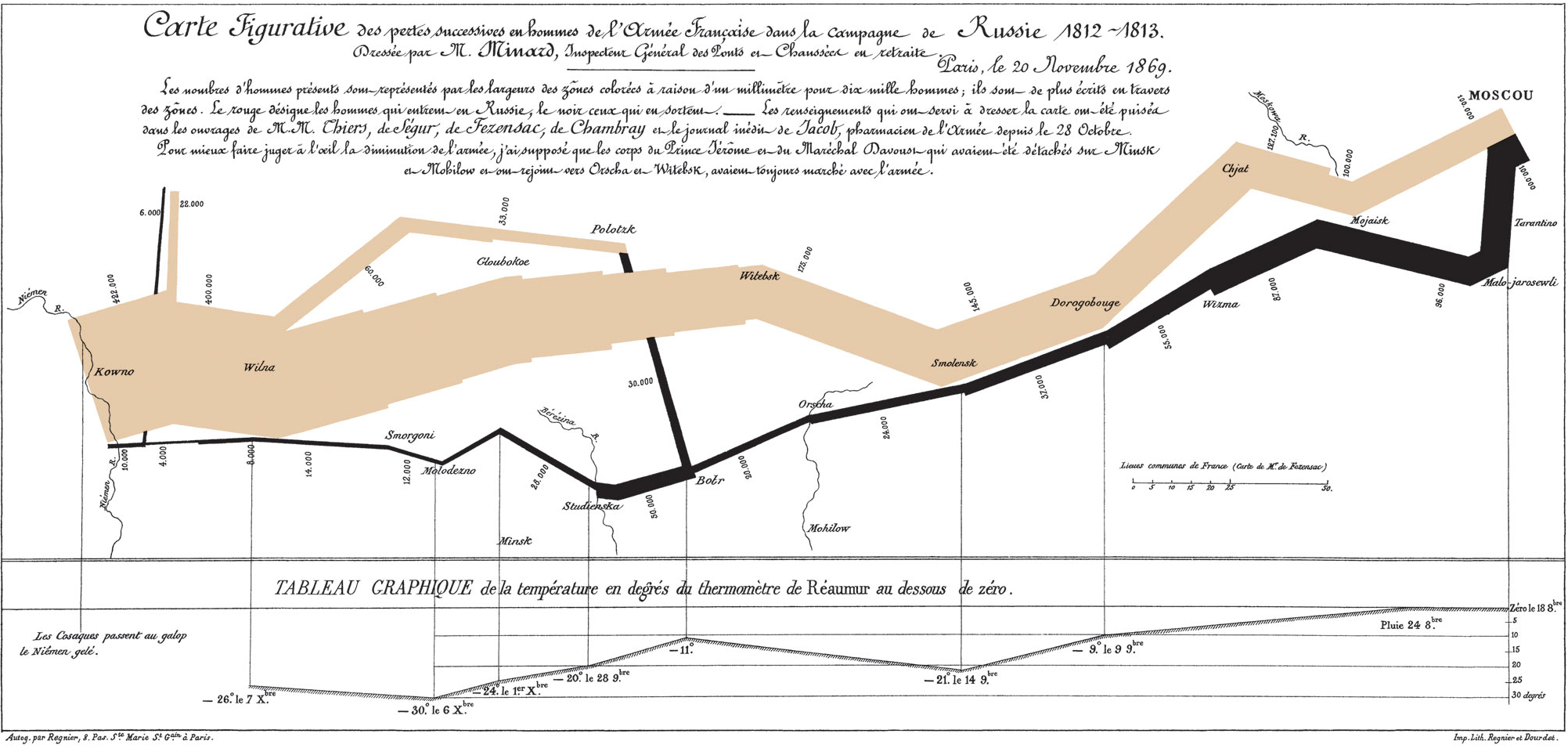library(tidyverse)Building a complicated, layered graphic using the grammar of graphics
Suggested answers
These are suggested answers. This document should be used as reference only, it’s not designed to be an exhaustive key.
Carte figurative des pertes successives en hommes de l’Armée Française dans la campagne de Russie 1812–1813
This cartograph is identified in Edward Tufte’s The Visual Display of Quantitative Information as one of “the best statistical drawings ever created”. It also demonstrates a very important rule of warfare: never invade Russia in the winter.
In 1812, Napoleon ruled most of Europe. He wanted to seize control of the British islands, but could not overcome the UK defenses. He decided to impose an embargo to weaken the nation in preparation for invasion, but Russia refused to participate. Angered at this decision, Napoleon launched an invasion of Russia with over 400,000 troops in the summer of 1812. Russia was unable to defeat Napoleon in battle, but instead waged a war of attrition. The Russian army was in near constant retreat, burning or destroying anything of value along the way to deny France usable resources. While Napoleon’s army maintained the military advantage, his lack of food and the emerging European winter decimated his forces. He left France with an army of approximately 422,000 soldiers; he returned to France with just 10,000.
Charles Minard’s map is a stunning achievement for his era. It incorporates data across six dimensions to tell the story of Napoleon’s failure. The graph depicts:
- Size of the army
- Location in two physical dimensions (latitude and longitude)
- Direction of the army’s movement
- Temperature on dates during Napoleon’s retreat
What makes this such an effective visualization?1
- Forces visual comparisons (colored bands for advancing and retreating)
- Shows causality (temperature chart)
- Captures multivariate complexity
- Integrates text and graphic into a coherent whole (perhaps the first infographic, and done well!)
- Illustrates high quality content (based on reliable data)
- Places comparisons adjacent to each other (all on the same page, no jumping back and forth between pages)
Building Minard’s map in R
We can reconstruct this map using ggplot() and the grammar of graphics.2 Here we will focus just on the upper portion including the map depicting the troop movements.
troops <- read_table(file = "data/minard-troops.txt")
cities <- read_table(file = "data/minard-cities.txt")
troops# A tibble: 51 × 5
long lat survivors direction group
<dbl> <dbl> <dbl> <chr> <dbl>
1 24 54.9 340000 A 1
2 24.5 55 340000 A 1
3 25.5 54.5 340000 A 1
4 26 54.7 320000 A 1
5 27 54.8 300000 A 1
6 28 54.9 280000 A 1
7 28.5 55 240000 A 1
8 29 55.1 210000 A 1
9 30 55.2 180000 A 1
10 30.3 55.3 175000 A 1
# ℹ 41 more rowscities# A tibble: 20 × 3
long lat city
<dbl> <dbl> <chr>
1 24 55 Kowno
2 25.3 54.7 Wilna
3 26.4 54.4 Smorgoni
4 26.8 54.3 Moiodexno
5 27.7 55.2 Gloubokoe
6 27.6 53.9 Minsk
7 28.5 54.3 Studienska
8 28.7 55.5 Polotzk
9 29.2 54.4 Bobr
10 30.2 55.3 Witebsk
11 30.4 54.5 Orscha
12 30.4 53.9 Mohilow
13 32 54.8 Smolensk
14 33.2 54.9 Dorogobouge
15 34.3 55.2 Wixma
16 34.4 55.5 Chjat
17 36 55.5 Mojaisk
18 37.6 55.8 Moscou
19 36.6 55.3 Tarantino
20 36.5 55 Malo-JarosewiiExercise: Define the grammar of graphics for this graph
Recall the major elements of the grammar of graphics:
- Layer
- Data
- Mapping
- Statistical transformation (stat)
- Geometric object (geom)
- Position adjustment (position)
- Scale
- Coordinate system
- Faceting
And here we have two data frames containing the following variables:
- Troops
- Latitude
- Longitude
- Survivors
- Advance/retreat
- Cities
- Latitude
- Longitude
- City name
Use this information to define the grammar of graphics to recreate Minard’s map.3
- Layer
- Data -
troops - Mapping
- \(x\) and \(y\) - troop position (
latandlong) - Size -
survivors - Color -
direction
- \(x\) and \(y\) - troop position (
- Statistical transformation (stat) -
identity - Geometric object (geom) -
path - Position adjustment (position) - none
- Data -
- Layer
- Data -
cities - Mapping
- \(x\) and \(y\) - city position (
latandlong) - Label -
city
- \(x\) and \(y\) - city position (
- Statistical transformation (stat) -
identity - Geometric object (geom) -
text - Position adjustment (position) - none
- Data -
- Scale
- Size - range of widths for troop
path - Color - colors to indicate advancing or retreating troops
- Size - range of widths for troop
- Coordinate system - map projection (Mercator or something else)
- Faceting - none
sessioninfo::session_info()─ Session info ───────────────────────────────────────────────────────────────
setting value
version R version 4.3.2 (2023-10-31)
os macOS Ventura 13.5.2
system aarch64, darwin20
ui X11
language (EN)
collate en_US.UTF-8
ctype en_US.UTF-8
tz America/New_York
date 2024-01-29
pandoc 3.1.1 @ /Applications/RStudio.app/Contents/Resources/app/quarto/bin/tools/ (via rmarkdown)
─ Packages ───────────────────────────────────────────────────────────────────
package * version date (UTC) lib source
cli 3.6.2 2023-12-11 [1] CRAN (R 4.3.1)
colorspace 2.1-0 2023-01-23 [1] CRAN (R 4.3.0)
crayon 1.5.2 2022-09-29 [1] CRAN (R 4.3.0)
digest 0.6.34 2024-01-11 [1] CRAN (R 4.3.1)
dplyr * 1.1.4 2023-11-17 [1] CRAN (R 4.3.1)
evaluate 0.23 2023-11-01 [1] CRAN (R 4.3.1)
fansi 1.0.6 2023-12-08 [1] CRAN (R 4.3.1)
fastmap 1.1.1 2023-02-24 [1] CRAN (R 4.3.0)
forcats * 1.0.0 2023-01-29 [1] CRAN (R 4.3.0)
generics 0.1.3 2022-07-05 [1] CRAN (R 4.3.0)
ggplot2 * 3.4.4 2023-10-12 [1] CRAN (R 4.3.1)
glue 1.7.0 2024-01-09 [1] CRAN (R 4.3.1)
gtable 0.3.4 2023-08-21 [1] CRAN (R 4.3.0)
here 1.0.1 2020-12-13 [1] CRAN (R 4.3.0)
hms 1.1.3 2023-03-21 [1] CRAN (R 4.3.0)
htmltools 0.5.7 2023-11-03 [1] CRAN (R 4.3.1)
htmlwidgets 1.6.4 2023-12-06 [1] CRAN (R 4.3.1)
jsonlite 1.8.8 2023-12-04 [1] CRAN (R 4.3.1)
knitr 1.45 2023-10-30 [1] CRAN (R 4.3.1)
lifecycle 1.0.4 2023-11-07 [1] CRAN (R 4.3.1)
lubridate * 1.9.3 2023-09-27 [1] CRAN (R 4.3.1)
magrittr 2.0.3 2022-03-30 [1] CRAN (R 4.3.0)
munsell 0.5.0 2018-06-12 [1] CRAN (R 4.3.0)
pillar 1.9.0 2023-03-22 [1] CRAN (R 4.3.0)
pkgconfig 2.0.3 2019-09-22 [1] CRAN (R 4.3.0)
purrr * 1.0.2 2023-08-10 [1] CRAN (R 4.3.0)
R6 2.5.1 2021-08-19 [1] CRAN (R 4.3.0)
readr * 2.1.5 2024-01-10 [1] CRAN (R 4.3.1)
rlang 1.1.3 2024-01-10 [1] CRAN (R 4.3.1)
rmarkdown 2.25 2023-09-18 [1] CRAN (R 4.3.1)
rprojroot 2.0.4 2023-11-05 [1] CRAN (R 4.3.1)
rstudioapi 0.15.0 2023-07-07 [1] CRAN (R 4.3.0)
scales 1.2.1 2024-01-18 [1] Github (r-lib/scales@c8eb772)
sessioninfo 1.2.2 2021-12-06 [1] CRAN (R 4.3.0)
stringi 1.8.3 2023-12-11 [1] CRAN (R 4.3.1)
stringr * 1.5.1 2023-11-14 [1] CRAN (R 4.3.1)
tibble * 3.2.1 2023-03-20 [1] CRAN (R 4.3.0)
tidyr * 1.3.0 2023-01-24 [1] CRAN (R 4.3.0)
tidyselect 1.2.0 2022-10-10 [1] CRAN (R 4.3.0)
tidyverse * 2.0.0 2023-02-22 [1] CRAN (R 4.3.0)
timechange 0.2.0 2023-01-11 [1] CRAN (R 4.3.0)
tzdb 0.4.0 2023-05-12 [1] CRAN (R 4.3.0)
utf8 1.2.4 2023-10-22 [1] CRAN (R 4.3.1)
vctrs 0.6.5 2023-12-01 [1] CRAN (R 4.3.1)
withr 2.5.2 2023-10-30 [1] CRAN (R 4.3.1)
xfun 0.41 2023-11-01 [1] CRAN (R 4.3.1)
yaml 2.3.8 2023-12-11 [1] CRAN (R 4.3.1)
[1] /Library/Frameworks/R.framework/Versions/4.3-arm64/Resources/library
──────────────────────────────────────────────────────────────────────────────Footnotes
Source: Dataviz History: Charles Minard’s Flow Map of Napoleon’s Russian Campaign of 1812.↩︎
This exercise is drawn from Wickham, Hadley. (2010) “A Layered Grammar of Graphics”. Journal of Computational and Graphical Statistics, 19(1).↩︎
Ignore the temperature line graph, just focus on the map portion.↩︎