Interactivity in charts
Lecture 20
Dr. Benjamin Soltoff
Cornell University
INFO 3312/5312 - Spring 2025
April 10, 2025
Announcements
Announcements
- Project 02 proposals
- Homework 05
Forms of interactivity
Forms of interactivity
Overview first, zoom and filter, then details on demand
- Present the most important figures or most relevant points to the audience
- Allow readers to dig into the information, explore, and come up with their own stories
Interactivity techniques
Storytelling form
- Linear
- Nonlinear
Interaction techniques
- Scroll and pan
- Zoom
- Open and close
- Sort and rearrange
- Search and filter
Examples of interactive graphics
Communicating interactively with data
General approaches
- Interactive charts
- Scrollytelling
- Dashboards
- Interactive web applications
Interactive charts with Plotly
Interactive charts with Plotly
- Open source software for creating graphs using JavaScript
- Unlike D3.js, does not require extensive knowledge of JavaScript
ggplotly()converts {ggplot2} plots to {plotly} plots
Plotly
Plotly
Plotly tooltips
Plotly tooltips
Works with most geoms
Works with most geoms
Create a (basic) interactive chart with {ggplot2} and {plotly}
Get and clean data
Static chart
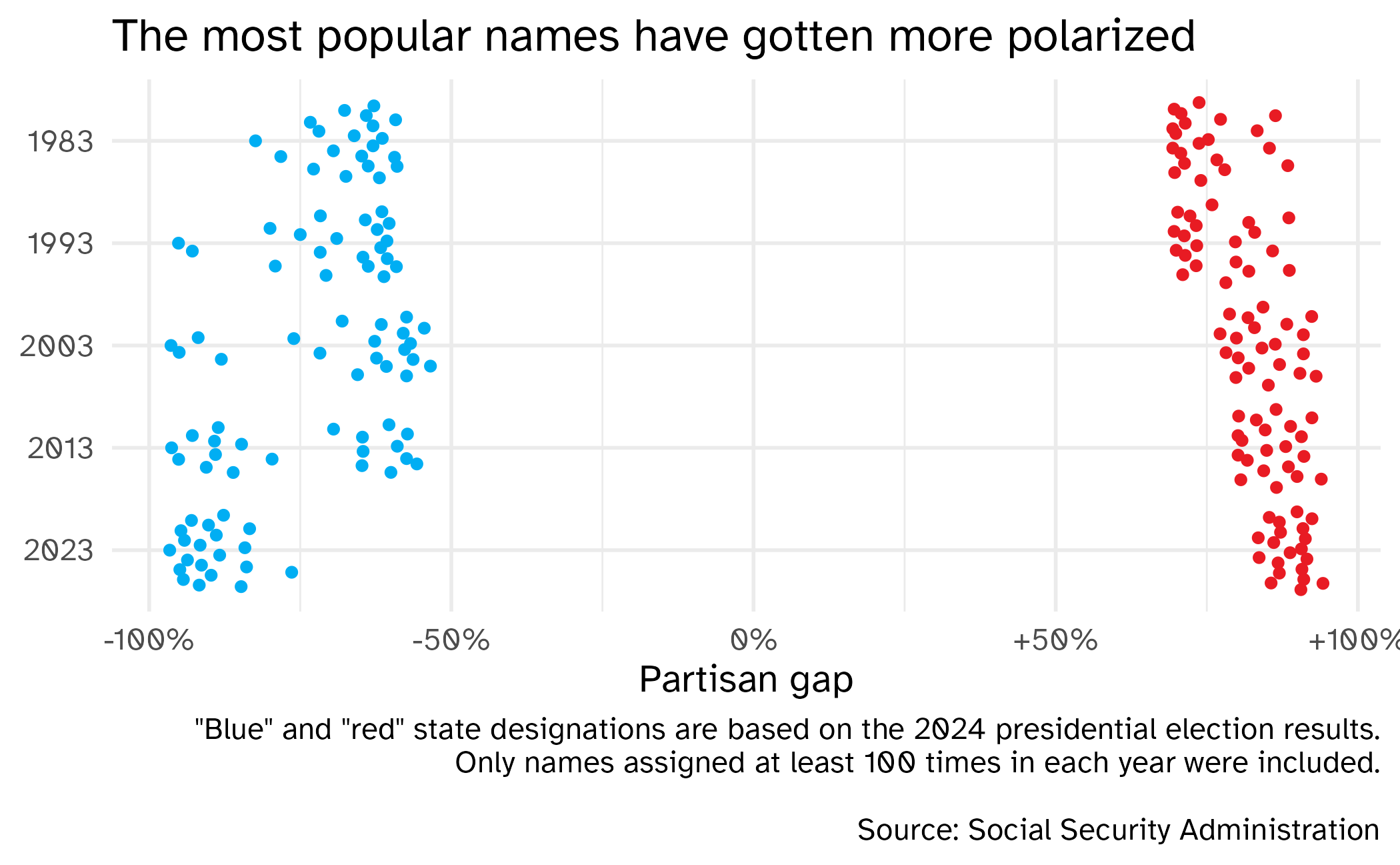
Creating a basic interactive chart
static_plot <- ggplot(
data = partisan_names,
mapping = aes(
x = part_diff,
y = fct_rev(year),
color = outcome
)
) +
geom_quasirandom() +
scale_x_continuous(labels = label_percent(style_positive = "plus")) +
scale_color_manual(values = c(dem, rep), guide = "none") +
labs(
title = "The most popular names have gotten more polarized",
x = "Partisan gap",
y = NULL,
caption = '"Blue" and "red" state designations are based on the 2024 presidential election results.\nOnly names assigned at least 100 times in each year were included.\n\nSource: Social Security Administration'
)
static_plotMake it interactive
Make it interactive
Drawbacks to ggplotly()
- Not everything translates to JavaScript
- No caption
- Legend has returned (must use
theme(legend.position = "none"))
Modifying the tooltip
static_plot_tooltip <- ggplot(
data = partisan_names,
mapping = aes(
x = part_diff,
y = fct_rev(year),
color = outcome
)
) +
geom_quasirandom(mapping = aes(text = name)) +
scale_x_continuous(labels = label_percent(style_positive = "plus")) +
scale_color_manual(values = c(dem, rep), guide = "none") +
labs(
title = "The most popular names have gotten more polarized",
x = "Partisan gap",
y = NULL,
) +
theme(legend.position = "none")
static_plot_tooltip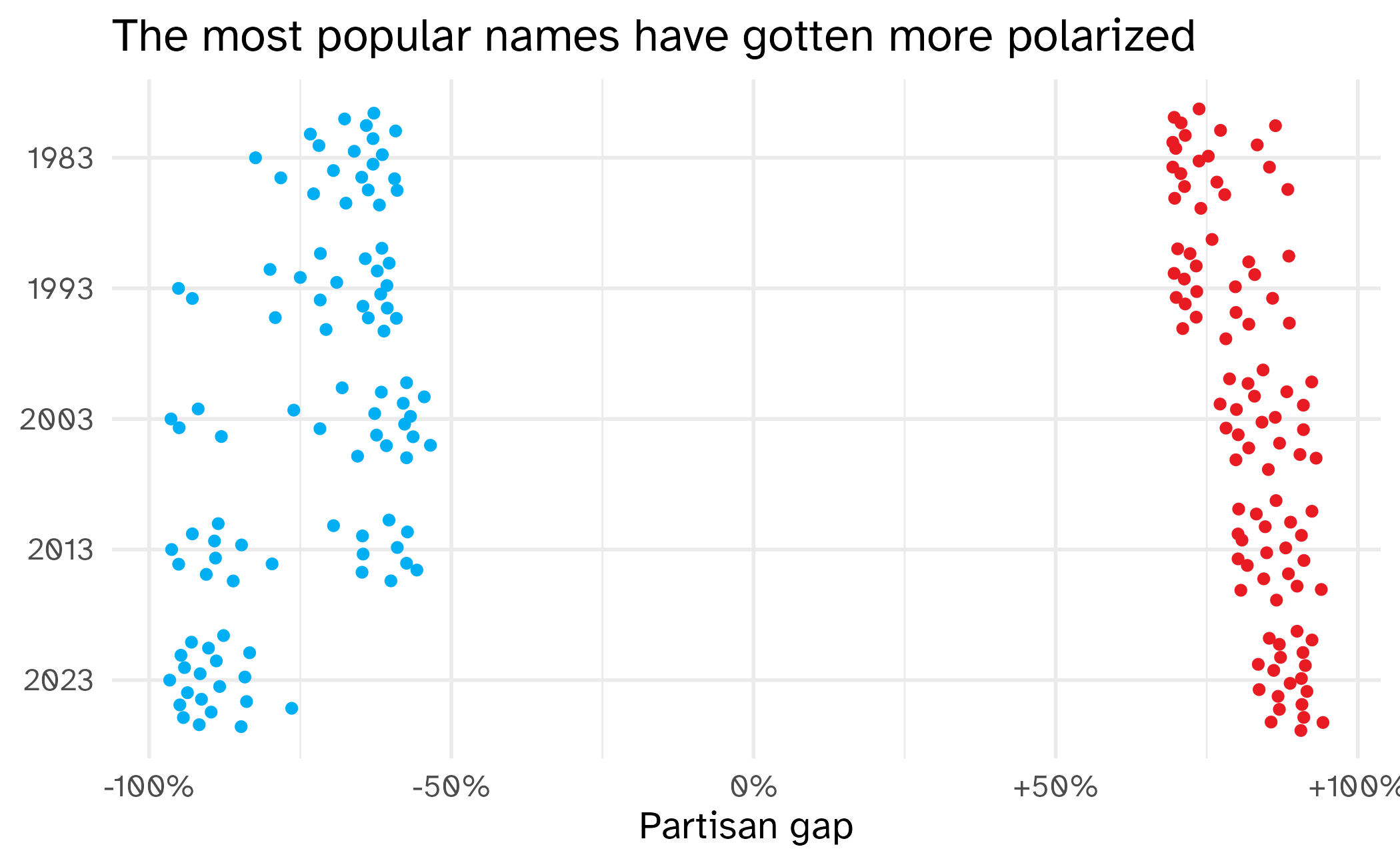
Modifying the tooltip
Modifying the tooltip
Including more information in the tooltip
Create a custom tooltip using the format:
Year: Baby name +XX% R/DGenerate a new column using
mutate()with the required HTML character stringstr_glue()to combine character strings with data values- The
<br>is HTML syntax for a line break - Use the
label_percent()function to format numbers as percents
Create a custom tooltip
partisan_names <- partisan_names |>
mutate(
outcome = if_else(outcome == "Trump", "R", "D"),
abs_part_diff = abs(part_diff),
pct_label = label_percent(accuracy = 1, style_positive = 'plus')(abs_part_diff),
fancy_label = str_glue("{year}: {name}<br>{pct_label} {outcome}")
)
partisan_names |>
select(year, part_diff, outcome, pct_label, fancy_label)# A tibble: 200 × 5
year part_diff outcome pct_label fancy_label
<fct> <dbl> <chr> <chr> <glue>
1 1983 0.884 R +88% 1983: Kendrick<br>+88% R
2 1983 0.864 R +86% 1983: Trey<br>+86% R
3 1983 0.854 R +85% 1983: Rodrick<br>+85% R
4 1983 0.833 R +83% 1983: Ashlea<br>+83% R
5 1983 0.780 R +78% 1983: Tosha<br>+78% R
6 1983 0.773 R +77% 1983: Misti<br>+77% R
7 1983 0.767 R +77% 1983: Latoria<br>+77% R
8 1983 0.753 R +75% 1983: Jackie<br>+75% R
9 1983 0.740 R +74% 1983: Demarcus<br>+74% R
10 1983 0.737 R +74% 1983: Angelia<br>+74% R
# ℹ 190 more rowsCreate a custom tooltip
static_plot_tooltip_fancy <- ggplot(
data = partisan_names,
mapping = aes(
x = part_diff,
y = fct_rev(year),
color = outcome
)
) +
geom_quasirandom(mapping = aes(text = fancy_label)) +
scale_x_continuous(labels = label_percent(style_positive = "plus")) +
scale_color_manual(values = c(dem, rep), guide = "none") +
labs(
title = "The most popular names have gotten more polarized",
x = "Partisan gap",
y = NULL,
) +
theme(legend.position = "none")
ggplotly(static_plot_tooltip_fancy,
tooltip = "text"
)Create a custom tooltip
Using Plotly
- Extensive examples converting {ggplot2} plots to Plotly
- Can also generate plots directly using {plotly}
Scatterplot redux
Scatterplot redux
Using Plotly
- Plotly R library
- Plotly R reference documentation
- A bit of a learning curve
- Does not adhere to consistent grammar or syntax in structuring code
Application exercise
ae-19
Instructions
- Go to the course GitHub org and find your
ae-19(repo name will be suffixed with your GitHub name). - Clone the repo in RStudio, run
renv::restore()to install the required packages, open the Quarto document in the repo, and follow along and complete the exercises. - Render, commit, and push your edits by the AE deadline – end of the day
Other R packages for interactive charts
- {ggiraph} makes {ggplot2} graphics interactive
- {highcharter} via Highcharts.js
- {rgl} for 3D interactive graphics
- {dygraph} for time series charts
- {leaflet} via Leaflet.js for interactive maps
Or take INFO 3300/5100 to learn to do this from scratch using D3.js
Wrap-up
Recap
- Interactivity provides additional dimensions and methods for communicating using data
- Plotly is a powerful for creating interactive plots in R
- Use
ggplotly()to convert {ggplot2} plots to an interactive form
