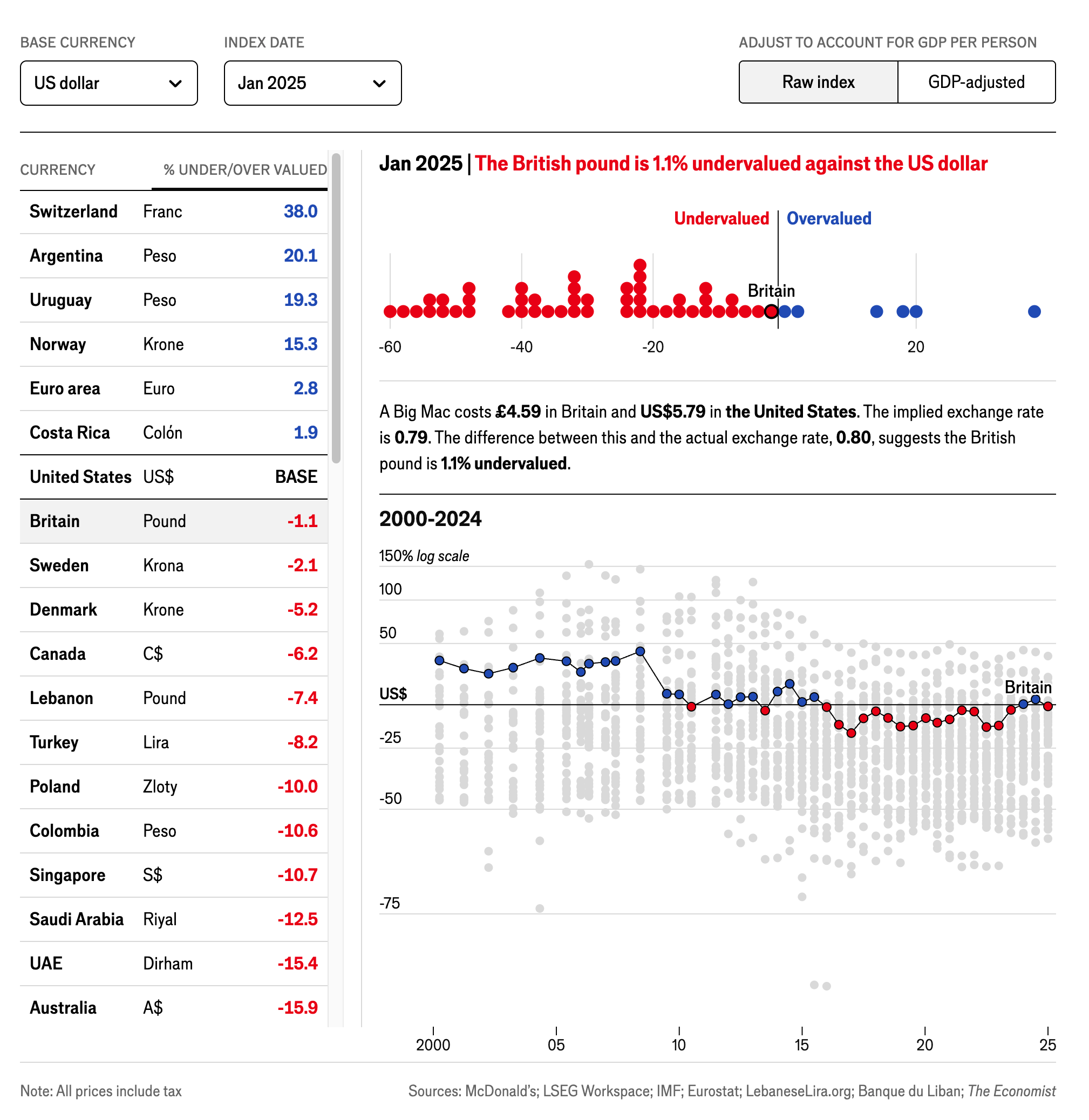Introduction to interactivity
Lecture 18
Dr. Benjamin Soltoff
Cornell University
INFO 3312/5312 - Spring 2025
March 28, 2024
Announcements
Announcements
- Project 02 peer review
Visualization critique
The Big Mac Index
Making interactive graphics
Three general approaches
Single plots with Plotly
- Easy(-ish) to convert existing {ggplot2} plots
- More complicated to develop them directly in plotly
Dashboards with Quarto
- More complicated to develop
- More powerful and flexible
Interactive web applications with Shiny
- Can become highly complicated
- Complete control over the user interface and dynamic content
Single plots with Plotly
Single plots with Plotly
- Open source software for creating graphs using JavaScript
- Unlike D3.js, does not require extensive knowledge of JavaScript
ggplotly()in plotly converts {ggplot2} plots to plotly plots
Plotly
Plotly tooltips
Works with most geoms
Create a basic interactive chart with {ggplot2}
and plotly
Get and clean data
# get World Bank indicators
indicators <- c(
population = "SP.POP.TOTL",
prop_women_parl = "SG.GEN.PARL.ZS",
gdp_per_cap = "NY.GDP.PCAP.KD"
)
wdi_parl_raw <- WDI(
country = "all", indicators, extra = TRUE,
start = 2022, end = 2022
)
# keep actual "economies"
wdi_clean <- wdi_parl_raw |>
filter(region != "Aggregates")
glimpse(wdi_clean)Rows: 215
Columns: 15
$ country <chr> "Afghanistan", "Albania", "Algeria…
$ iso2c <chr> "AF", "AL", "DZ", "AS", "AD", "AO"…
$ iso3c <chr> "AFG", "ALB", "DZA", "ASM", "AND",…
$ year <int> 2022, 2022, 2022, 2022, 2022, 2022…
$ status <chr> "", "", "", "", "", "", "", "", ""…
$ lastupdated <chr> "2024-12-16", "2024-12-16", "2024-…
$ population <dbl> 40578842, 2777689, 45477389, 48342…
$ prop_women_parl <dbl> NA, 35.714286, 8.108108, NA, 46.42…
$ gdp_per_cap <dbl> 377.6656, 5154.8275, 4544.4669, 13…
$ region <chr> "South Asia", "Europe & Central As…
$ capital <chr> "Kabul", "Tirane", "Algiers", "Pag…
$ longitude <chr> "69.1761", "19.8172", "3.05097", "…
$ latitude <chr> "34.5228", "41.3317", "36.7397", "…
$ income <chr> "Low income", "Upper middle income…
$ lending <chr> "IDA", "IBRD", "IBRD", "Not classi…Creating a basic interactive chart
wdi_2022 <- wdi_clean |>
filter(year == 2022) |>
drop_na(prop_women_parl) |>
# Scale this down from 0-100 to 0-1 so that scales::label_percent() can format
# it as an actual percent
mutate(prop_women_parl = prop_women_parl / 100)
static_plot <- ggplot(
data = wdi_2022,
mapping = aes(y = fct_rev(region), x = prop_women_parl, color = region)
) +
geom_quasirandom() +
scale_x_continuous(labels = label_percent()) +
scale_color_discrete_qualitative(guide = "none") +
labs(x = "% women in parliament", y = NULL, caption = "Source: The World Bank") +
theme_bw(base_size = 14)
static_plot
Make it interactive
- Not everything translates to JavaScript
- No caption
- Legend has returned (must use
theme(legend.position = "none"))
Modifying the tooltip
static_plot_tooltip <- ggplot(
data = wdi_2022,
mapping = aes(y = fct_rev(region), x = prop_women_parl, color = region)
) +
geom_quasirandom(
mapping = aes(text = country)
) +
scale_x_continuous(labels = label_percent()) +
scale_color_discrete_qualitative() +
labs(x = "% women in parliament", y = NULL, caption = "Source: The World Bank") +
theme_bw(base_size = 14) +
theme(legend.position = "none")Modifying the tooltip
Including more information in the tooltip
Creating custom tooltips with the format
Generate a new column using
mutate()with the required character stringstr_glue()to combine character strings with data values- The
<br>is HTML code for a line break - Use the
label_percent()function to format numbers as percents
Create a custom tooltip
country prop_women_parl fancy_label
1 Albania 0.35714286 Albania<br>35.7% women in parliament
2 Algeria 0.08108108 Algeria<br>8.1% women in parliament
3 Andorra 0.46428571 Andorra<br>46.4% women in parliament
4 Angola 0.33636364 Angola<br>33.6% women in parliament
5 Antigua and Barbuda 0.11111111 Antigua and Barbuda<br>11.1% women in parliament
6 Argentina 0.44747082 Argentina<br>44.7% women in parliamentCreate a custom tooltip
static_plot_tooltip_fancy <- ggplot(
data = wdi_2022,
mapping = aes(y = fct_rev(region), x = prop_women_parl, color = region)
) +
geom_quasirandom(
mapping = aes(text = fancy_label)
) +
scale_x_continuous(labels = label_percent()) +
scale_color_discrete_qualitative() +
labs(x = "% women in parliament", y = NULL, caption = "Source: The World Bank") +
theme_bw(base_size = 14) +
theme(legend.position = "none")
ggplotly(static_plot_tooltip_fancy,
tooltip = "text"
)Using Plotly
- Extensive examples converting {ggplot2} plots to Plotly
- Can also generate plots directly using plotly
Scatterplot redux
Using Plotly
- Plotly R library
- Plotly R reference documentation
- A bit of a learning curve
- Does not adhere to consistent grammar or syntax in structuring code
Dashboards with Quarto
Dashboards with Quarto
- Available as of Quarto 1.4
- Publish related data visualizations as a dashboard
- Flexible row and column-based layouts
- Can include interactive/dynamic elements
- Publish as a static web page or integrate with Shiny
Example dashboards
Why not use Tableau/PowerBi?
- Closed-source proprietary software
- Use point-and-click interface to construct dashboards (limited programming)
- Limited customization and flexibility
Application exercise
ae-15
- Go to the course GitHub org and find your
ae-15(repo name will be suffixed with your GitHub name). - Clone the repo in RStudio Workbench, open the Quarto document in the repo, and follow along and complete the exercises.
Wrap-up
Wrap-up
- Interactivity provides additional dimensions and methods for communicating using data
- Plotly is a powerful for creating interactive plots in R
- Use
ggplotly()to convert {ggplot2} plots to an interactive form - Quarto dashboards provide a flexible way to create interactive data visualizations