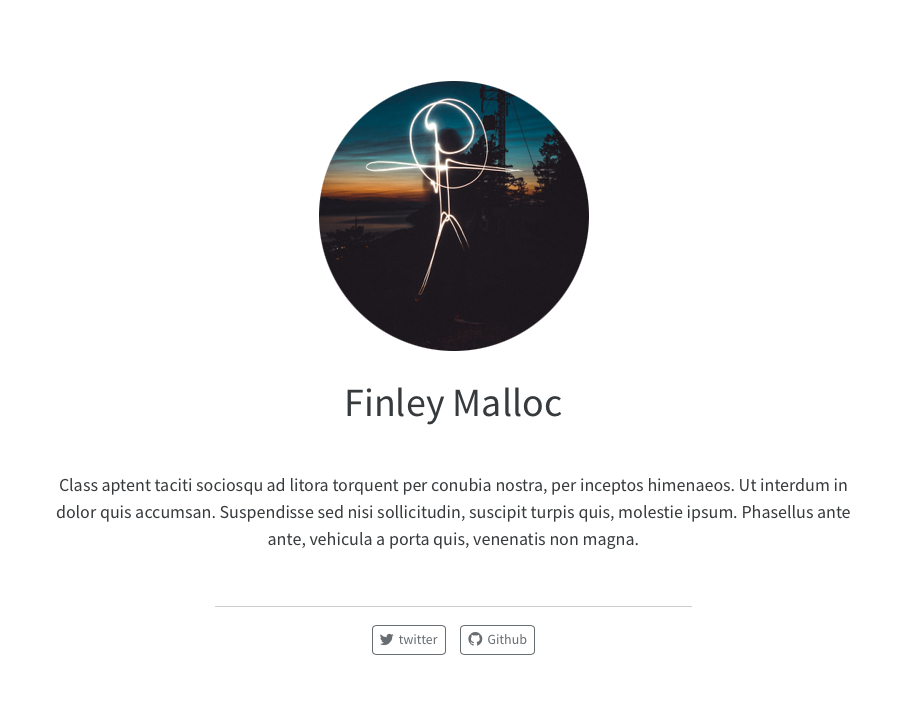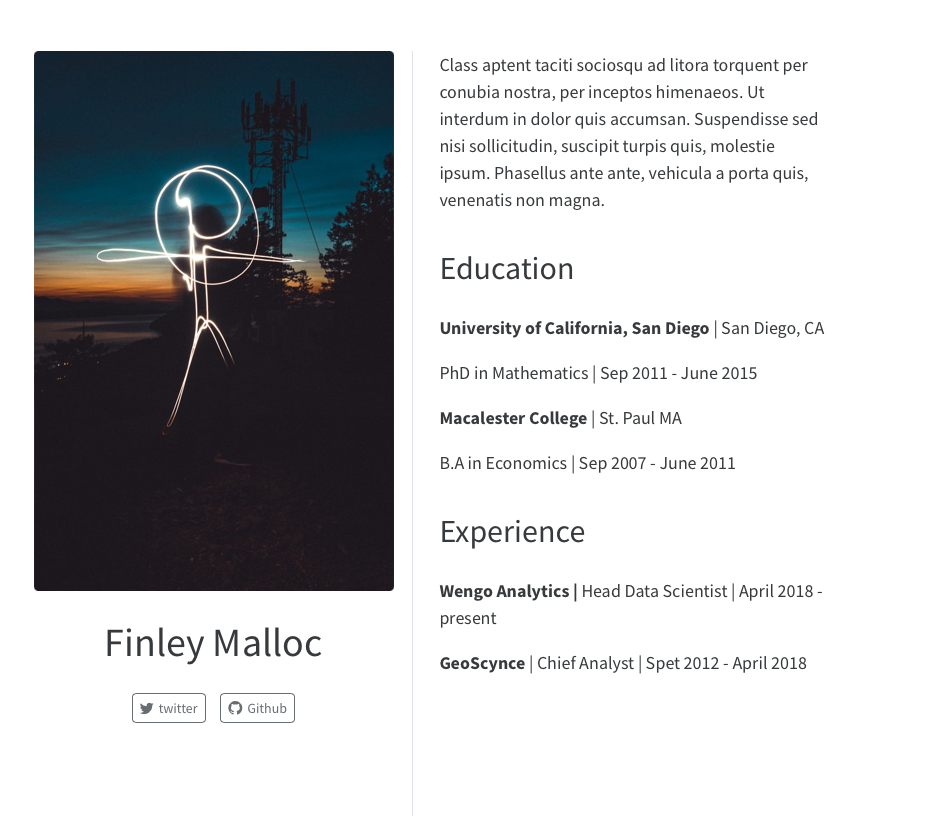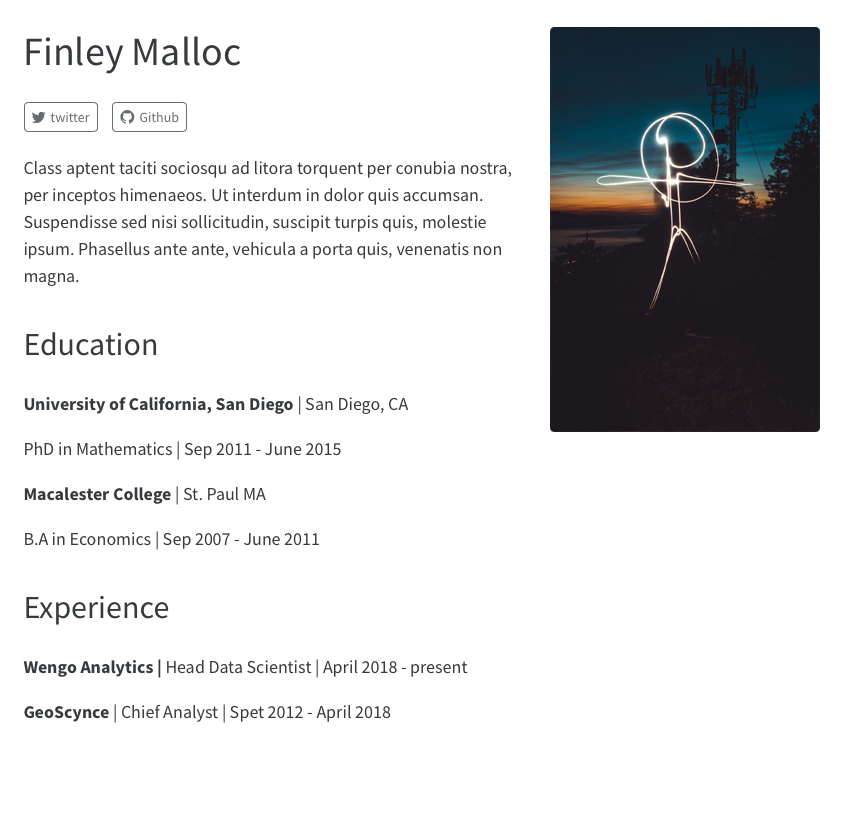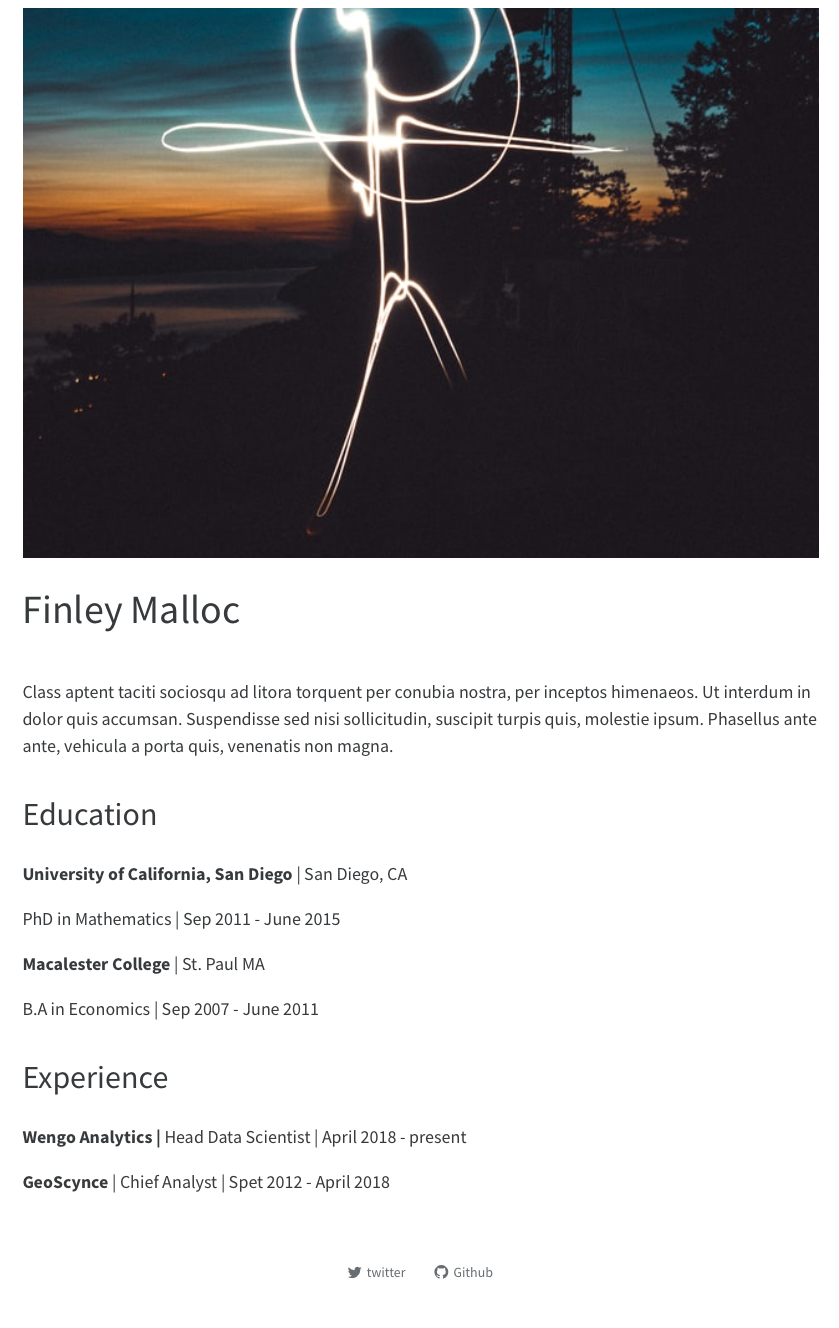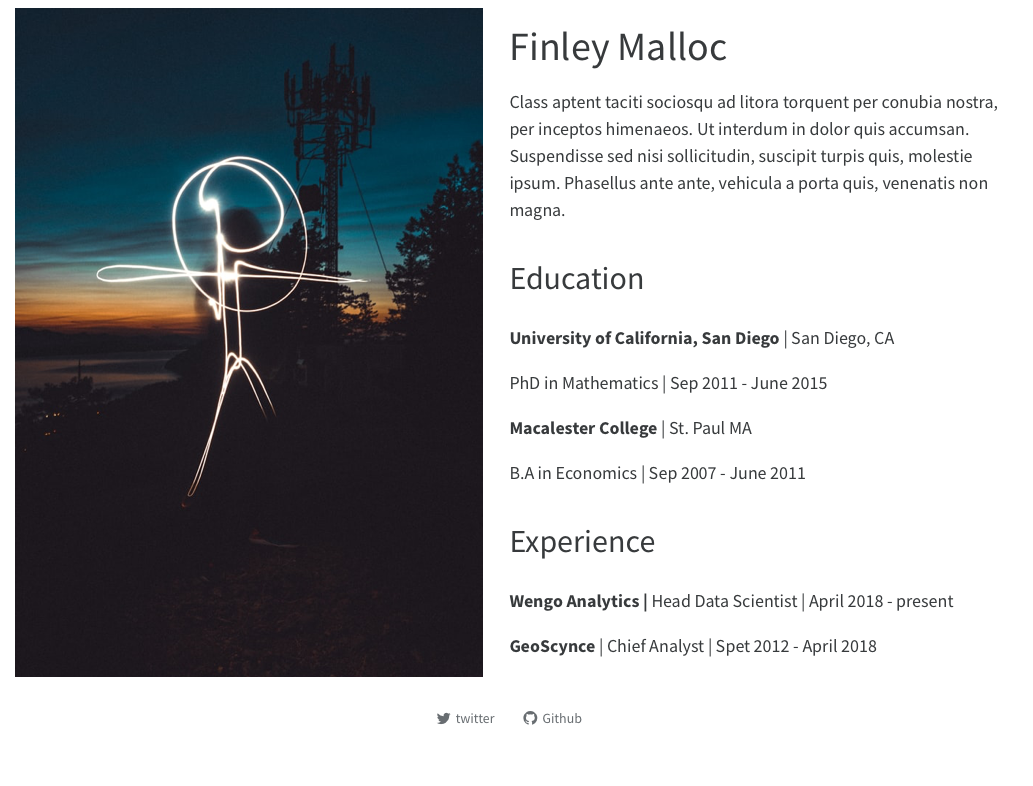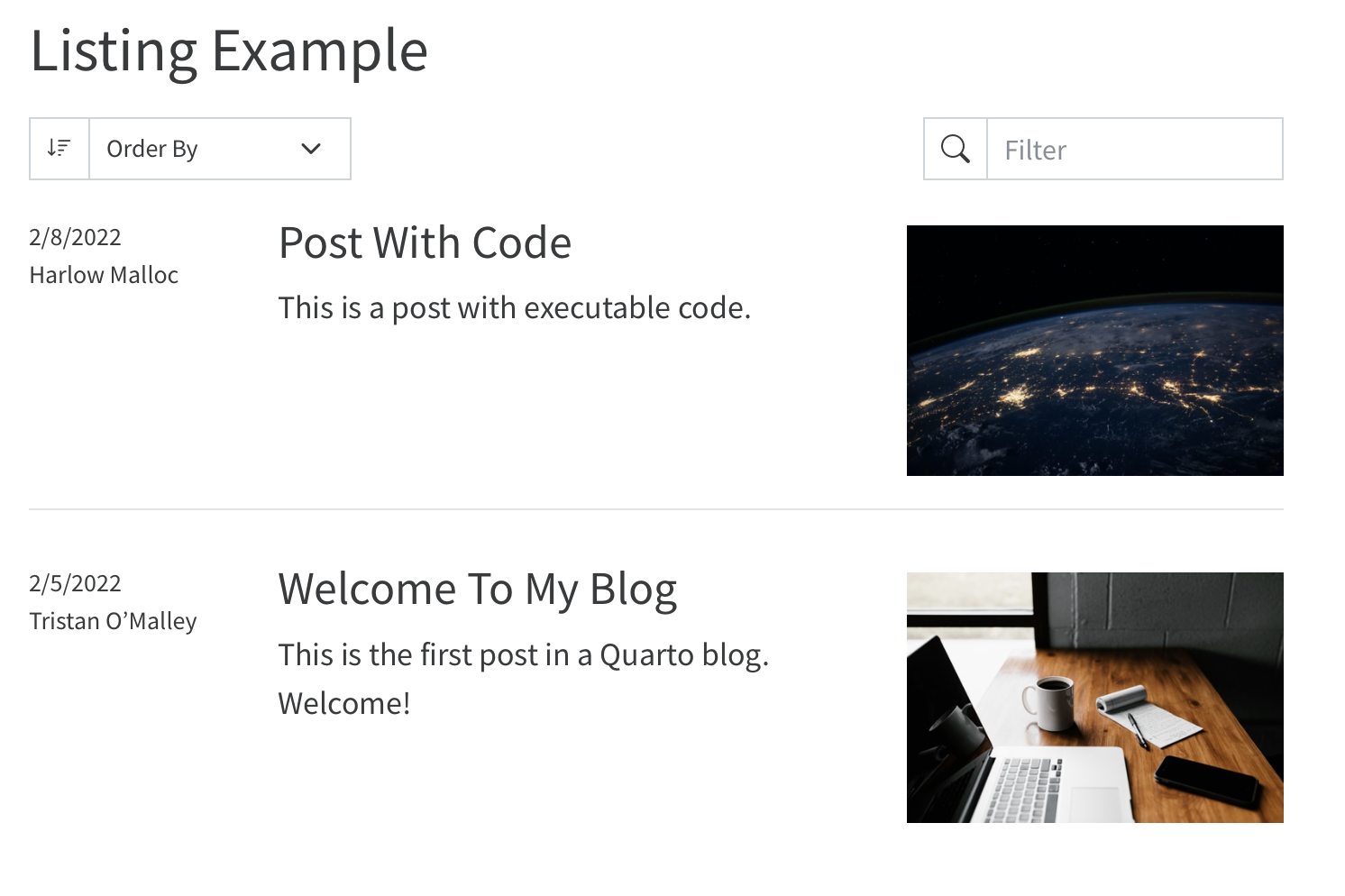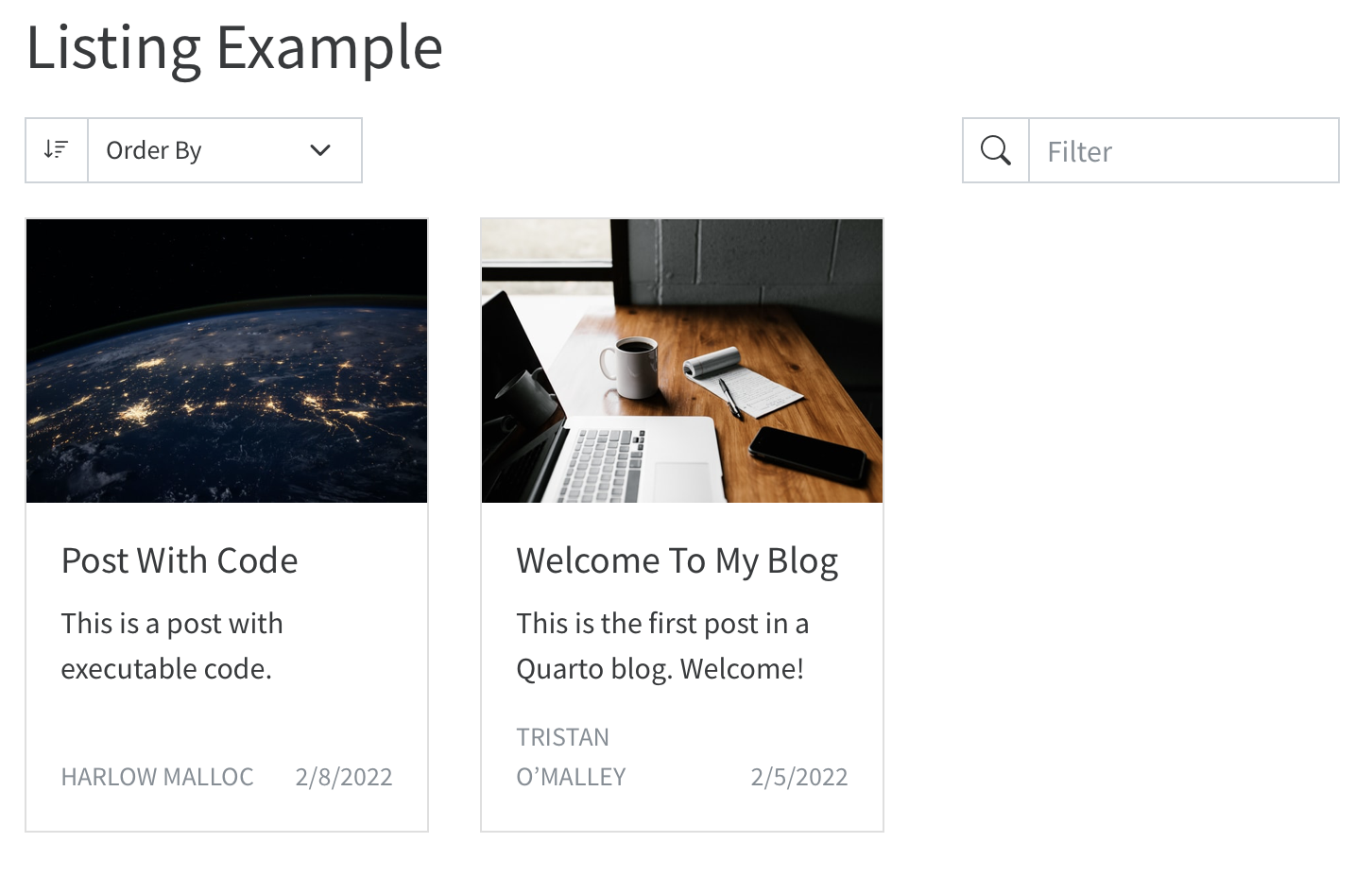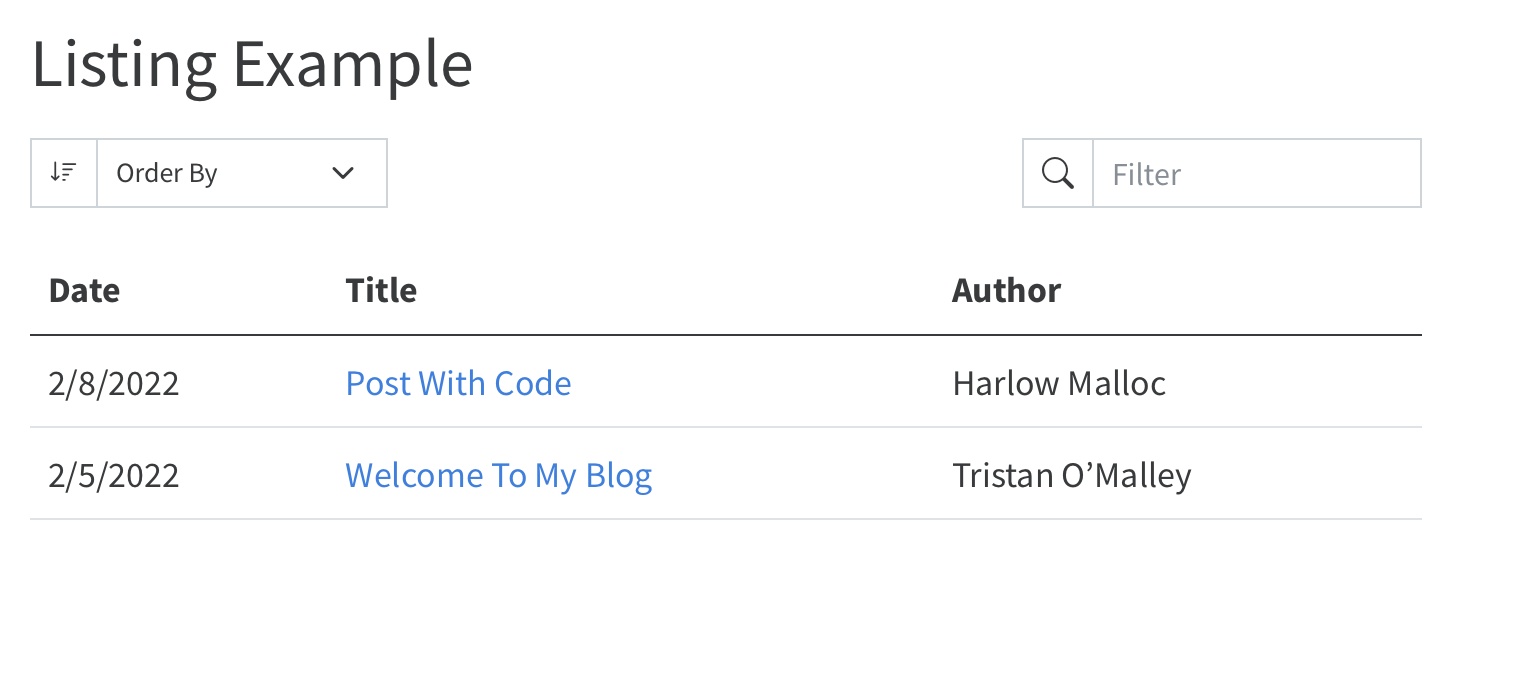Extending Quarto
Lecture 17
Cornell University
INFO 3312/5312 - Spring 2025
March 26, 2024
Announcements
Announcements
- Homework 05
- Project 02 proposals
Agenda
Review
- Identify a reproducible Quarto workflow
- Define major components of Quarto documents
- Customize individual Quarto documents using code chunk options and YAML header
New
- Extend Quarto to multi-file projects/websites
- Examine structure of Quarto blog
- Publish Quarto documents to the web
Quarto
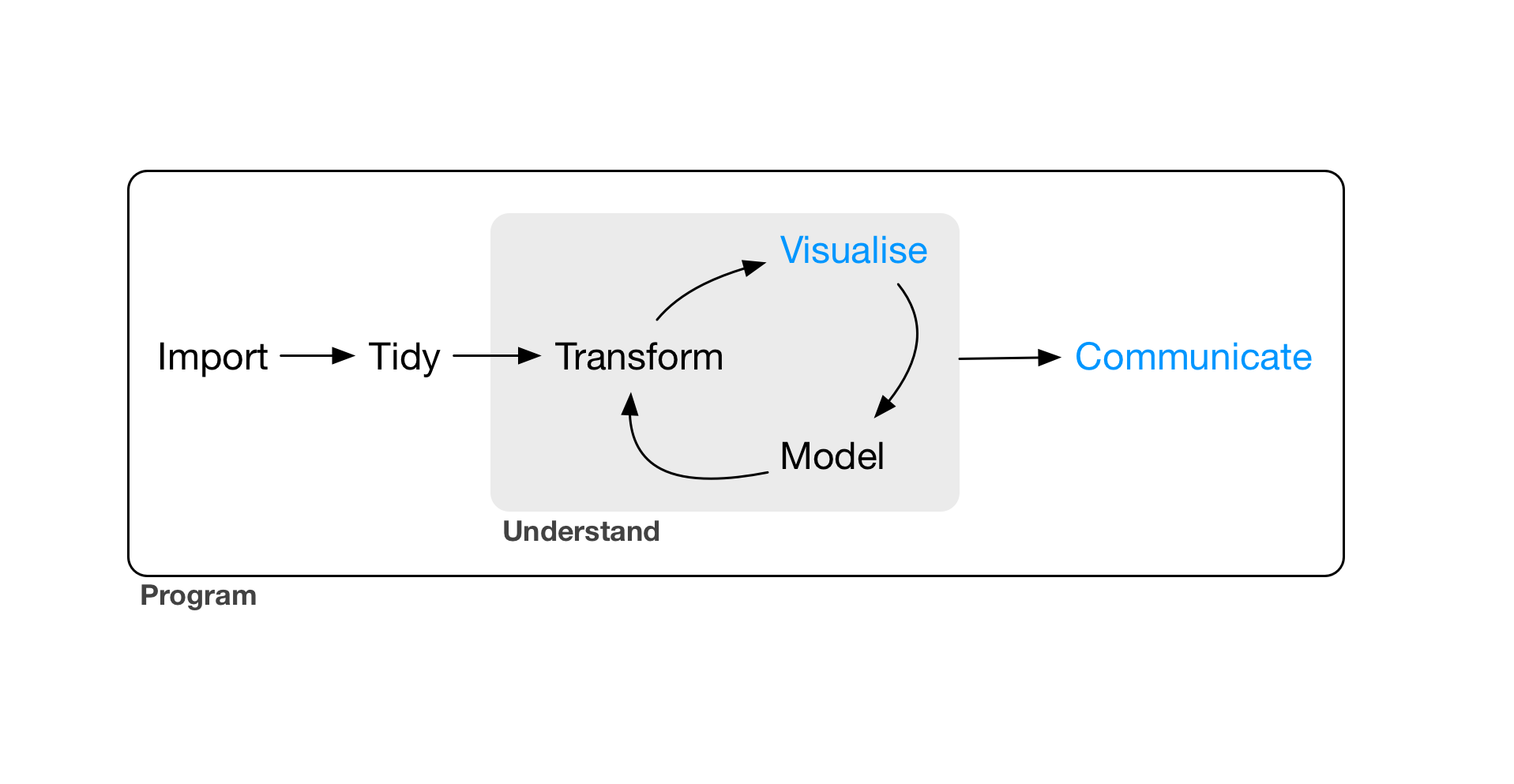
Quarto basics
---
title: Gun deaths
author: Your name
date: today
format: html
---
```{r}
#| label: setup
#| include: false
library(tidyverse)
library(rcis)
youth <- gun_deaths |>
filter(age <= 65)
```
# Gun deaths by age
We have data about `r nrow(gun_deaths)` individuals killed by guns. Only `r nrow(gun_deaths) - nrow(youth)` are older than 65. The distribution of the remainder is shown below:
```{r}
#| label: youth-dist
#| echo: false
ggplot(data = youth, mapping = aes(x = age)) +
geom_freqpoly(binwidth = 1)
```
# Gun deaths by race
```{r}
#| label: race-dist
youth |>
mutate(race = fct_infreq(race) |> fct_rev()) |>
ggplot(mapping = aes(y = race)) +
geom_bar() +
labs(y = "Victim race")
```Major components
- A YAML header surrounded by
---s - Chunks of code surounded by
``` - Text mixed with simple text formatting using the Markdown syntax
Quarto code chunks
Rendering process
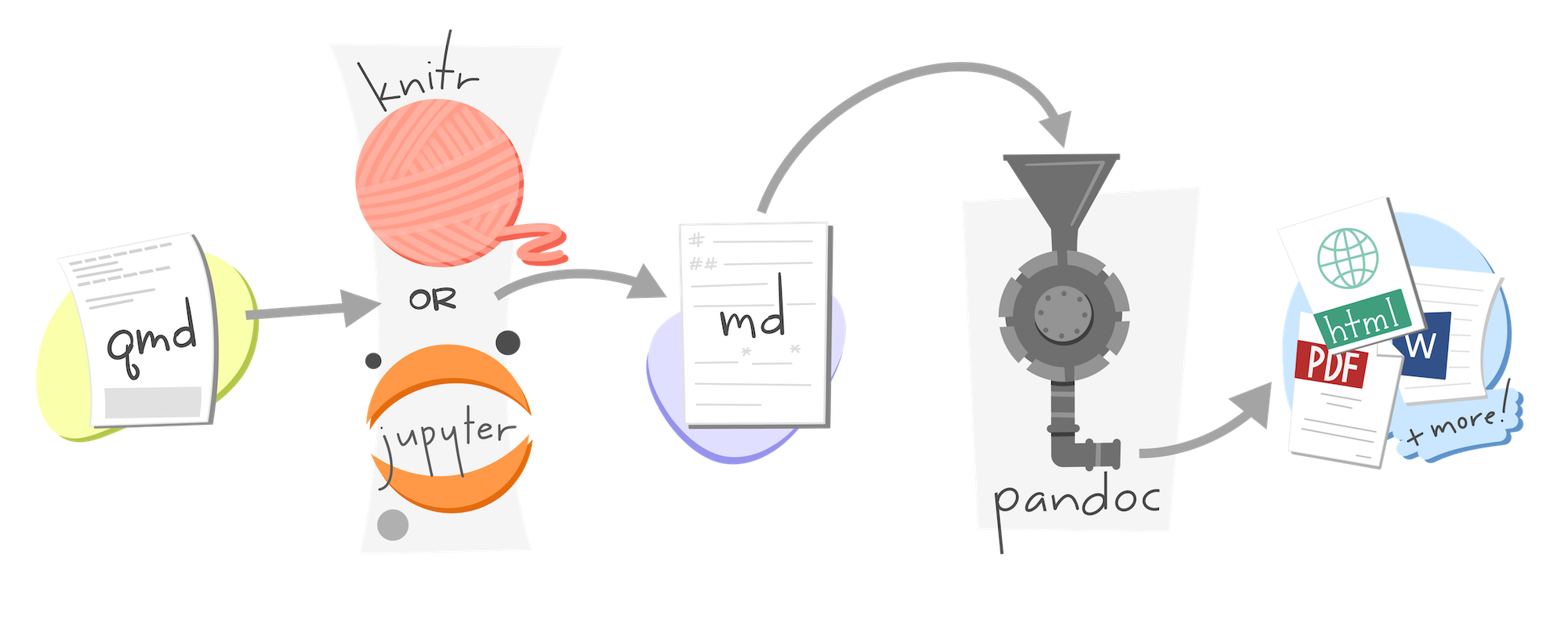
Rendering process
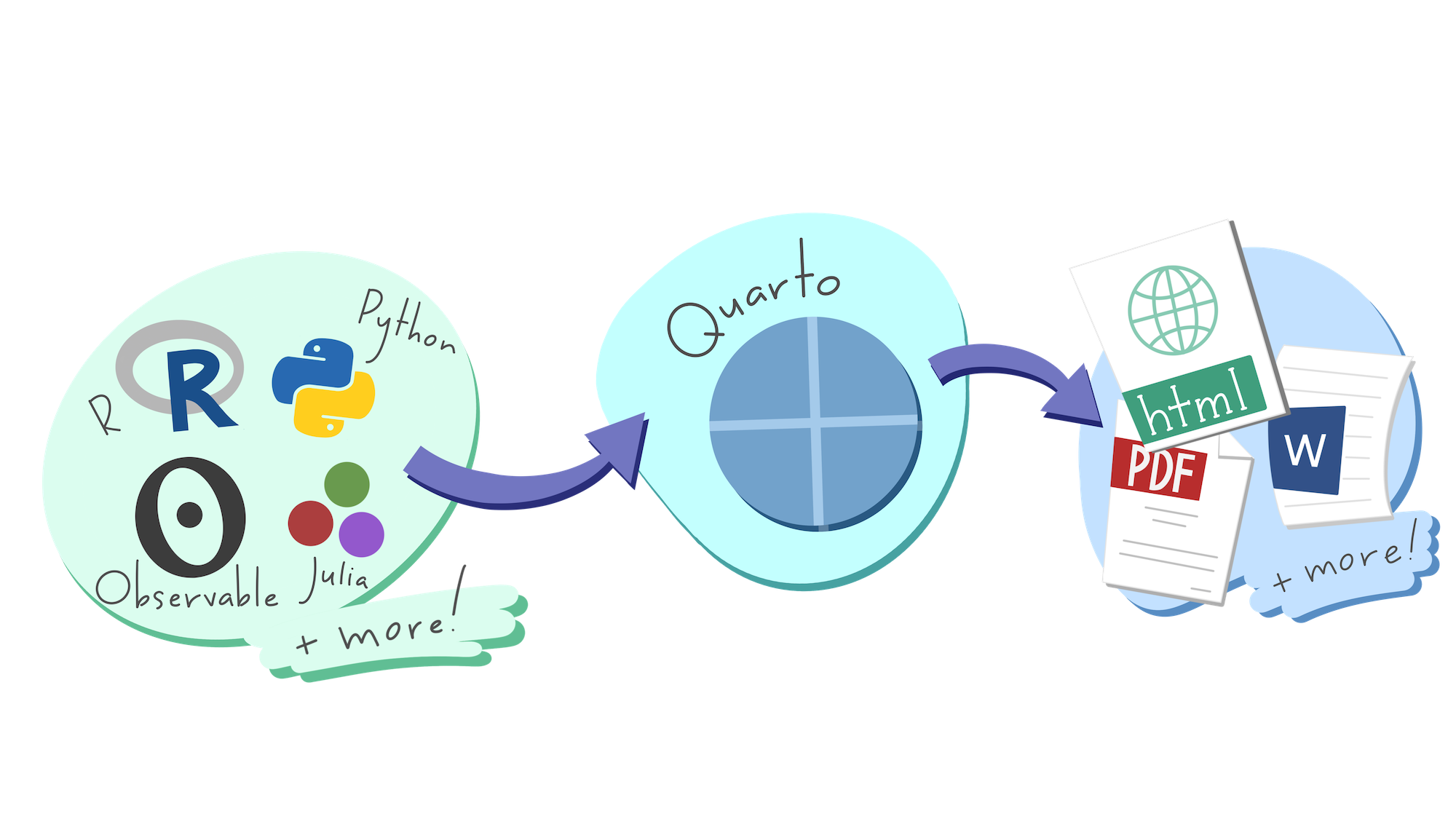
Code chunks
- Naming code chunks
- Code chunk options
eval: trueinclude: trueecho: truemessage: trueorwarning: truecache: true
Inline code
We have data about `r nrow(gun_deaths)` individuals killed by guns.
Only `r nrow(gun_deaths) - nrow(youth)` are older than 65. The distribution of the remainder is shown below:We have data about 100798 individuals killed by guns.
Only 15687 are older than 65.
YAML header
YAML header
- YAML Ain’t Markup Language
- Standardized format for storing hierarchical data in a human-readable syntax
- Defines how
quartorenders your.qmdfile
HTML document
Table of contents
Appearance and style
Global options
PDF document
Presentation
Quarto supports multiple presentation formats
revealjs(HTML)pptx(PowerPoint)beamer(\(\LaTeX\)/PDF)
Websites using Quarto
Websites
- Websites are essentially
format: html+ a Quarto Project - Website is different than
format: htmlin that it has multiple pages - Website is our first exploration into Quarto Projects
- Similar to R Projects, but for Quarto!
- You used them for project 01
Why not WordPress, Tumblr, Medium.com, Blogger.com, etc?1
No Quarto support (even math support is often nonexistent or awkward)
Huge benefits of static websites compared to dynamic websites
All static files, no PHP or databases, no login/password, work everywhere (even offline)
Typically fast to visit (no computation needed on the server side), and easy to speed up via CDN
RStudio > New Project > New Quarto Blog
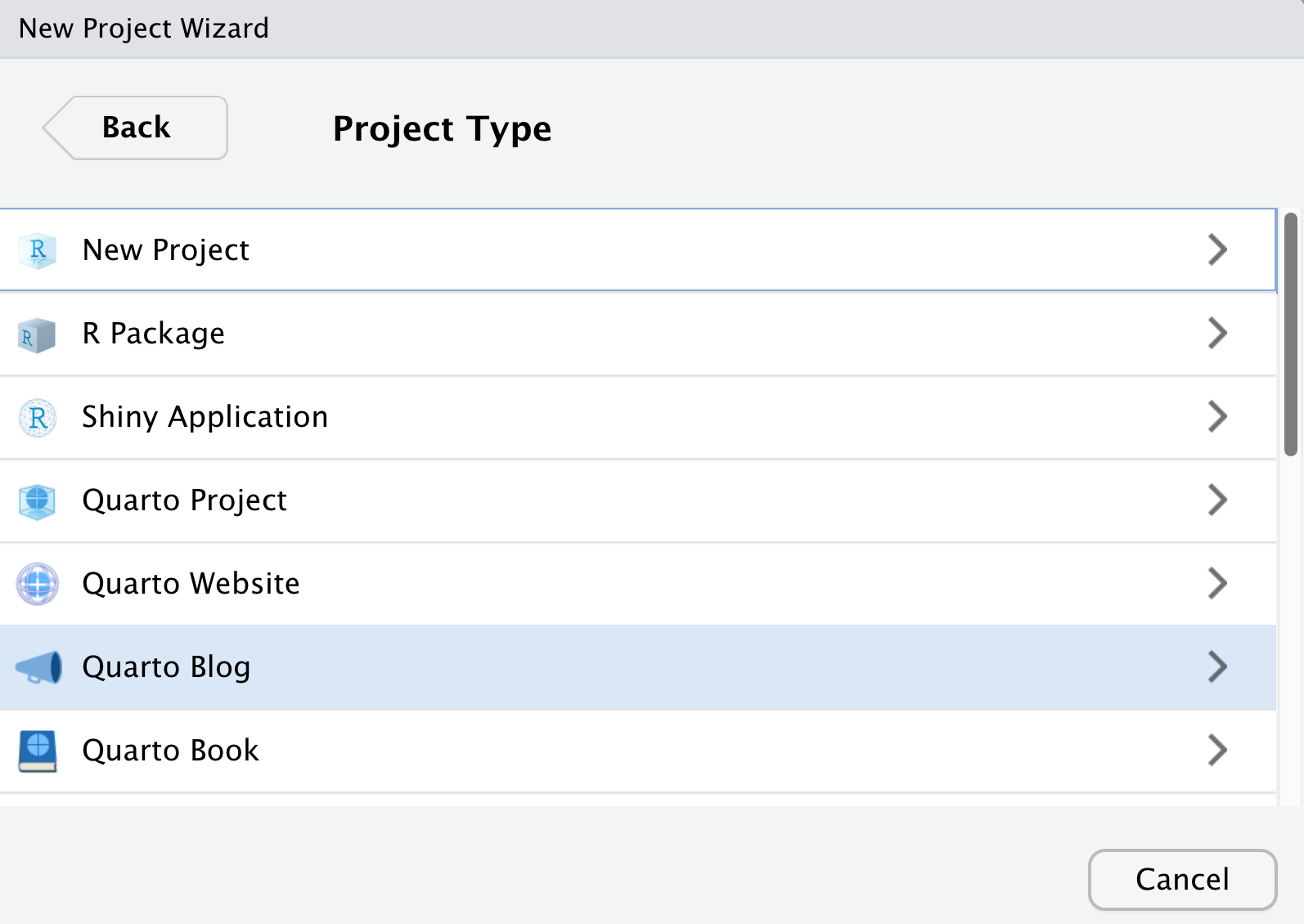
Navigation & Structure
| File | Description |
|---|---|
_quarto.yml |
Quarto project file. |
index.qmd |
Blog home page. |
about.qmd |
Blog about page. |
posts/ |
Directory containing posts |
posts/_metadata.yml |
Shared options for posts |
styles.css |
Custom CSS for website |
Create a blog
- A blog is a website with specific “opinions” already made
- Includes a listing automatically from
postsdirectory - Can build custom listings in several ways
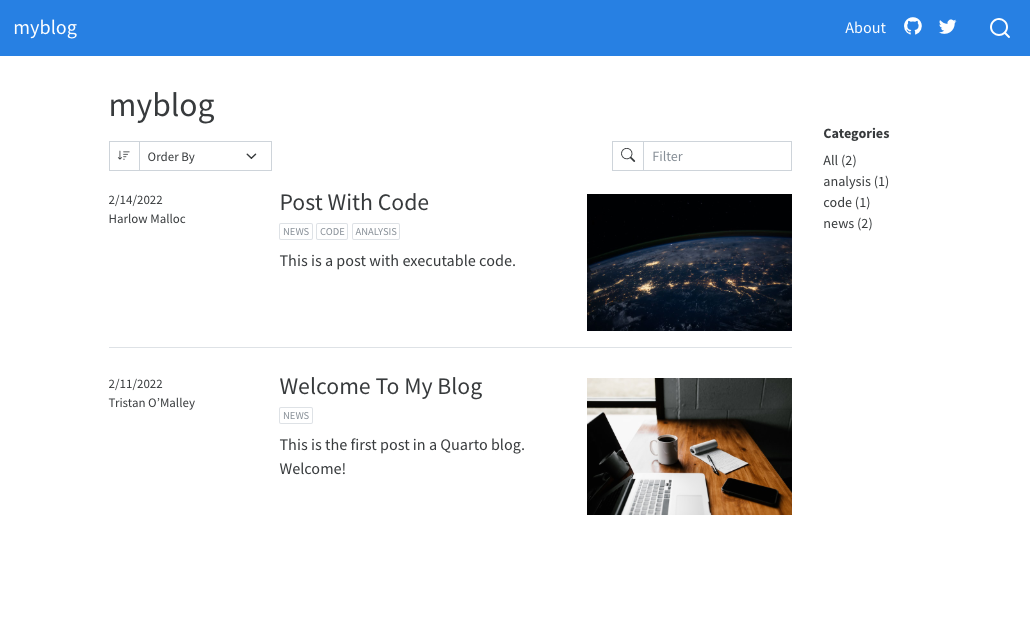
Core blog workflow
- Create a new folder under
/posts- this folder will be the “slug” URL (likebensoltoff.com/my-new-post/) - Create a new
index.qmdwithin the new folder
Application exercise
ae-14
- Go to the course GitHub org and find your
ae-14(repo name will be suffixed with your GitHub name). - Clone the repo in RStudio Workbench, open the Quarto document in the repo, and follow along and complete the exercises.
- Render, commit, and push your edits by the AE deadline – end of tomorrow
Your Turn
- Explore the repo directories and file structure
- What types of files are stored in the repo? Where can you find source code files? Output files?
Rendering posts
Rendering posts
- On a specific post, Render with RStudio > Render
- Build tab > Render/Preview Website
These will preview the entire website
When you render the website, it will re-execute code in older posts. Not ideal in many situations!
Your Turn
- Let’s render the
index.qmdtogether! - Now, let’s try Build > Render Website
- Stage/commit/push all changes to GitHub
Freeze
You can use the freeze option to denote that computational documents should never be re-rendered during a global project render, or alternatively only be re-rendered when their source file changes
freeze: true is typically added to a _metadata.yml file within a specific directory, affecting all files in that directory.
In the case of a blog - the _metadata.yml is saved at the root of the posts directory. You can have it only within specific subdirectories for more complex sites.
Cache
Cache on the other hand, stores the results of computations for a specific file.
Note that cache invalidation is triggered by changes in chunk source code (or other cache attributes you’ve defined).
I typically use cache throughout various types of outputs when I have computationally expensive chunks.
Your Turn
Render
index.qmdin the project directory and note the items that are builtExplore the
_freezedirectory
- Marvel at the “beautiful” JSON - it’s not for you, it’s for the machine
Themes
https://quarto.org/docs/websites/website-blog.html#themes
default, cerulean, cosmo, cyborg, darkly, flatly, journal, litera, lumen, lux, materia, minty, morph, pulse, quartz, sandstone, simplex, sketchy, slate, solar, spacelab, superhero, united, vapor, yeti, zephyr
Themes
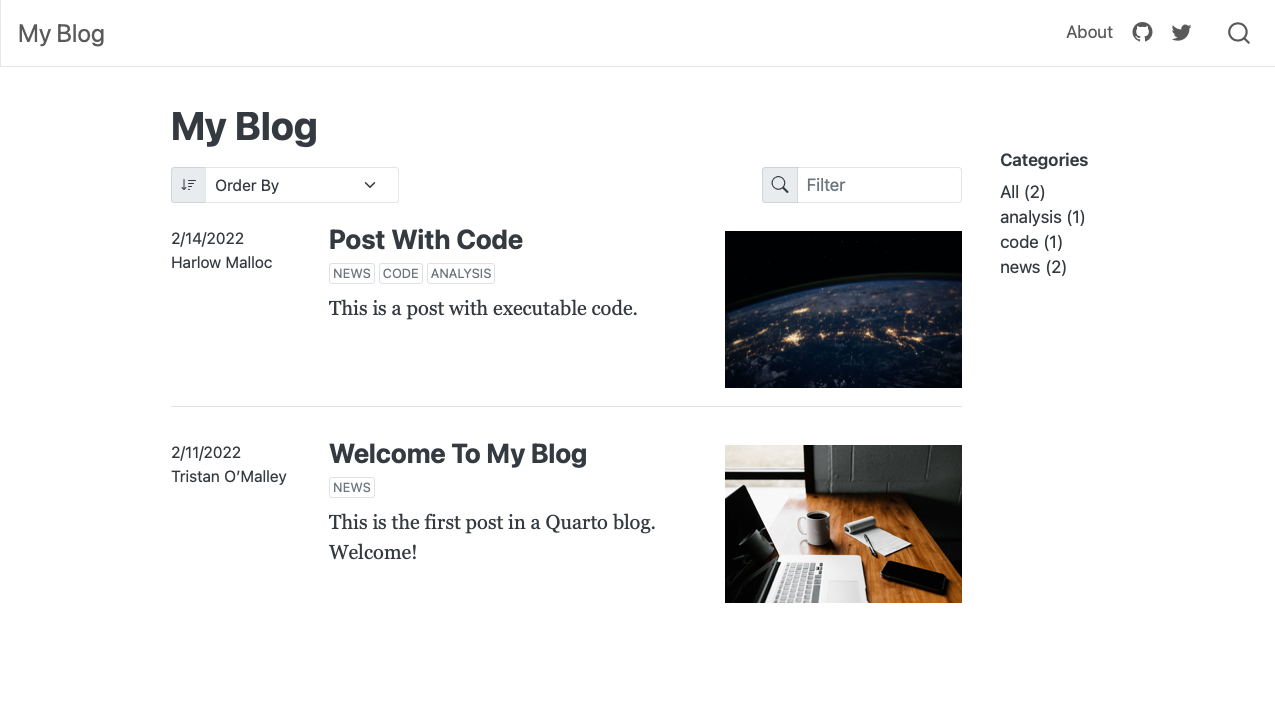
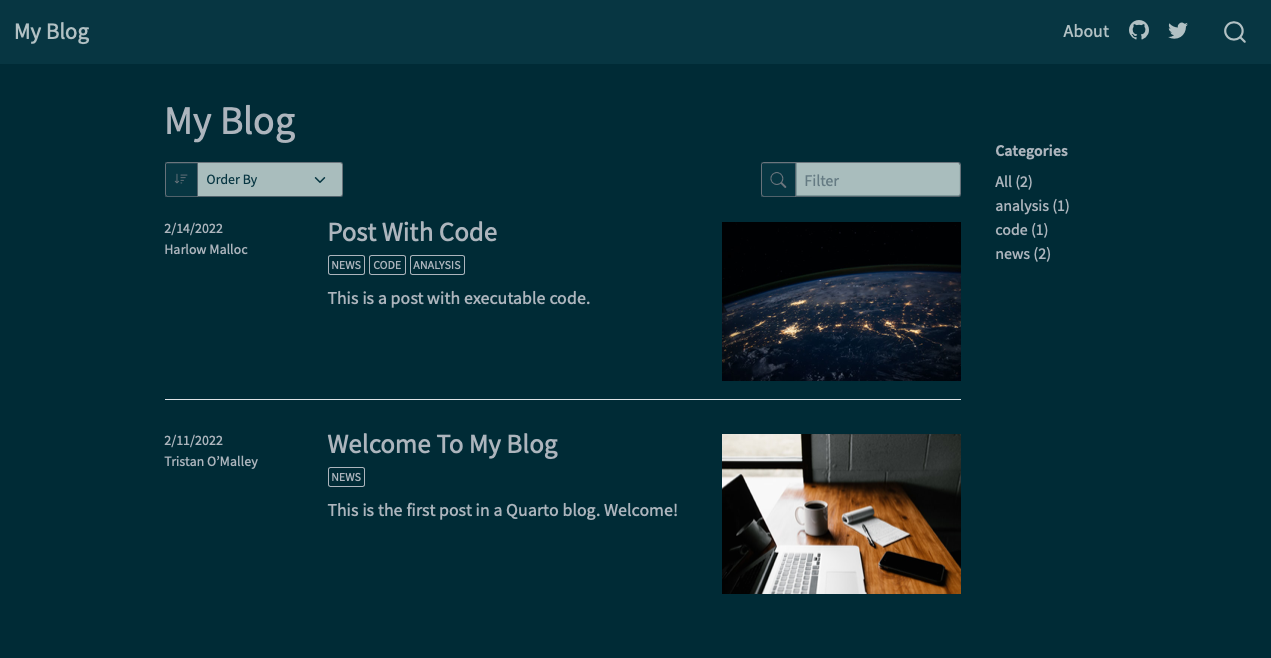
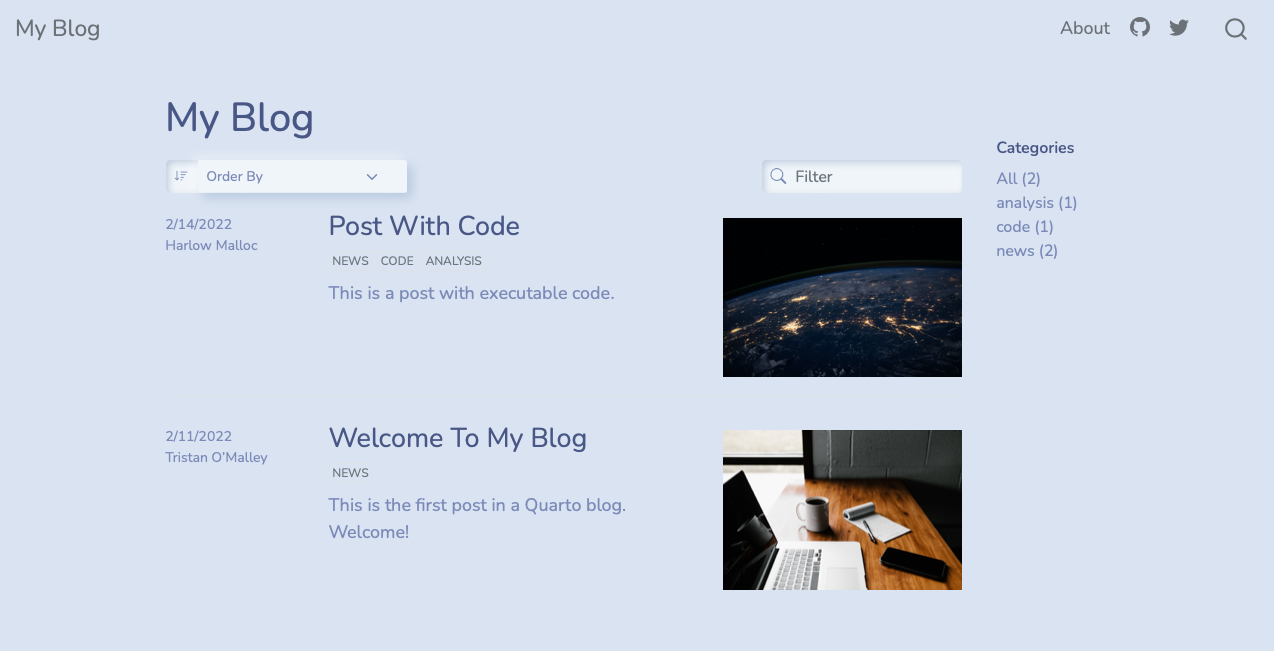
Your Turn
- Open
_quarto.ymland change the theme to one of the support Bootswatch themes - Modify
posts/gun-deaths/index.qmdin some way - Render the website!
Adding an About page
Adding an About page
About page templates
Your Turn
- Open your about page (
about.qmd) - Change some of the details, add more details and choose a specific template (jolla, trestles, solana, marquee, broadside)
- Render it!
Website organization
Landing page
- The landing page for your website defaults to the blog/listings page
your-proj/index.qmdbecomes your “home page”
- If you want your “About Me” page to be the landing page, rename your
index.qmd->blog.qmdandabout.qmd->index.qmd
Listings
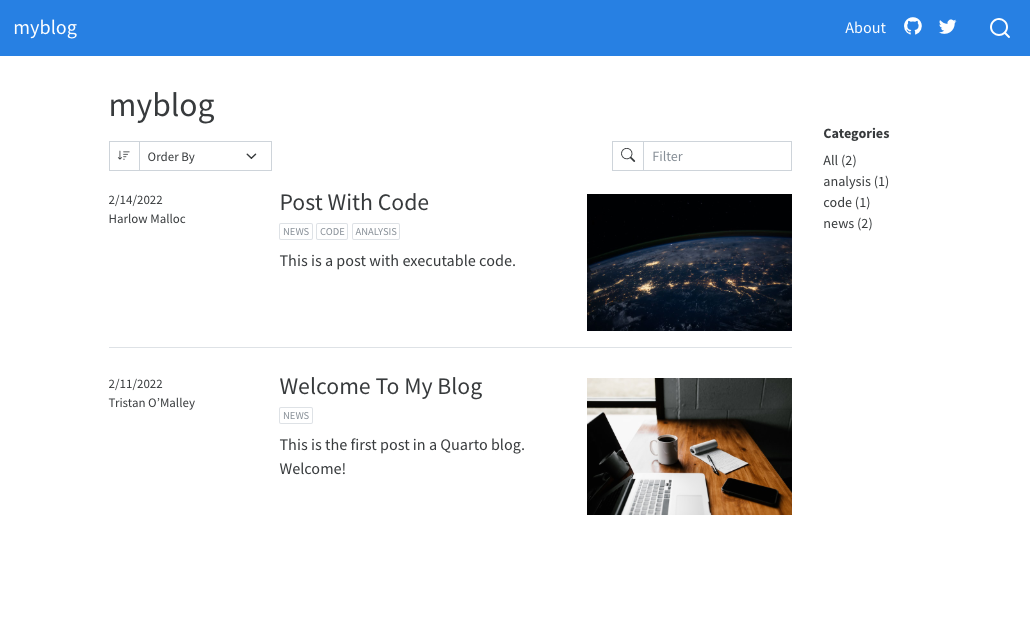
Listings
| Type | Description |
|---|---|
| default | A blog style list of items. |
| table | A table of listings. |
| grid | A grid of listing cards. |
Listings
Your Turn
- Open your existing Quarto blog from before
- Let’s change the listing type of our blog - change from default to
grid - Re-render the
index.qmd
Publishing
Publishing
| Destination | Description |
|---|---|
| GitHub Pages | Publish content based on source code managed within a GitHub repository. Use GitHub Pages when the source code for your document or site is hosted on GitHub. |
| RStudio Connect | Publishing platform for secure sharing of data products within an organization. Use RStudio Connect when you want to publish content within an organization rather than on the public internet. |
| Netlify | Professional web publishing platform. Use Netlify when you want support for custom domains, authentication, previewing branches, and other more advanced capabilities. |
| Other Services | Content rendered with Quarto uses standard formats (HTML, PDFs, MS Word, etc.) that can be published anywhere. Use this if one of the methods above don’t meet your requirements. |
Publishing
Static Only
quartoR package:quarto::quarto_publish_???()
Code
Evaluate R/Python code and render on a schedule
RStudio Connect
rsconnect::deployDoc(quarto = "path/to/quarto")rsconnect::deployDoc(quarto = quarto::quarto_path())
Static Publish
quarto::quarto_publish_???()quarto_publish_site(server = "rstudioconnect.example.com")quarto_publish_doc(server = "rpubs.com")quarto_publish_app(server = "shinyapps.io")
Netlify
- Cheat code: Netlify drop
GitHub Pages
- Render contents locally with the “Build Website” button
- Stage/commit/push the rendered files to GitHub – site built automatically
Websites
Similar to blog, but less of a focus on listing/posts and more focus on individual pages and overall navigation.
Quarto Project
When you create a project, a _quarto.yml config file is created. Here is an example of what the _quarto.yml looks like:
Quarto Projects
- Minimal project has at least 1x file and 1x
_quarto.yml - A project is a directory (and can have sub-directories)
A typical project is used to:
- Aggregate content (website/blog/book)
- Share metadata (YAML config) across multiple files
- Render an entire directory together or redirect output to another directory
- Freeze computation across a project or team
Wrap up
Wrap up
- Quarto is a versatile tool for creating documents, websites, and more
- Can be used for single or multiple-document projects
- Generates static websites incorporating programmatic content (R, Python, etc.)
- Websites can be published directly through GitHub or alternative providers
Acknowledgements
- Website content adapted from Getting Started with Quarto by Tom Mock and licensed under a Creative Commons Attribution 4.0 International License.