| Function | Description |
|---|---|
|
Build an animation frame by frame (no tweening applied). |
|
Transition between frames of a plot (like moving between facets). |
|
Like transition_states, except animation pacing respects time. |
|
Independent animation of plot elements (by group). |
|
Gradually extends the data used to reveal more information. |
|
Animate the addition of layers to the plot. Can also remove layers. |
|
Transition between a collection of subsets from the data. |
|
Define entrance and exit times of each visual element (row of data). |
Animated graphics
Lecture 16
Cornell University
INFO 3312/5312 - Spring 2025
March 21, 2024
Announcements
Announcements
- Nothing
Visualization critique
Population through the ages
- What are the stories?
- What is the added value of animating the chart?
Animation
Philosophy
The purpose of interactivity is to display more than can be achieved with persistent plot elements, and to invite the reader to engage with the plot.
Animation allows more information to be displayed, but developer keeps control
Beware that it is easy to forget what was just displayed, so keeping some elements persistent, maybe faint, can be useful for the reader
gganimate
gganimate extends the grammar of graphics as implemented by {ggplot2} to include the description of animation
It provides a range of new grammar classes that can be added to the plot object in order to customize how it should change with time
Animation example

Animation example

Source: Extension from here
Animation example

Animation example

How does gganimate work?
Start with a {ggplot2} specification
Add layers with graphical primitives (geoms)
Add formatting specification
Add animation specification
A simple example
A simple example
A simple example
A simple example
A simple example
Grammar of animation
Grammar of animation
- Transitions:
transition_*()defines how the data should be spread out and how it relates to itself across time - Views:
view_*()defines how the positional scales should change along the animation - Shadows:
shadow_*()defines how data from other points in time should be presented in the given point in time - Entrances/Exits:
enter_*()/exit_*()defines how new data should appear and how old data should disappear during the course of the animation - Easing:
ease_aes()defines how different aesthetics should be eased during transitions
Transitions
How the data changes through the animation.
Transitions
Which transition was used in the following animations?

transition_layers()New layers are being added (and removed) over the dots.
Transitions
Which transition was used in the following animations?

transition_filter()The data is being filtered across each frame.
Views
How the plot window changes through the animation.
| Function | Description |
|---|---|
|
Change the view to follow the range of current data. |
|
Similar to view_follow, except the view is static between transitions. |
|
Same as view_step, except view ranges are manually defined. |
|
Similar to view_step, but appears smoother by zooming out then in. |
|
Same as view_zoom, except view ranges are manually defined. |
Views
Which view was used in the following animations?

view_follow()Plot axis follows the range of the data.
Shadows
How the history of the animation is shown. Useful to indicate speed of changes.
| Function | Description |
|---|---|
|
Previous (and/or future) frames leave permananent background marks. |
|
Similar to shadow_mark, except marks are from tweened data. |
|
Shows a shadow which diminishes in size and/or opacity over time. |
Shadows
Which shadow was used in the following animations?

shadow_wake()The older tails of the points shrink in size, leaving a “wake” behind it.
Shadows
Which shadow was used in the following animations?

shadow_mark()Permanent marks are left by previous points in the animation.
Entrances and exits
How elements of the plot appear and disappear.
| Function | Description |
|---|---|
|
Poof! Instantly appears or disappears. |
|
Opacity is used to fade in or out the elements. |
|
Element size will grow from or shrink to zero. |
|
Change element colors to blend into the background. |
|
Elements will move from/to a specific x,y position. |
|
Elements will shift relative from/to their x,y position. |
|
Clear all previously added entrace/exits. |
Animation controls
How data moves from one position to another.
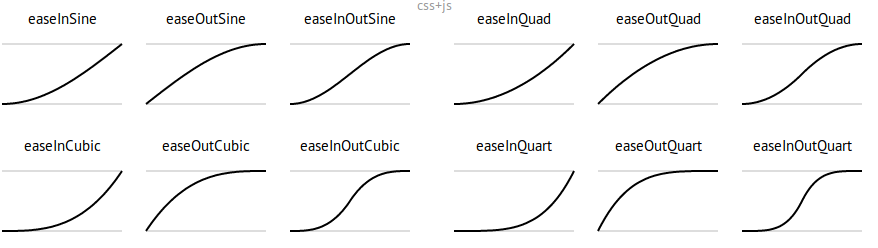
ease examples
Source: https://easings.net/
Deeper dive
A not-so-simple example, the datasaurus dozen
Pass in the dataset to ggplot
A not-so-simple example, the datasaurus dozen
For each dataset we have x and y values, in addition we can map dataset to color
A not-so-simple example, the datasaurus dozen
Trying a simple scatter plot first, but there is too much information
A not-so-simple example, the datasaurus dozen
We can use facets to split up by dataset, revealing the different distributions
A not-so-simple example, the datasaurus dozen
We can just as easily turn it into an animation, transitioning between dataset states!
Tips
Animation options
Sometimes you need more frames, sometimes fewer
- Save plot object, and use
animate()with arguments likenframes: number of frames to render (default 100)fps: framerate of the animation in frames/sec (default 10)duration: length of the animation in seconds (unset by default)- etc.
- In Quarto, specify the arguments to
animate()in the chunk options when usinggganimate
- Learn more at https://gganimate.com/reference/animate.html
Considerations in making effective animations
Pace: speed of animation
Quick animations may be hard to follow. Slow animations are boring and tedious.
Perplexity: amount of information
It is easy for animations to be overwhelming and confusing. Multiple simple animations can be easier to digest.
Purpose: Usefulness of using animation
Is animation needed? Does it provide additional value?
Demonstrating Monte Carlo simulation
Monte Carlo simulation
Suppose that we want to compute the expected value of a function \(g\) of \(X\) where
\[\text{E}[g(X)] = \int_{-\infty}^{\infty} g(x) f_X(x) \,dx\]
but \(f(x)\) is complicated.
\[f(x) = \frac{\exp\left(- \frac{(x- \mu)^2}{2\sigma^2} \right) }{\sqrt{2\pi}}\]
Substituting into \(\text{E}[g(X)]\) we have the definite integral
\[\int_{-\infty}^{\infty} x \times \frac{\exp\left(- \frac{(x- \mu)^2}{2\sigma^2} \right) }{\sqrt{2\pi}} \,dx\]
Monte Carlo simulation
Suppose we can generate random draws of \(X\) \((x_1, \ldots, x_n)\) and we computed the arithmetic mean of \(g(x)\) over the sample, then we would have the Monte Carlo estimate
\[\tilde{g_n}(x) = \frac{1}{n} \sum_{i=1}^n g(x_i)\]
which is the Monte Carlo estimator of \(\text{E}[g(x)]\).
As \(n \rightarrow \infty\), \(\tilde{g_n}(x) \leadsto \text{E}[g(x)]\).
Monte Carlo simulation
[[1]]
# A tibble: 1,000 × 2
id x
<int> <dbl>
1 1 -0.560
2 1 -0.230
3 1 1.56
4 1 0.0705
5 1 0.129
6 1 1.72
7 1 0.461
8 1 -1.27
9 1 -0.687
10 1 -0.446
# ℹ 990 more rows
[[2]]
# A tibble: 1,000 × 2
id x
<int> <dbl>
1 2 -0.996
2 2 -1.04
3 2 -0.0180
4 2 -0.132
5 2 -2.55
6 2 1.04
7 2 0.250
8 2 2.42
9 2 0.685
10 2 -0.447
# ℹ 990 more rows
[[3]]
# A tibble: 1,000 × 2
id x
<int> <dbl>
1 3 -0.512
2 3 0.237
3 3 -0.542
4 3 1.22
5 3 0.174
6 3 -0.615
7 3 -1.81
8 3 -0.644
9 3 2.05
10 3 -0.561
# ℹ 990 more rows
[[4]]
# A tibble: 1,000 × 2
id x
<int> <dbl>
1 4 -0.150
2 4 -0.328
3 4 -1.45
4 4 -0.697
5 4 2.60
6 4 -0.0374
7 4 0.913
8 4 -0.185
9 4 0.610
10 4 -0.0527
# ℹ 990 more rows
[[5]]
# A tibble: 1,000 × 2
id x
<int> <dbl>
1 5 0.197
2 5 0.650
3 5 0.671
4 5 -1.28
5 5 -2.03
6 5 2.21
7 5 0.231
8 5 0.376
9 5 -1.19
10 5 1.13
# ℹ 990 more rows
[[6]]
# A tibble: 1,000 × 2
id x
<int> <dbl>
1 6 -0.494
2 6 1.13
3 6 -1.15
4 6 1.48
5 6 0.916
6 6 0.335
7 6 0.575
8 6 0.204
9 6 -0.447
10 6 -0.344
# ℹ 990 more rows
[[7]]
# A tibble: 1,000 × 2
id x
<int> <dbl>
1 7 -0.699
2 7 0.996
3 7 -0.693
4 7 -0.103
5 7 0.604
6 7 -0.608
7 7 0.0849
8 7 1.58
9 7 -0.464
10 7 -1.16
# ℹ 990 more rows
[[8]]
# A tibble: 1,000 × 2
id x
<int> <dbl>
1 8 -1.62
2 8 0.379
3 8 1.90
4 8 0.602
5 8 1.73
6 8 -0.147
7 8 -0.273
8 8 1.15
9 8 0.505
10 8 0.801
# ℹ 990 more rows
[[9]]
# A tibble: 1,000 × 2
id x
<int> <dbl>
1 9 0.511
2 9 1.81
3 9 -1.70
4 9 0.287
5 9 -0.269
6 9 -0.380
7 9 -0.694
8 9 -0.194
9 9 0.937
10 9 -0.822
# ℹ 990 more rows
[[10]]
# A tibble: 1,000 × 2
id x
<int> <dbl>
1 10 1.93
2 10 -0.616
3 10 -0.563
4 10 -0.990
5 10 2.73
6 10 -0.722
7 10 1.33
8 10 -1.22
9 10 1.40
10 10 0.332
# ℹ 990 more rowsMonte Carlo simulation
Monte Carlo simulation
# A tibble: 10,000 × 4
# Groups: id [10]
id x x_bar n_id
<int> <dbl> <dbl> <int>
1 1 -0.560 -0.560 1
2 1 -0.230 -0.395 2
3 1 1.56 0.256 3
4 1 0.0705 0.210 4
5 1 0.129 0.194 5
6 1 1.72 0.447 6
7 1 0.461 0.449 7
8 1 -1.27 0.235 8
9 1 -0.687 0.132 9
10 1 -0.446 0.0746 10
# ℹ 9,990 more rowsMonte Carlo simulation
Monte Carlo simulation
Monte Carlo simulation
Monte Carlo simulation
mc_sim |>
ggplot(
mapping = aes(x = n_id, y = x_bar,
color = factor(id))
) +
geom_line() +
scale_color_discrete_qualitative(
palette = "Set3",
guide = "none"
) +
labs(
title = "Expected value of a standard normal distribution",
x = "Number of draws",
y = "Estimate",
caption = "Each line is a separate simulation"
)
Monte Carlo simulation
mc_sim |>
ggplot(
mapping = aes(x = n_id, y = x_bar,
color = factor(id))
) +
geom_line() +
scale_color_discrete_qualitative(
palette = "Set3",
guide = "none"
) +
labs(
title = "Expected value of a standard normal distribution",
x = "Number of draws",
y = "Estimate",
caption = "Each line is a separate simulation"
) +
transition_reveal(along = n_id)
Monte Carlo simulation
mc_sim |>
ggplot(
mapping = aes(x = n_id, y = x_bar,
color = factor(id))
) +
geom_line() +
scale_color_discrete_qualitative(
palette = "Set3",
guide = "none"
) +
labs(
title = "Expected value of a standard normal distribution",
x = "Number of draws",
y = "Estimate",
caption = "Each line is a separate simulation"
) +
transition_reveal(along = n_id) +
view_follow(fixed_y = TRUE)
Application exercise
ae-13
- Go to the course GitHub org and find your
ae-13(repo name will be suffixed with your GitHub name). - Clone the repo in RStudio Workbench, open the Quarto document in the repo, and follow along and complete the exercises.
Wrap-up
Wrap-up
- Animation is our first step towards dynamic communications using data
- Provides a controlled, dynamic user experience to engage with the data
- Avoid animation for the sake of animation
- Use gganimate to animate {ggplot2} charts
Acknowledgements
- Slides derived from Advanced Data Visualization












