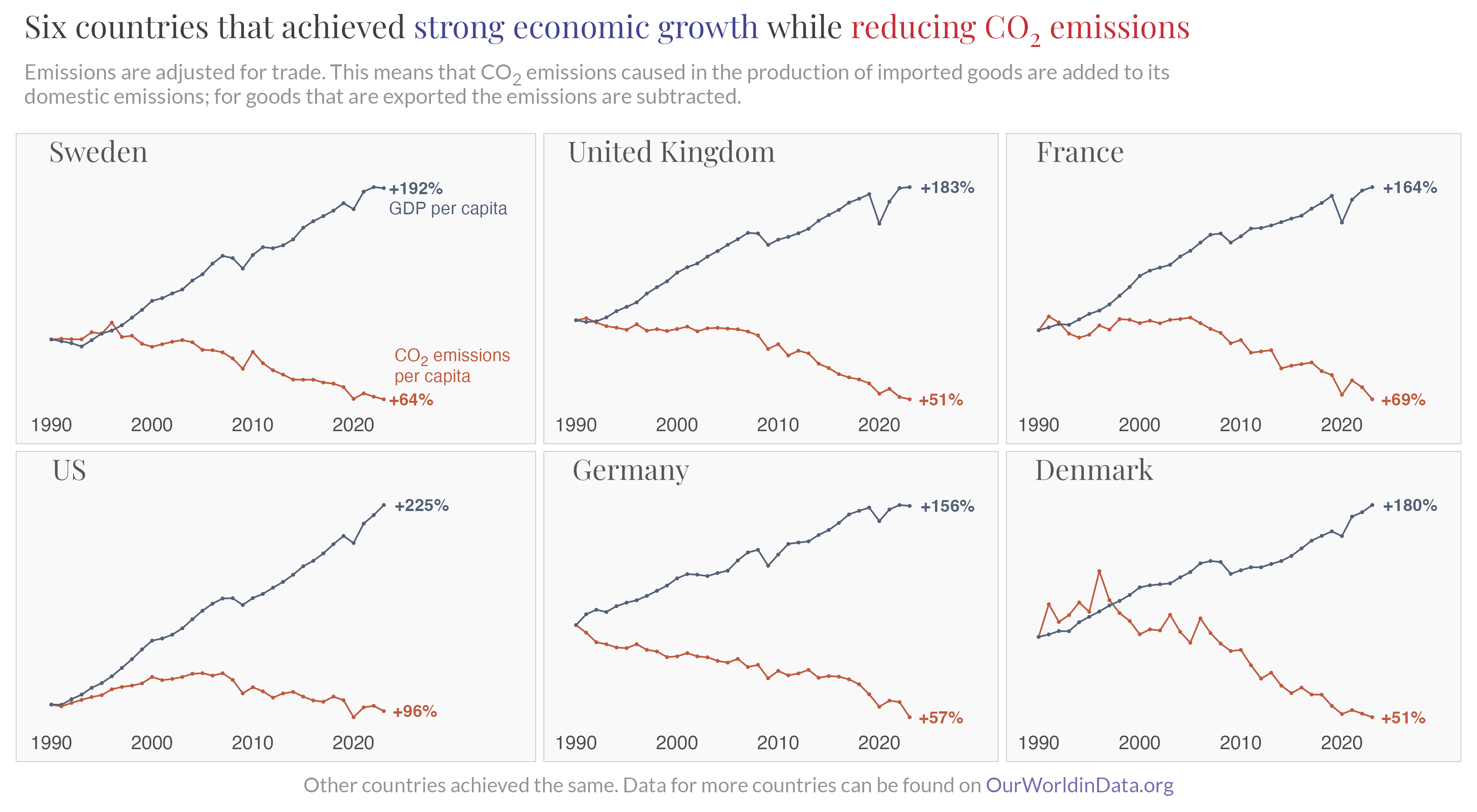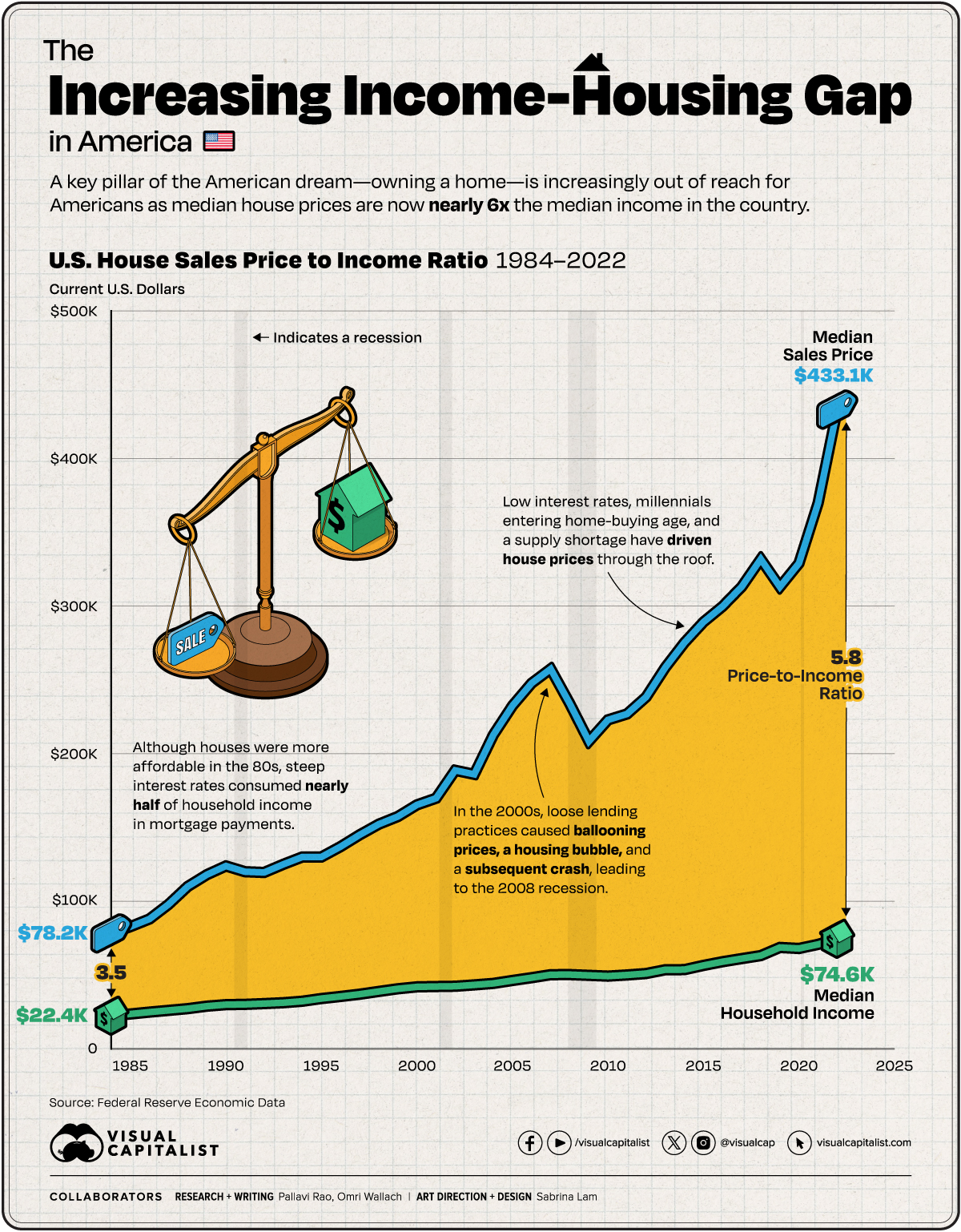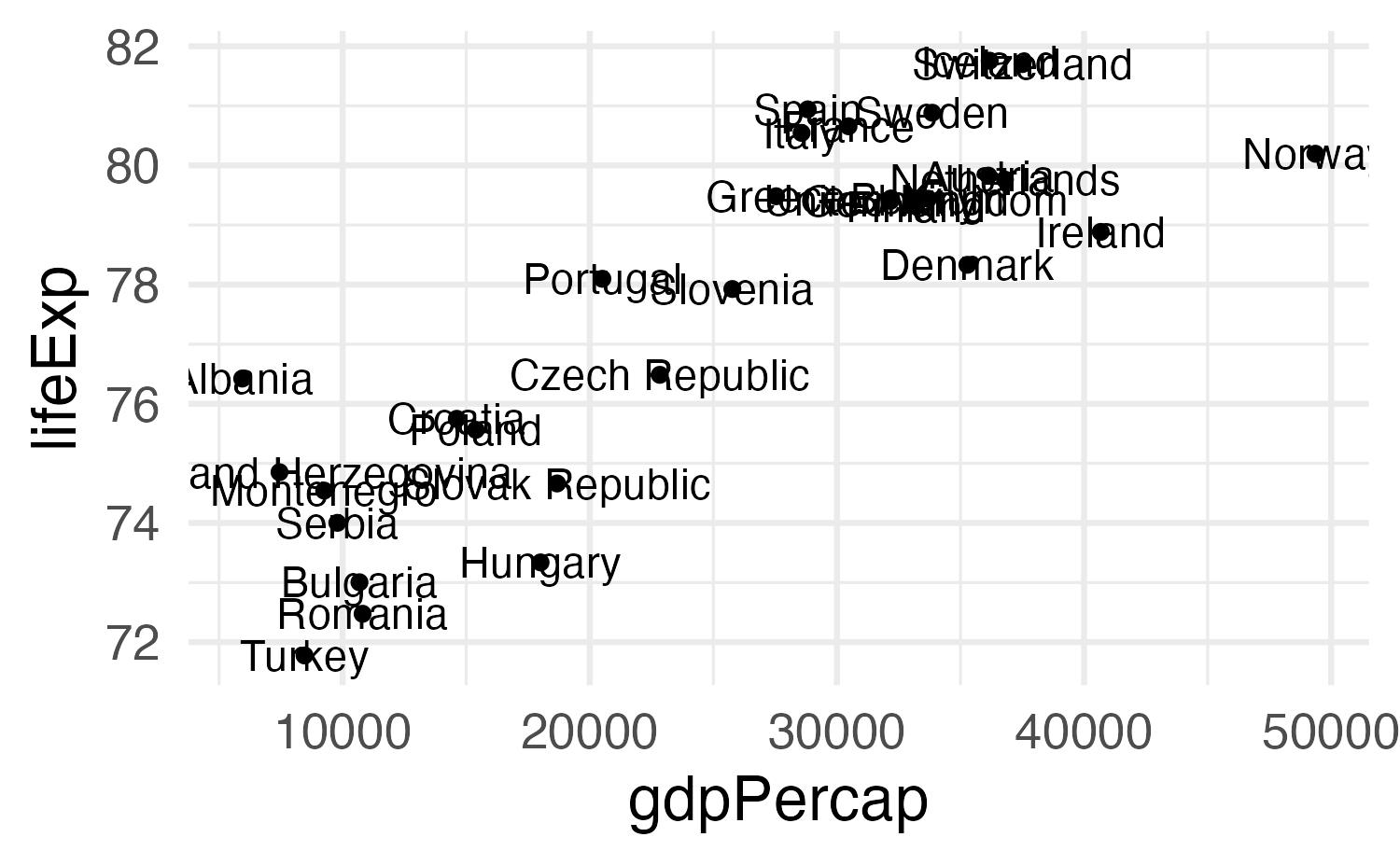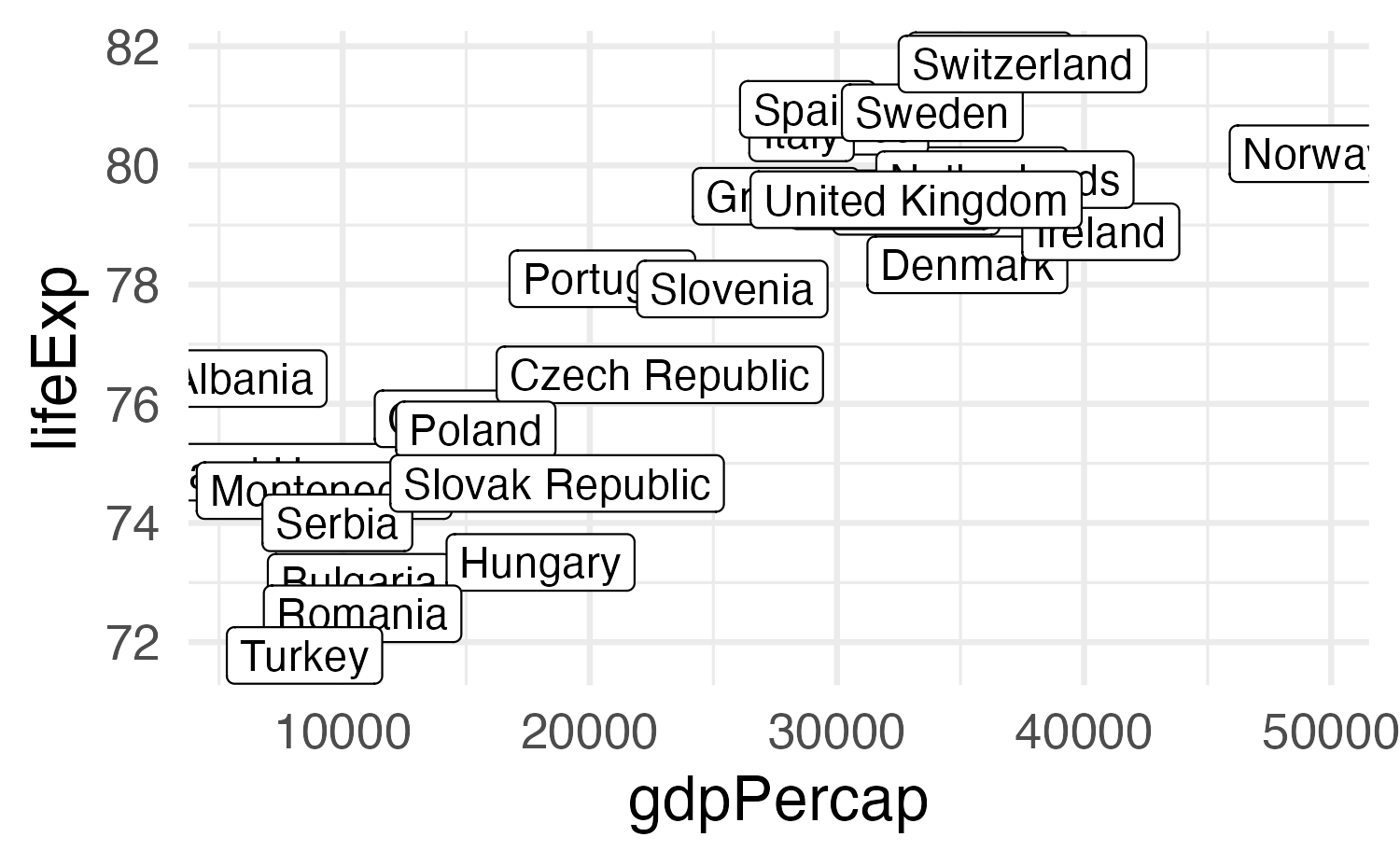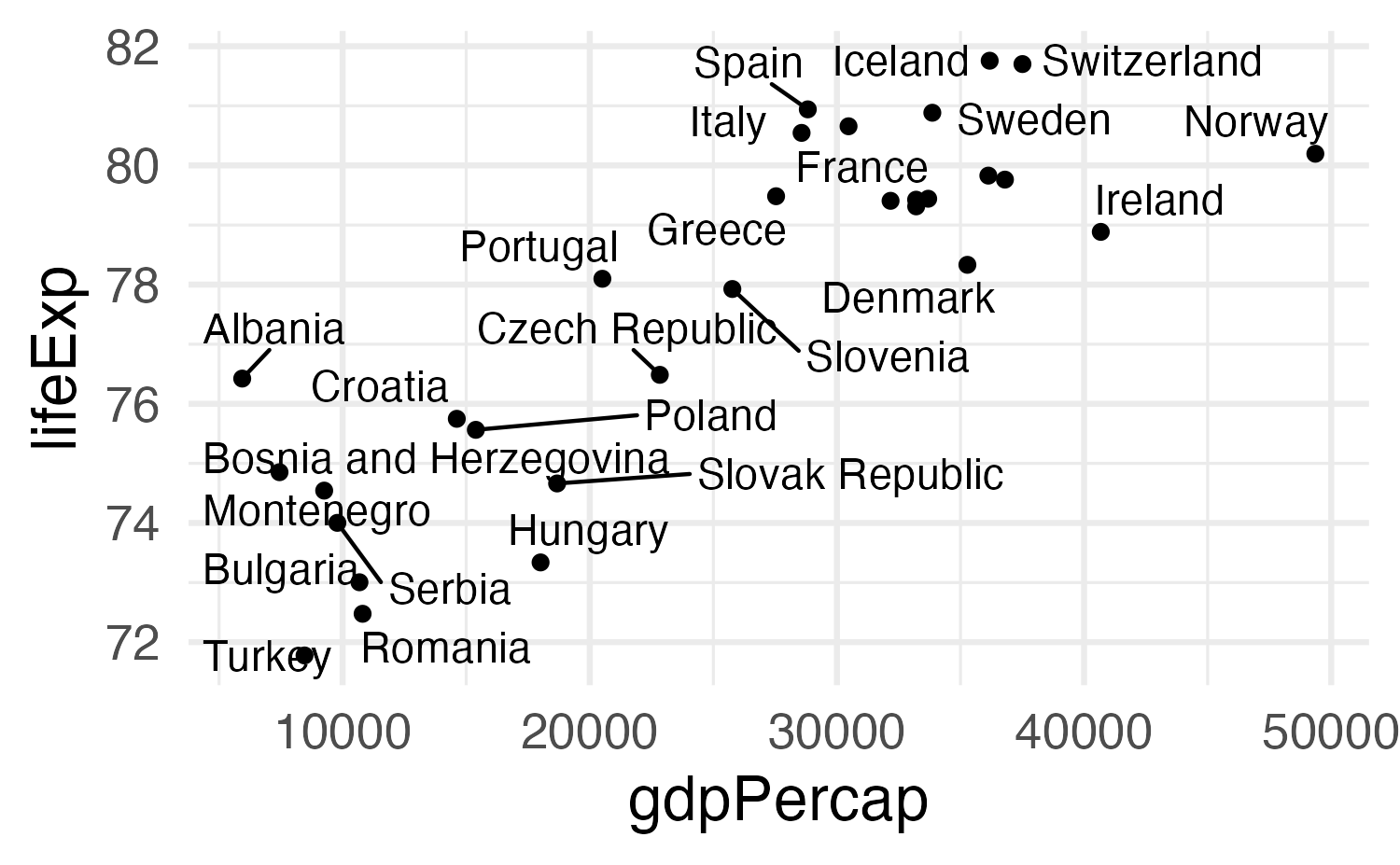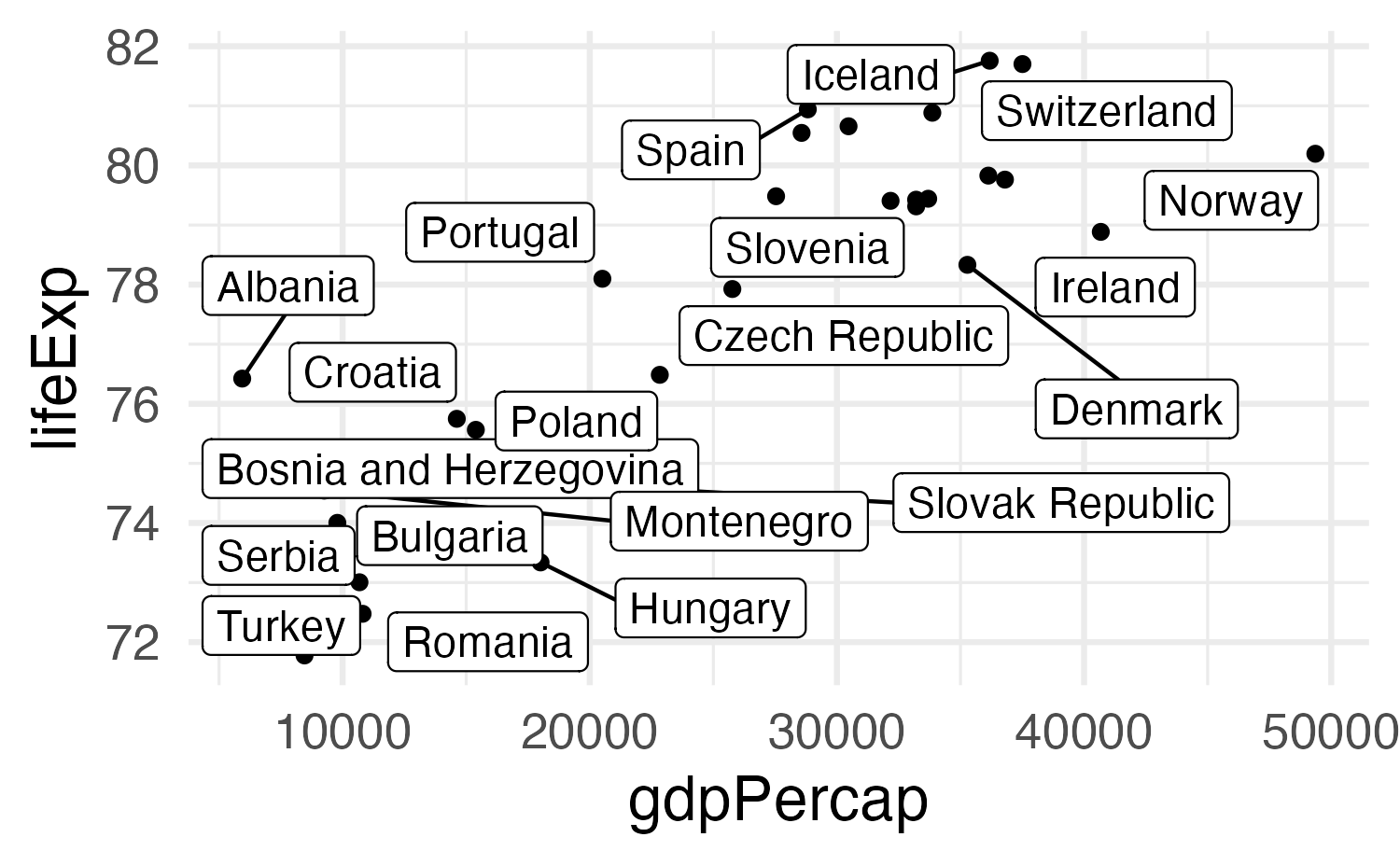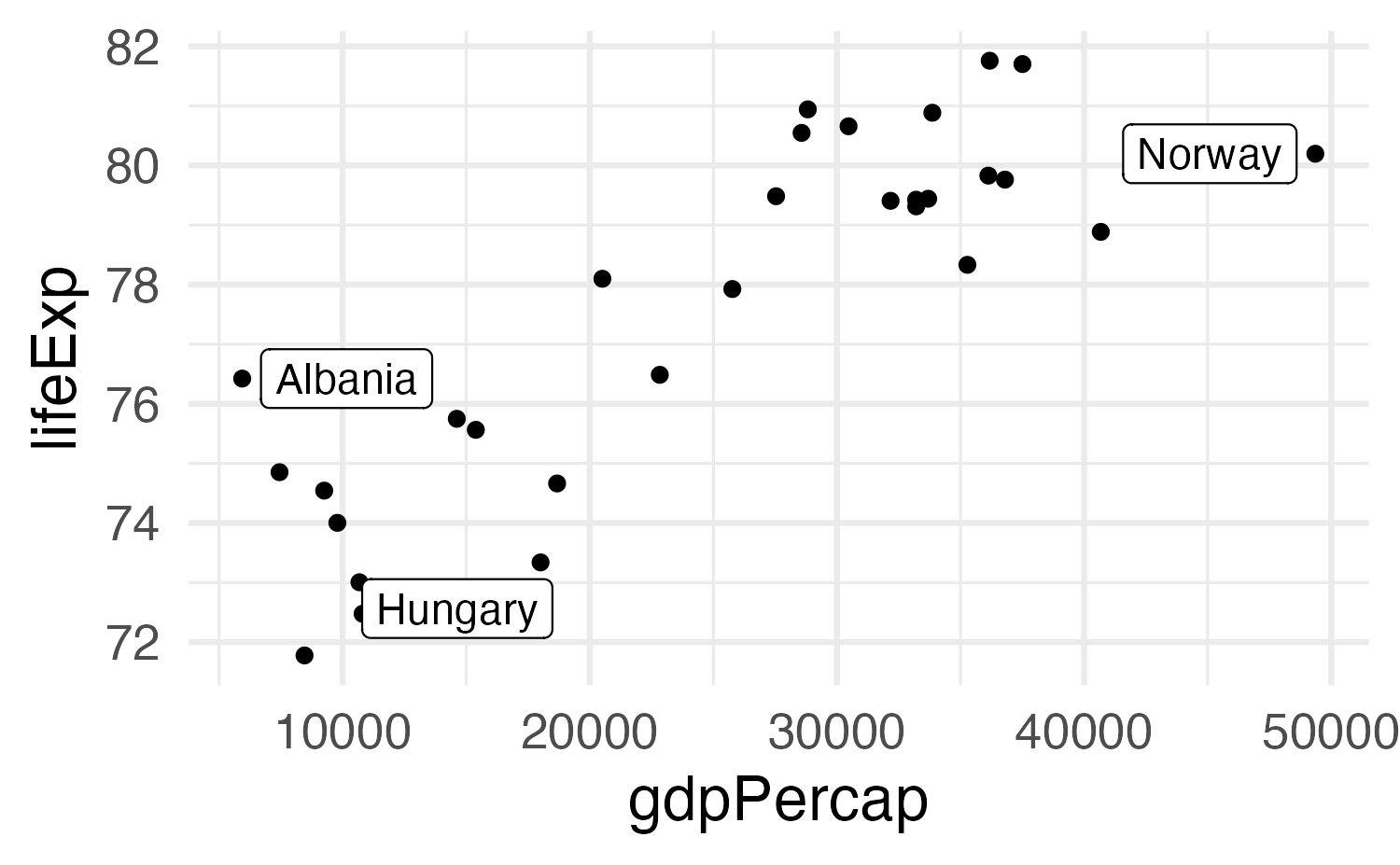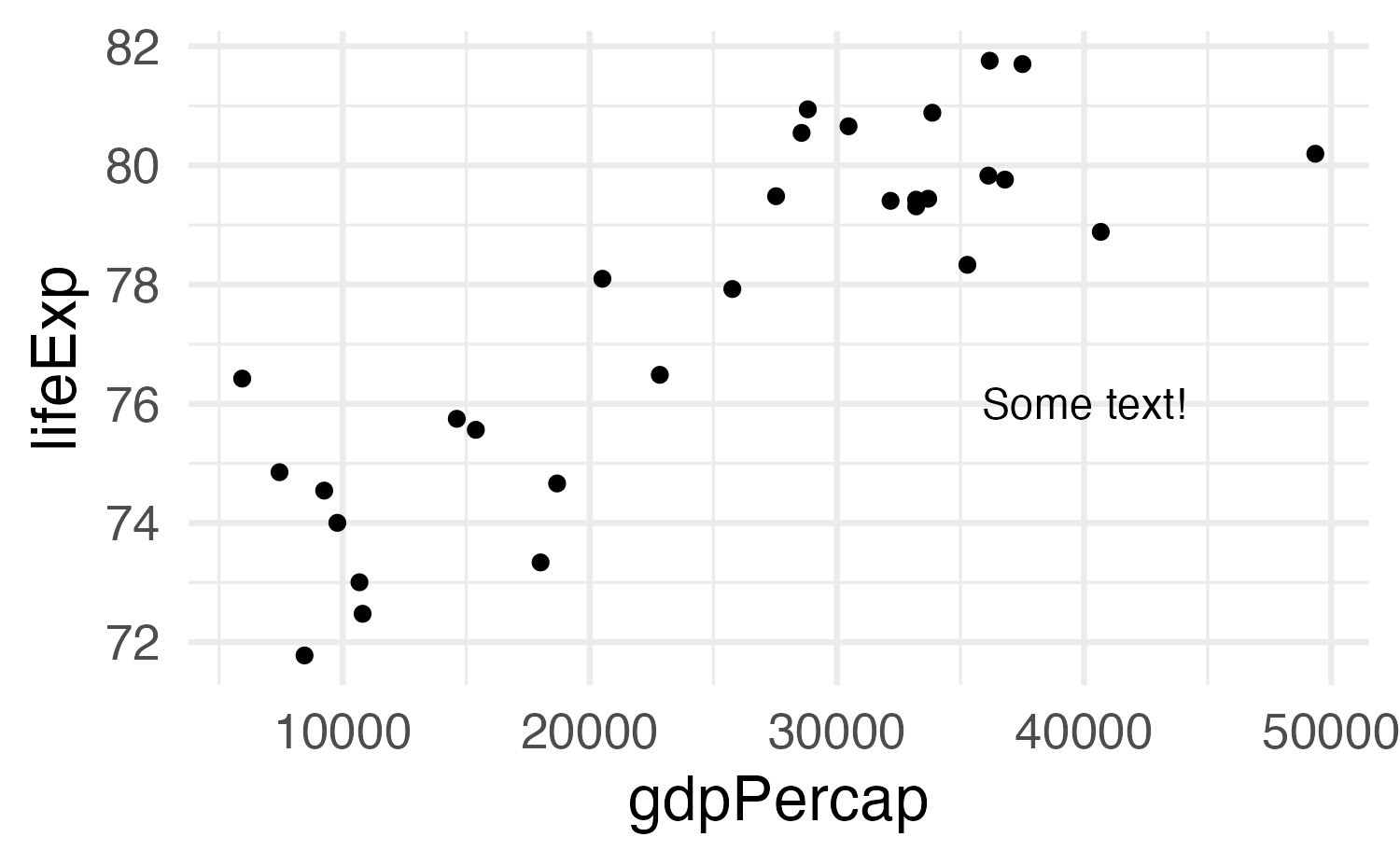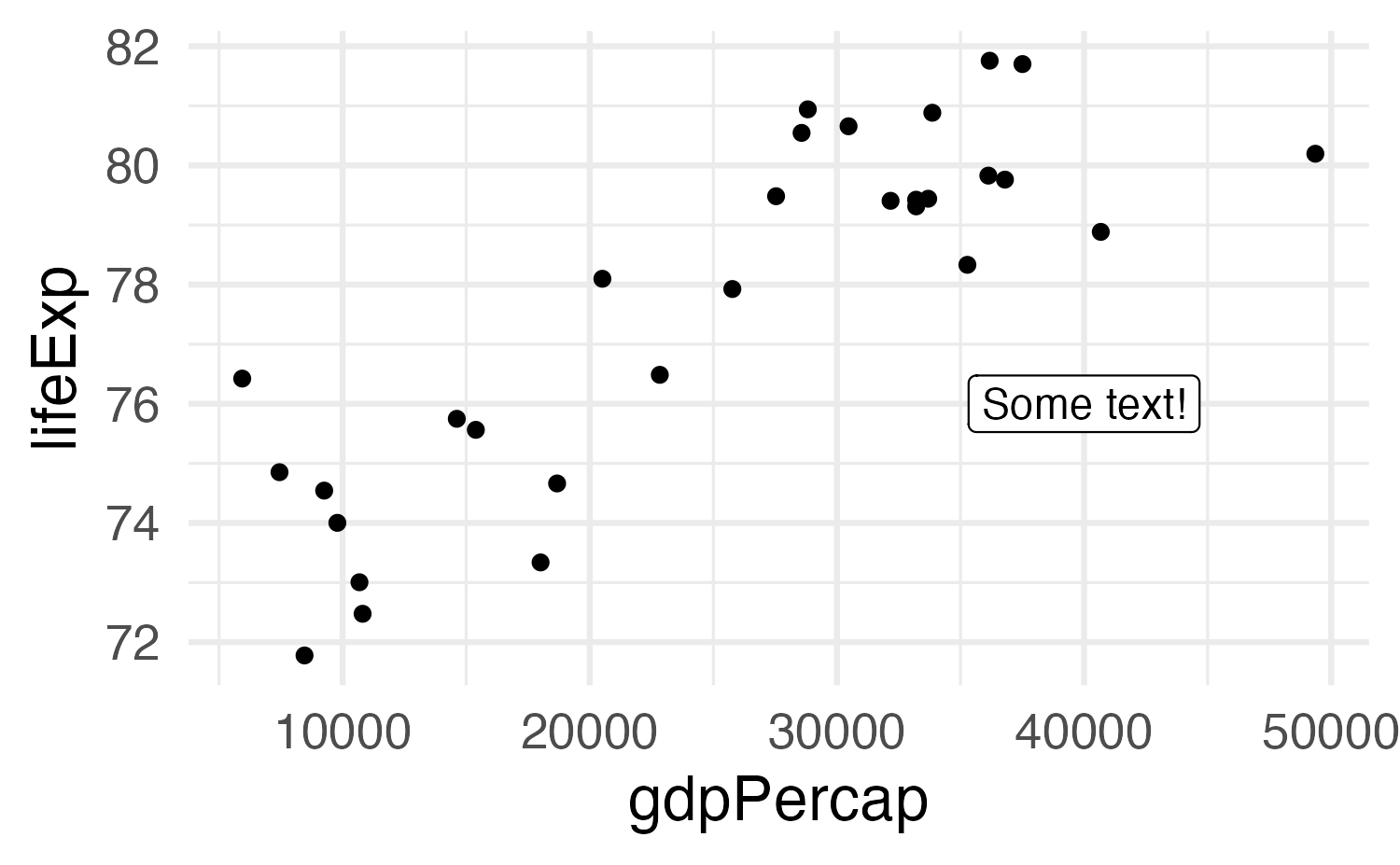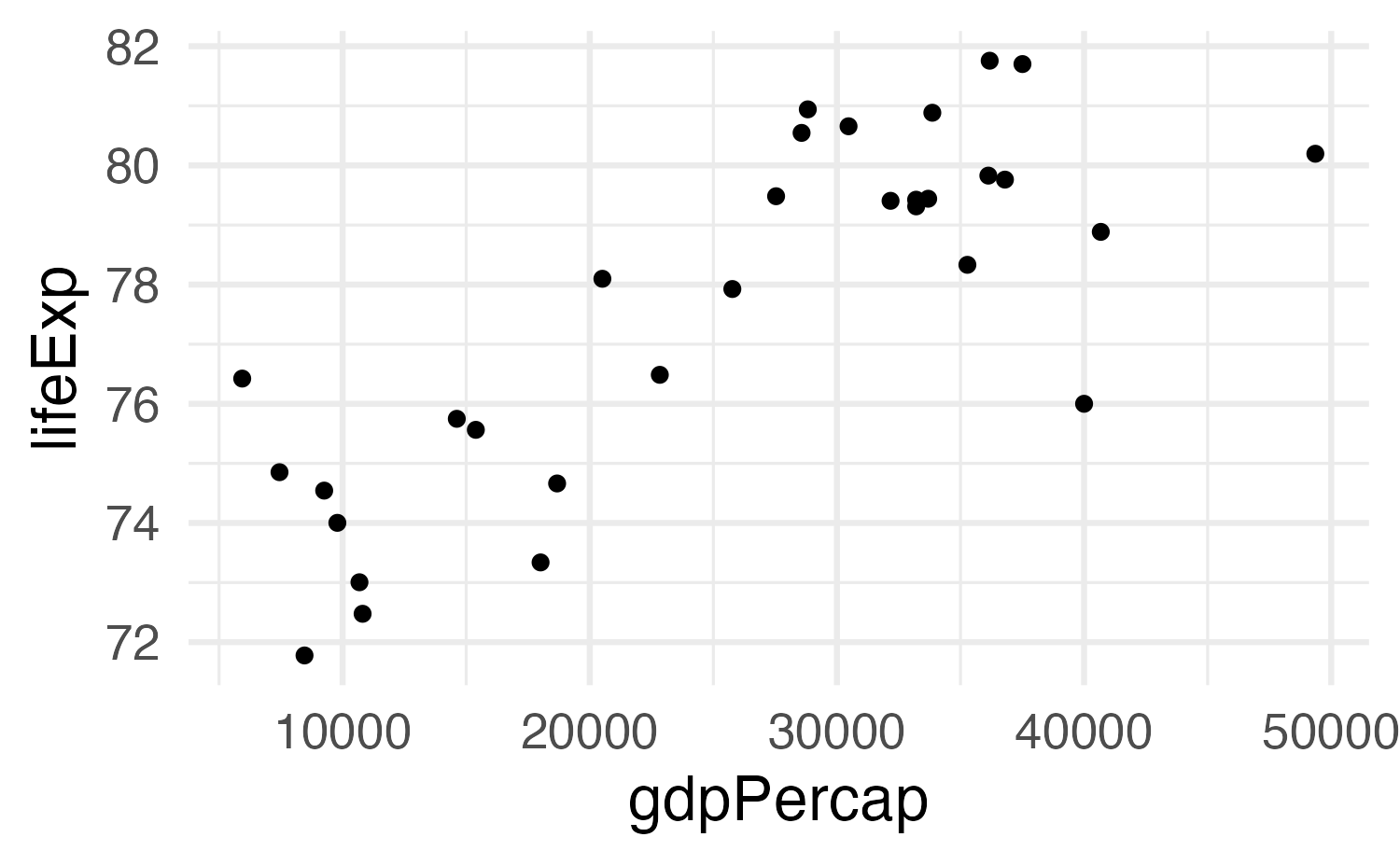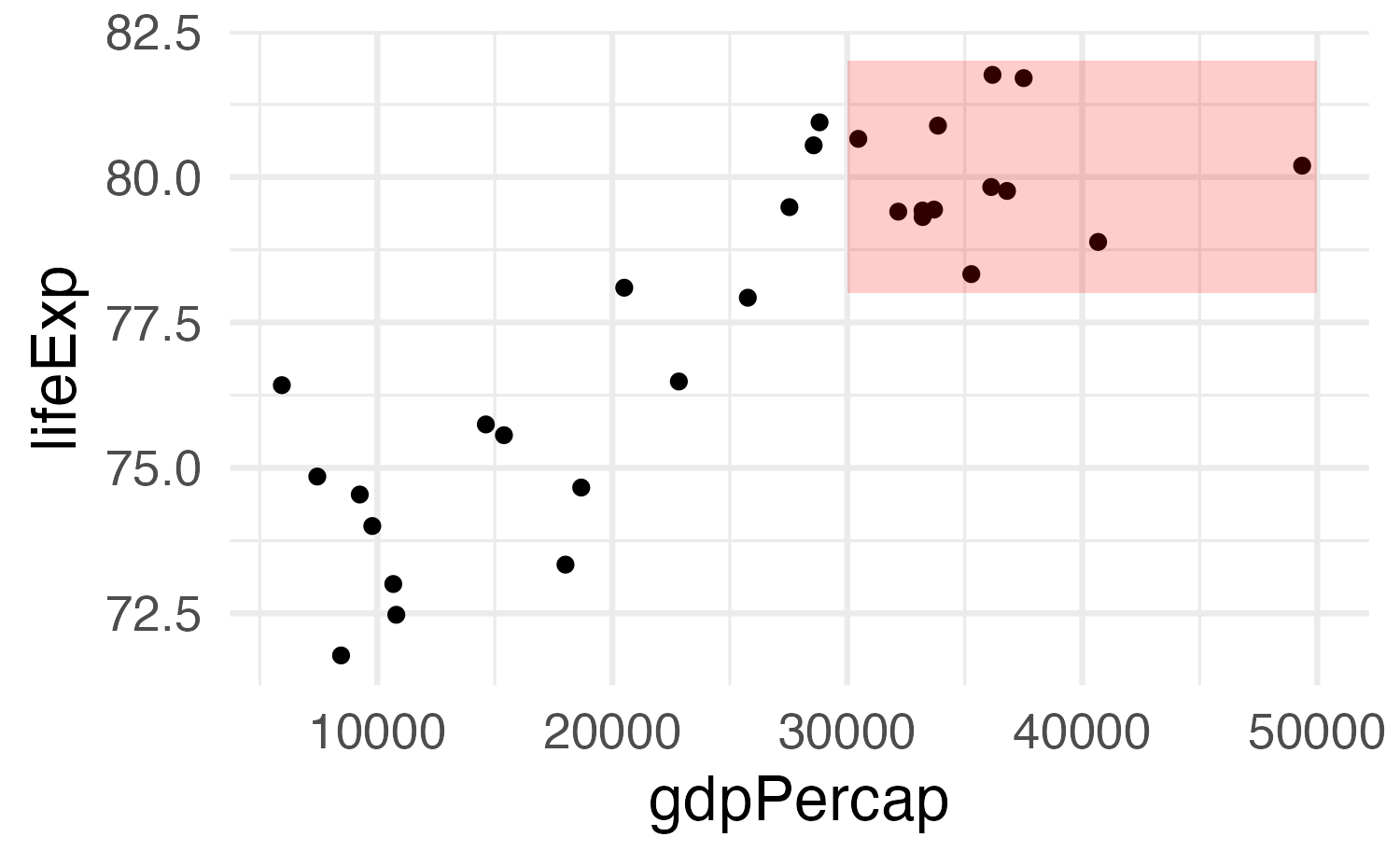Annotating charts
Lecture 10
Cornell University
INFO 3312/5312 - Spring 2026
February 25, 2024
Announcements
Announcements
- Homework 03
- Project proposal grades/feedback
- Project 01 presentations
- Clarifications
- Presentation times
- What is the story?
Source: @datakabas
Learning objectives
- Identify the importance of details in charts
- Introduce methods for annotating charts
- Practice designing annotations
Axes
Axis breaks
How can the following figure be improved with custom breaks in axes, if at all?
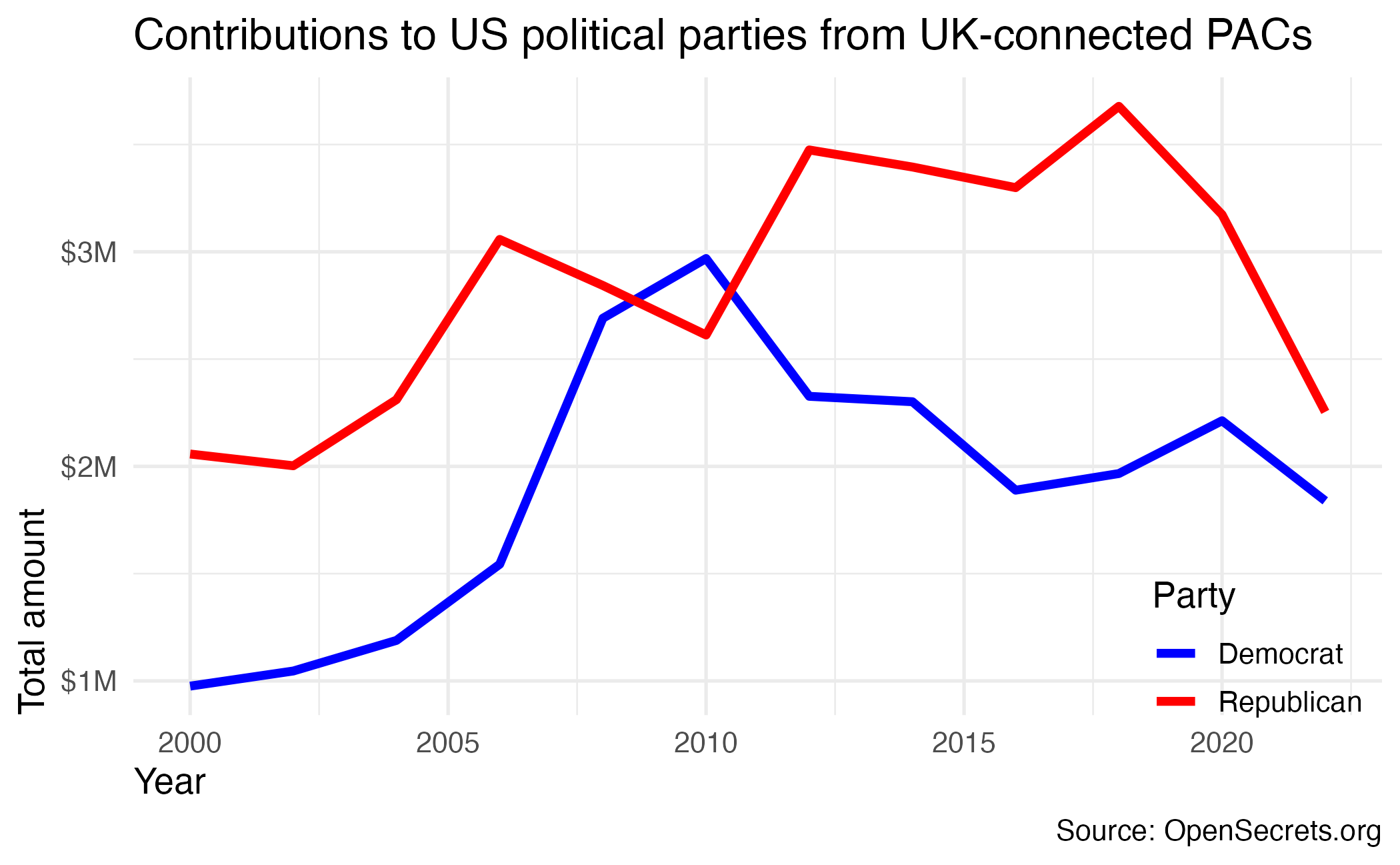
Image credit: STA 313
Context matters
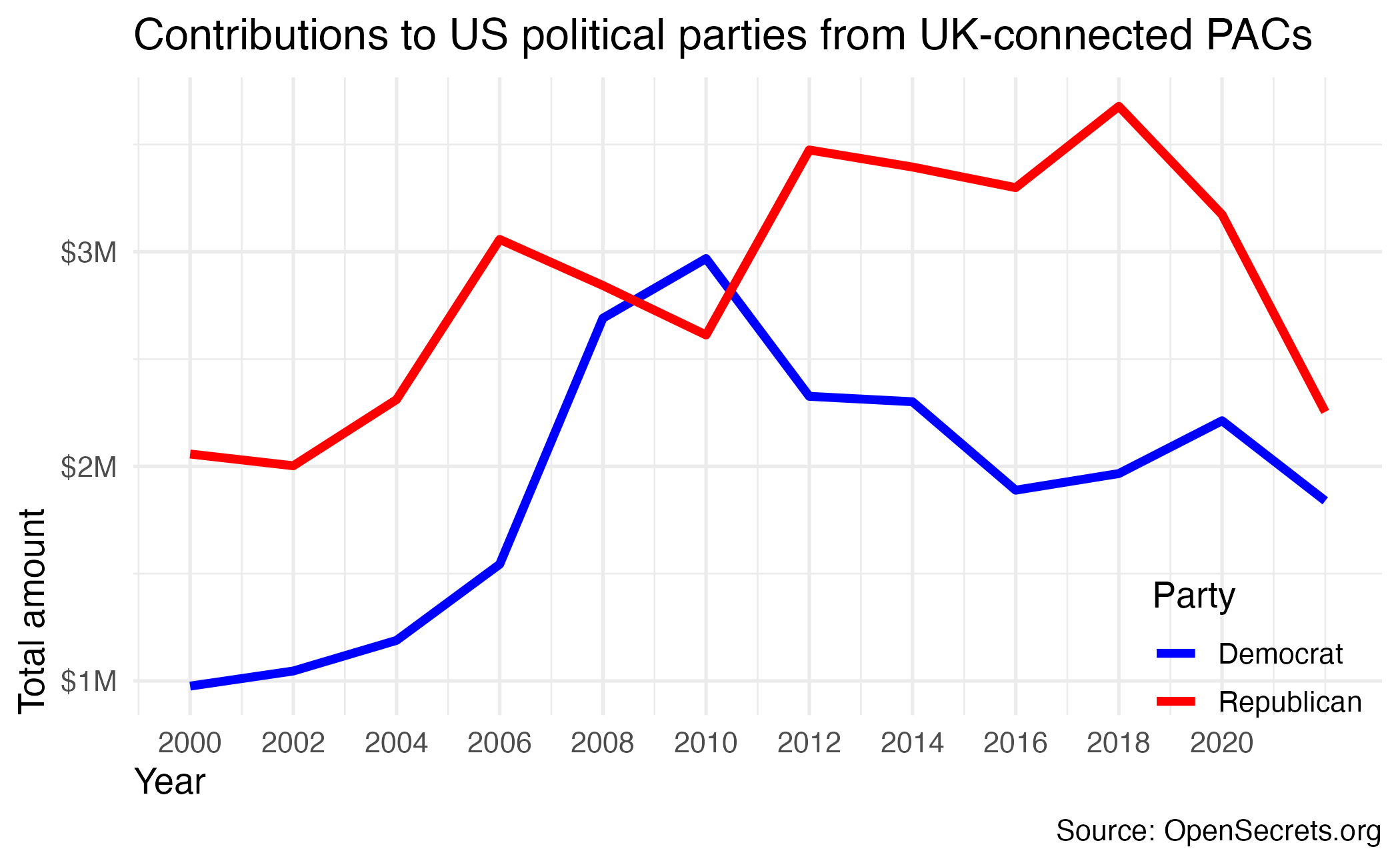
Conciseness matters
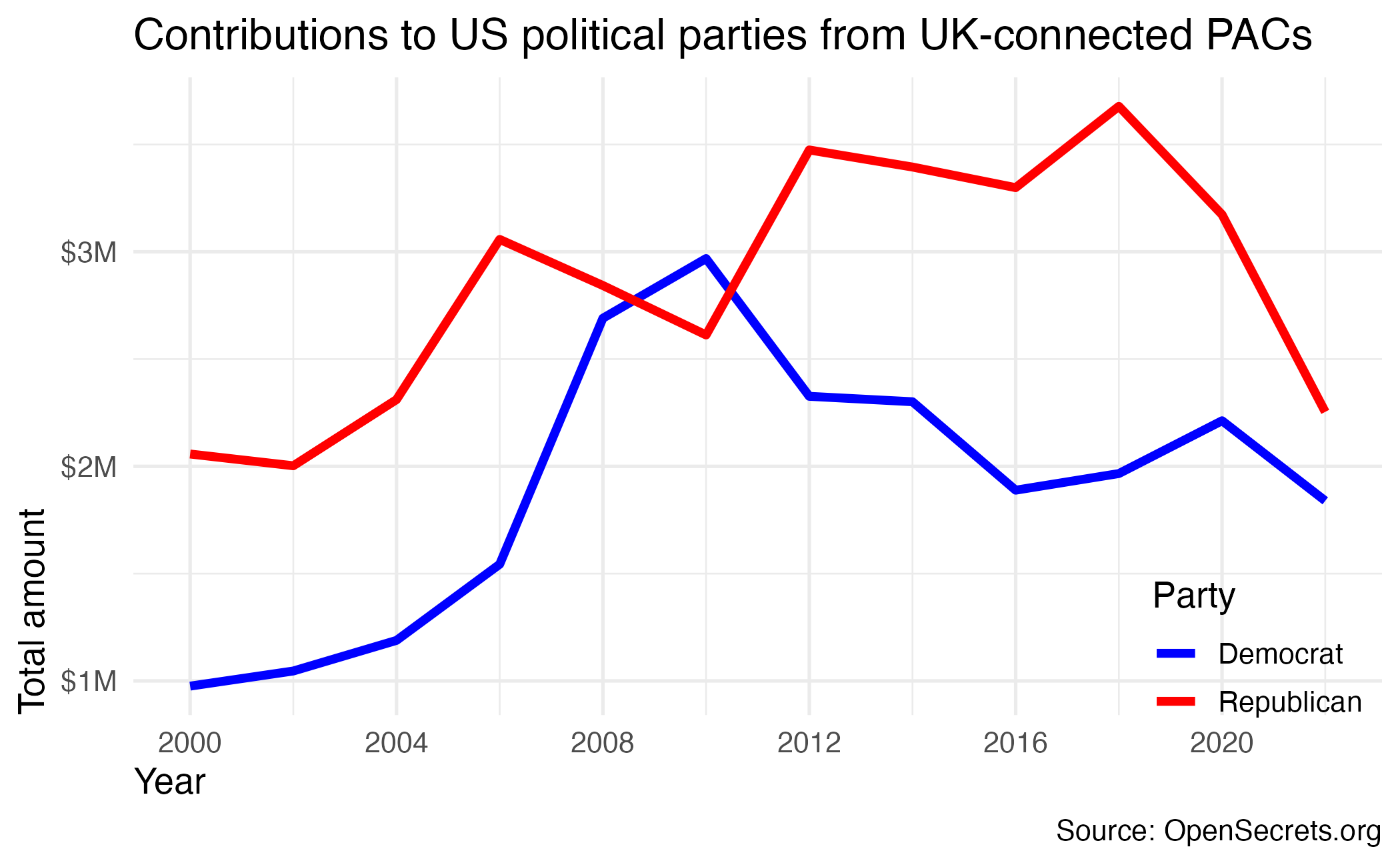
Precision matters
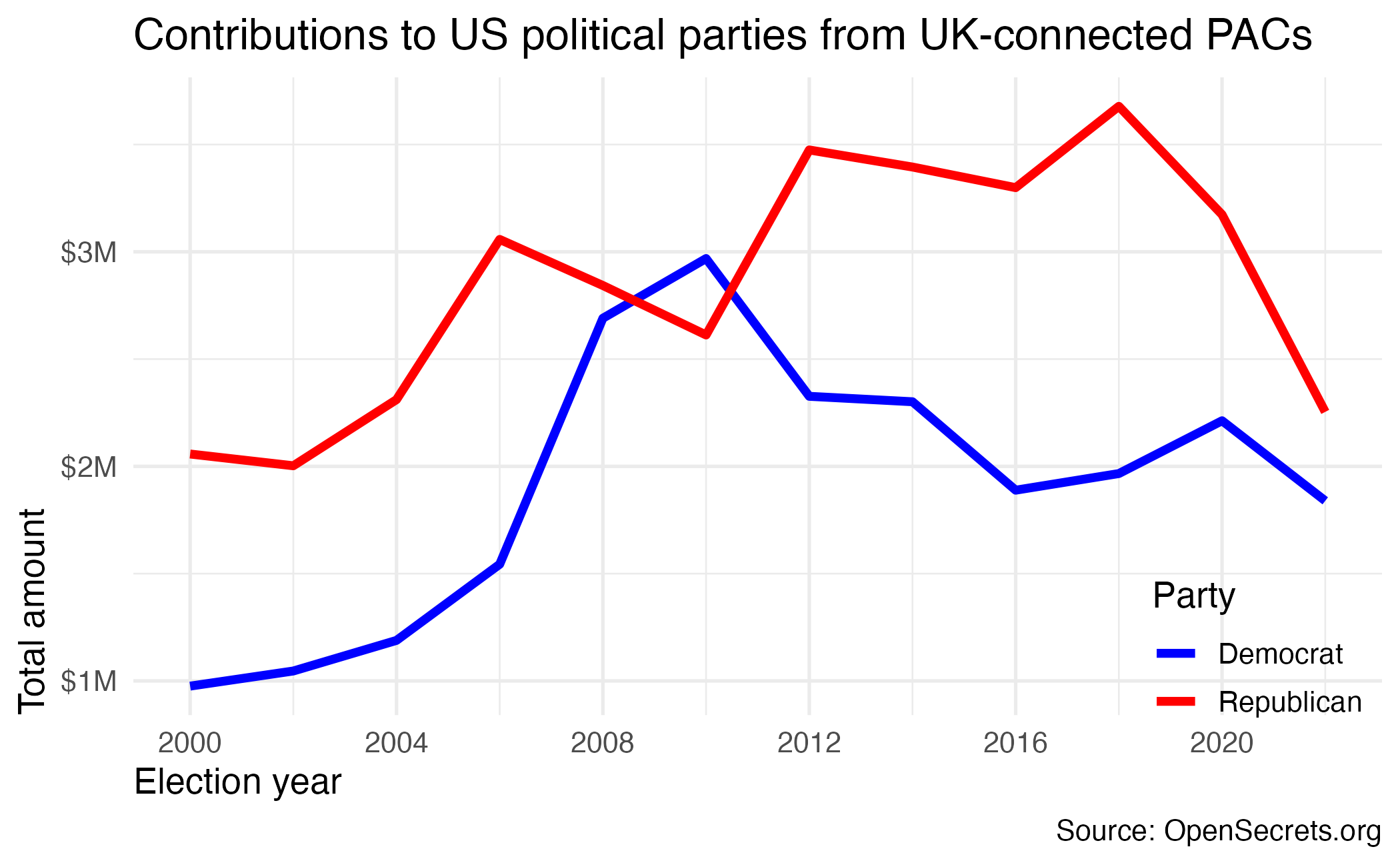
Fretting the little things
Little details matter
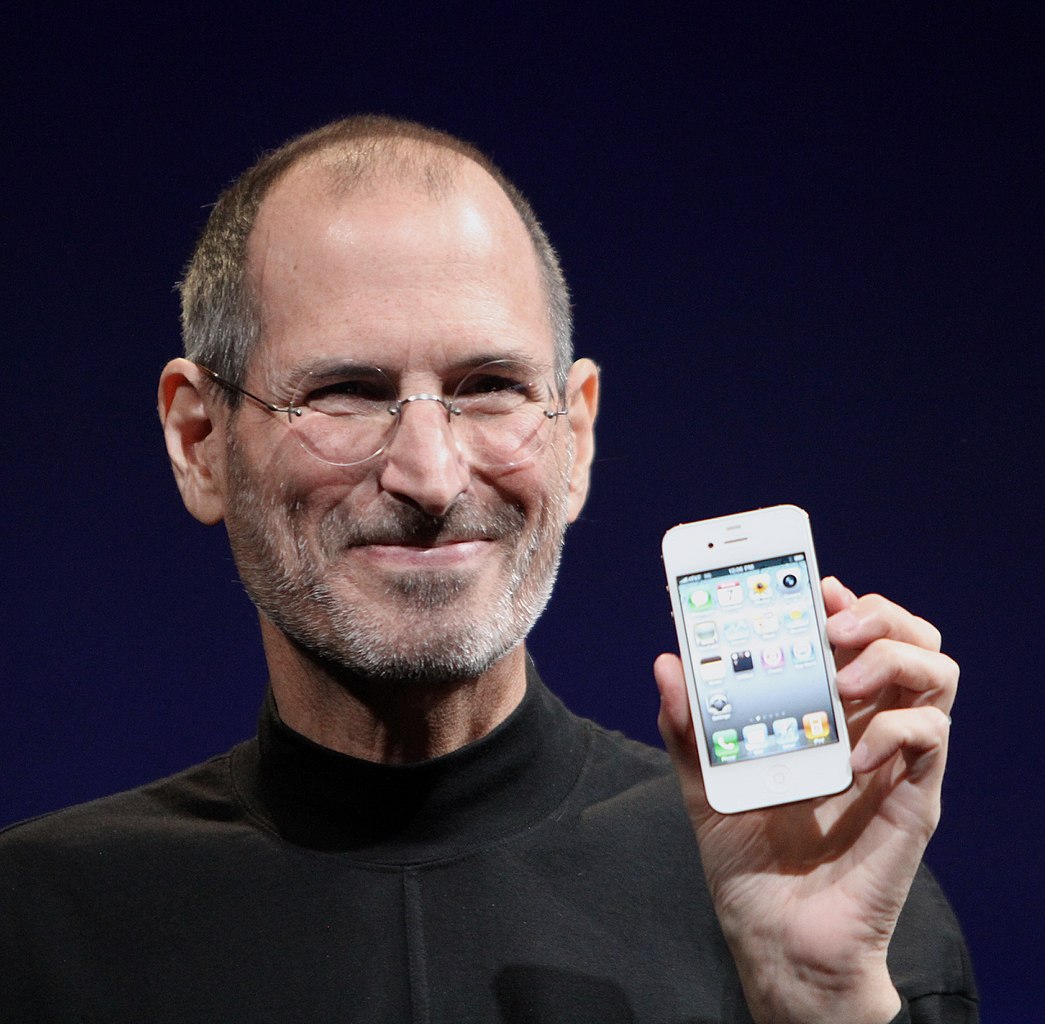

Obsession with tiny details
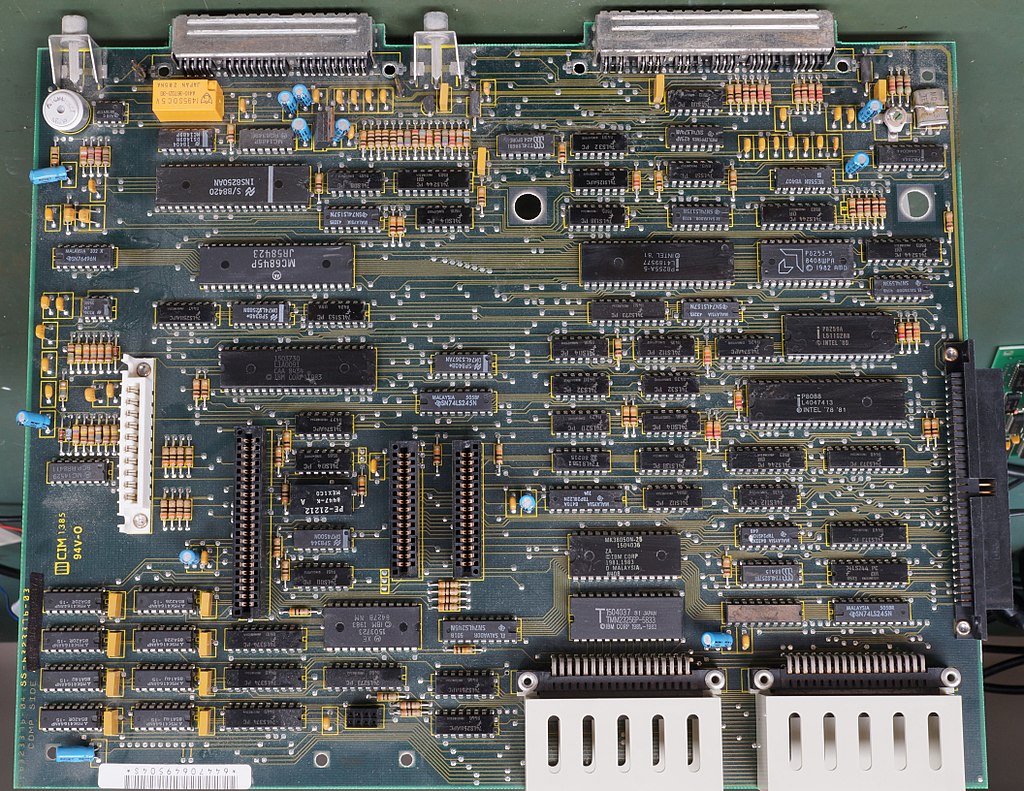
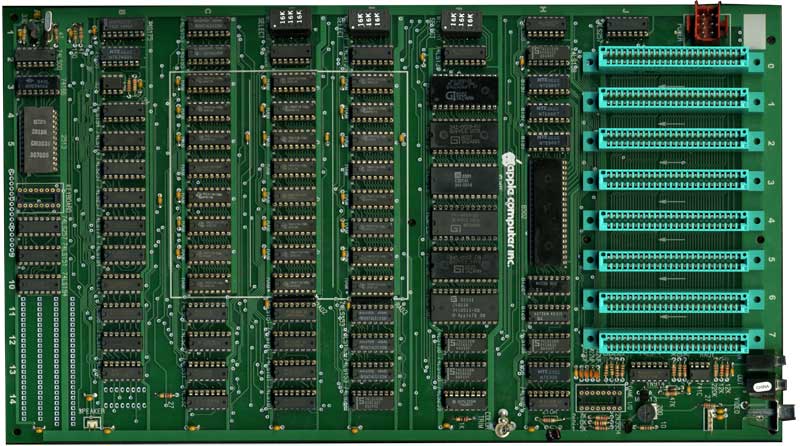
Human-focused design
“This is what customers pay us for – to sweat all these details so it’s easy and pleasant for them to use our computers.”
Graph details: Redundant coding
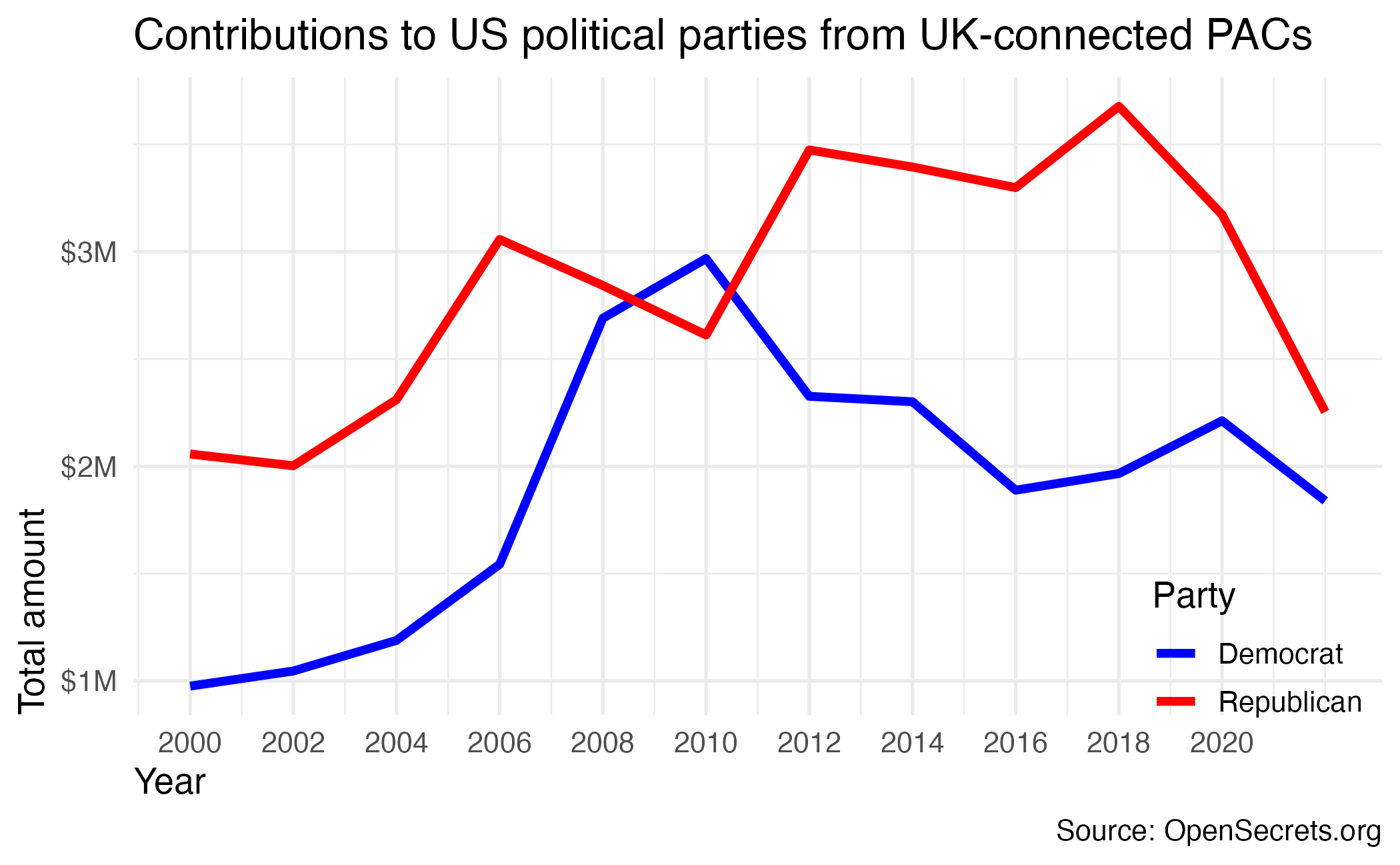
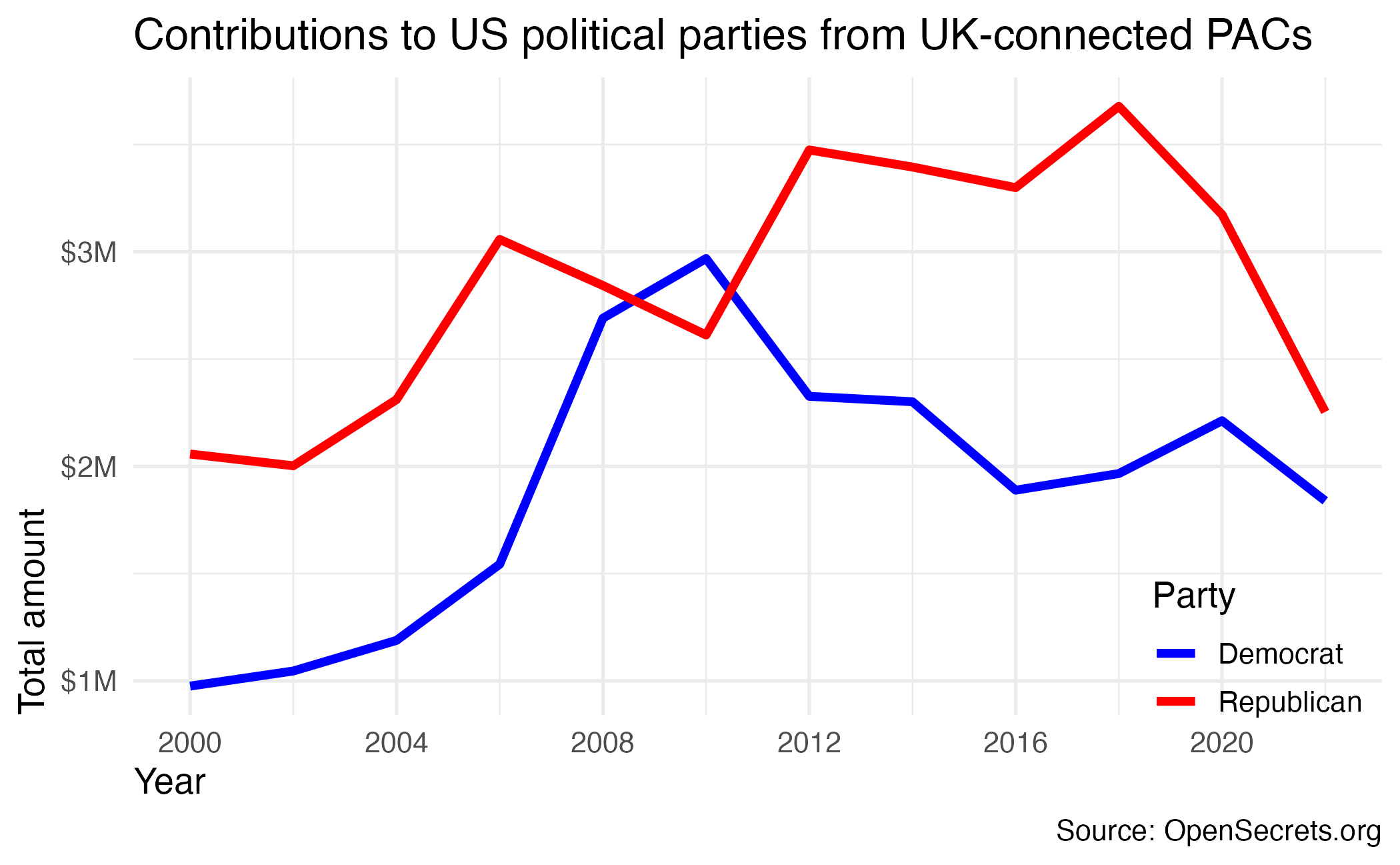
Graph details: Consistent ordering
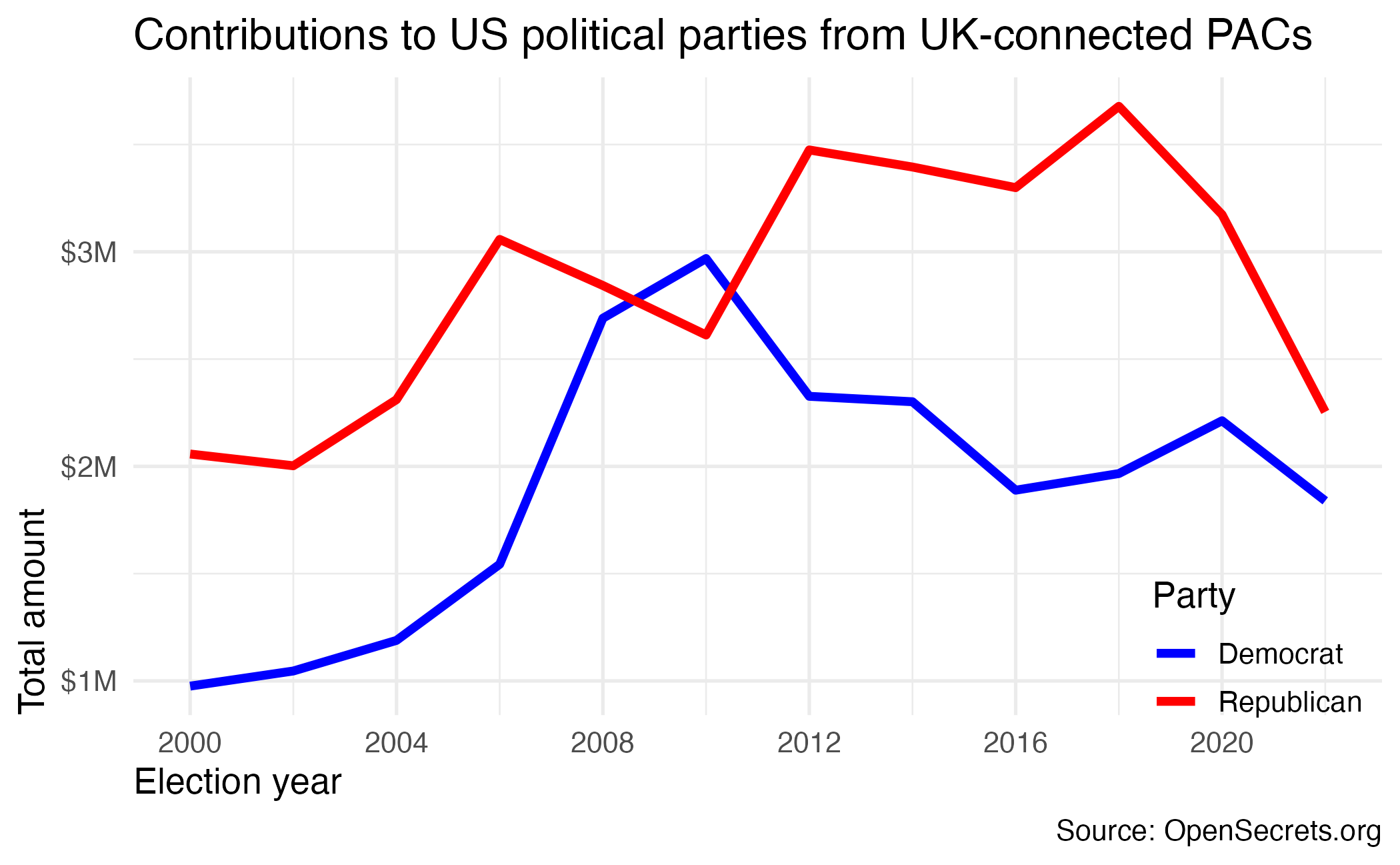
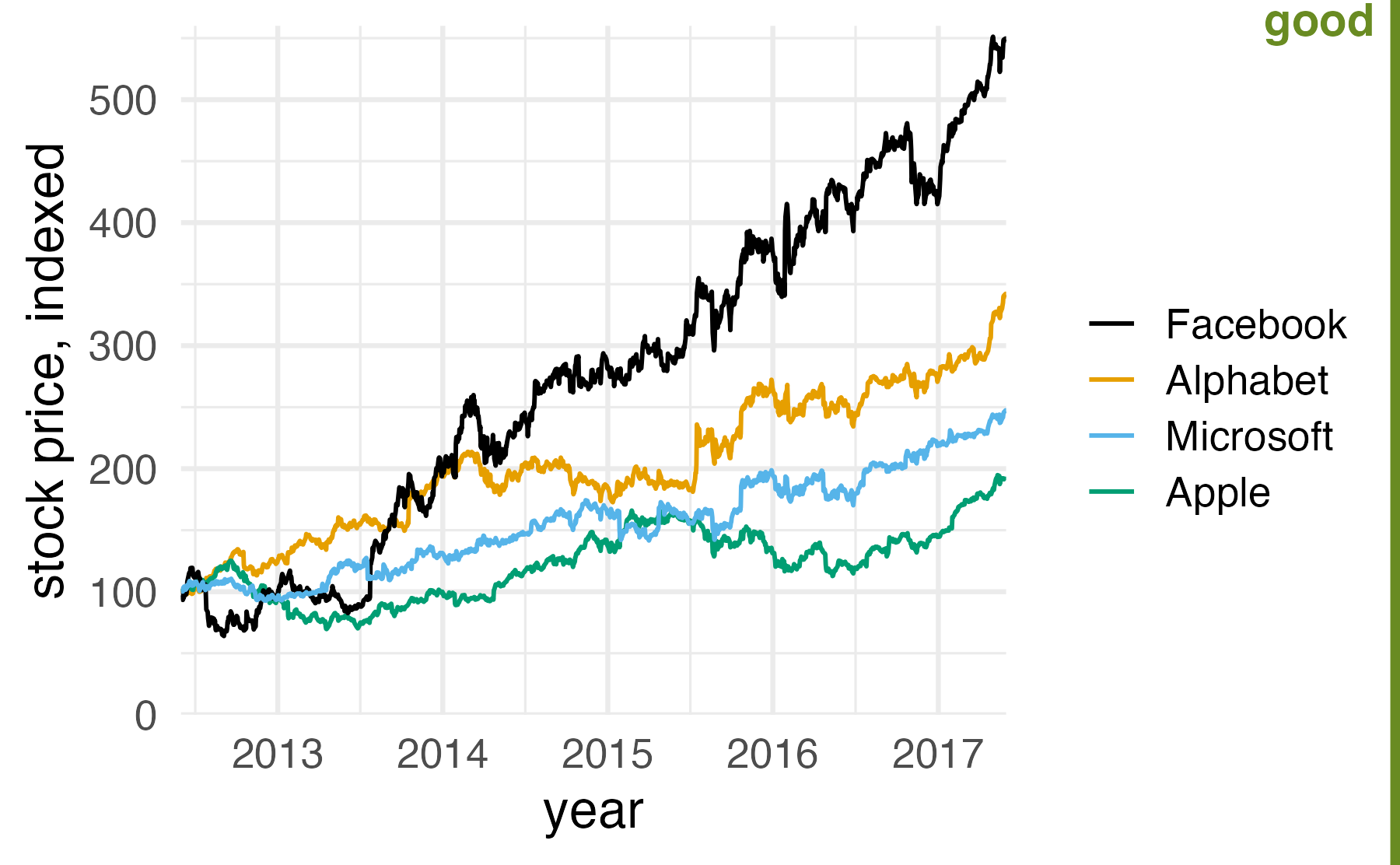
Annotating plots
Annotating plots
How can plots be annotated to enhance their clarity and interpretability?
- Text
- Arrows/lines
- Rectangles
- Colors/fills
04:00
Image credit: Flowing Data
04:00
Image credit: Charted: Median House Prices vs. Income in the U.S.
Text in plots
Including text on a plot
Label actual data points
geom_text(), geom_label(), geom_text_repel(), etc.
Label actual data points
Label actual data points
Solution 1: Repel labels
Solution 1: Repel labels
Solution 2a: Don’t use so many labels
Solution 2b: Use other aesthetics too
ggplot(
gapminder_europe,
aes(x = gdpPercap, y = lifeExp)
) +
geom_point(aes(color = should_be_labeled)) +
geom_label_repel(
data = filter(
gapminder_europe,
should_be_labeled == TRUE
),
aes(
label = country,
fill = should_be_labeled
),
color = "white"
) +
scale_color_manual(values = c(
"grey50",
"red"
)) +
scale_fill_manual(values = c("red")) +
guides(color = "none", fill = "none")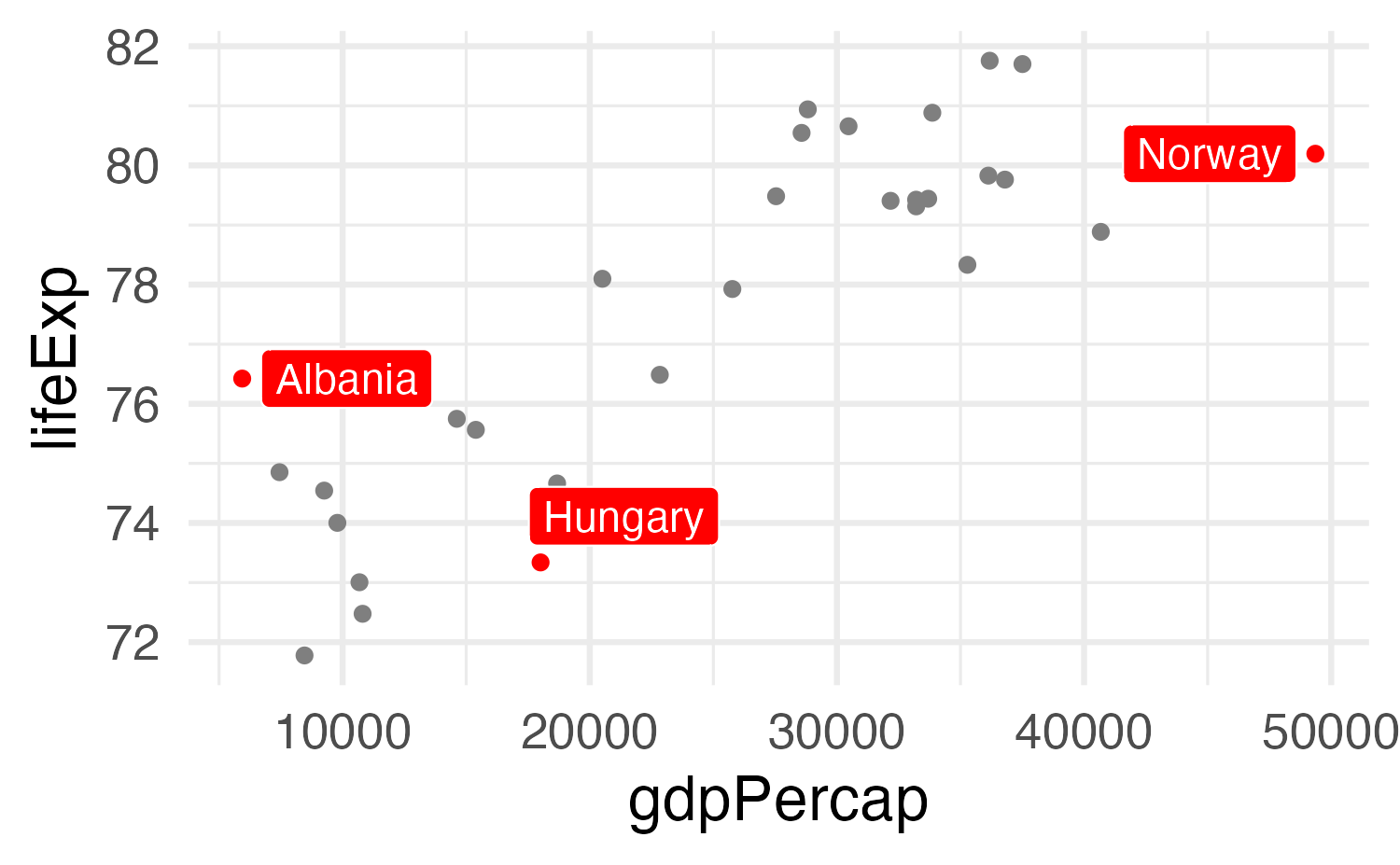
(Highlight non-text things too!)
# Color just Oceania
gapminder_highlighted <- gapminder |>
mutate(
is_oceania = continent == "Oceania"
)
ggplot(
gapminder_highlighted,
aes(
x = year, y = lifeExp,
group = country,
color = is_oceania,
size = is_oceania
)
) +
geom_line() +
scale_color_manual(values = c(
"grey70",
"red"
)) +
scale_size_manual(values = c(0.1, 0.5)) +
guides(color = "none", size = "none") +
theme_minimal()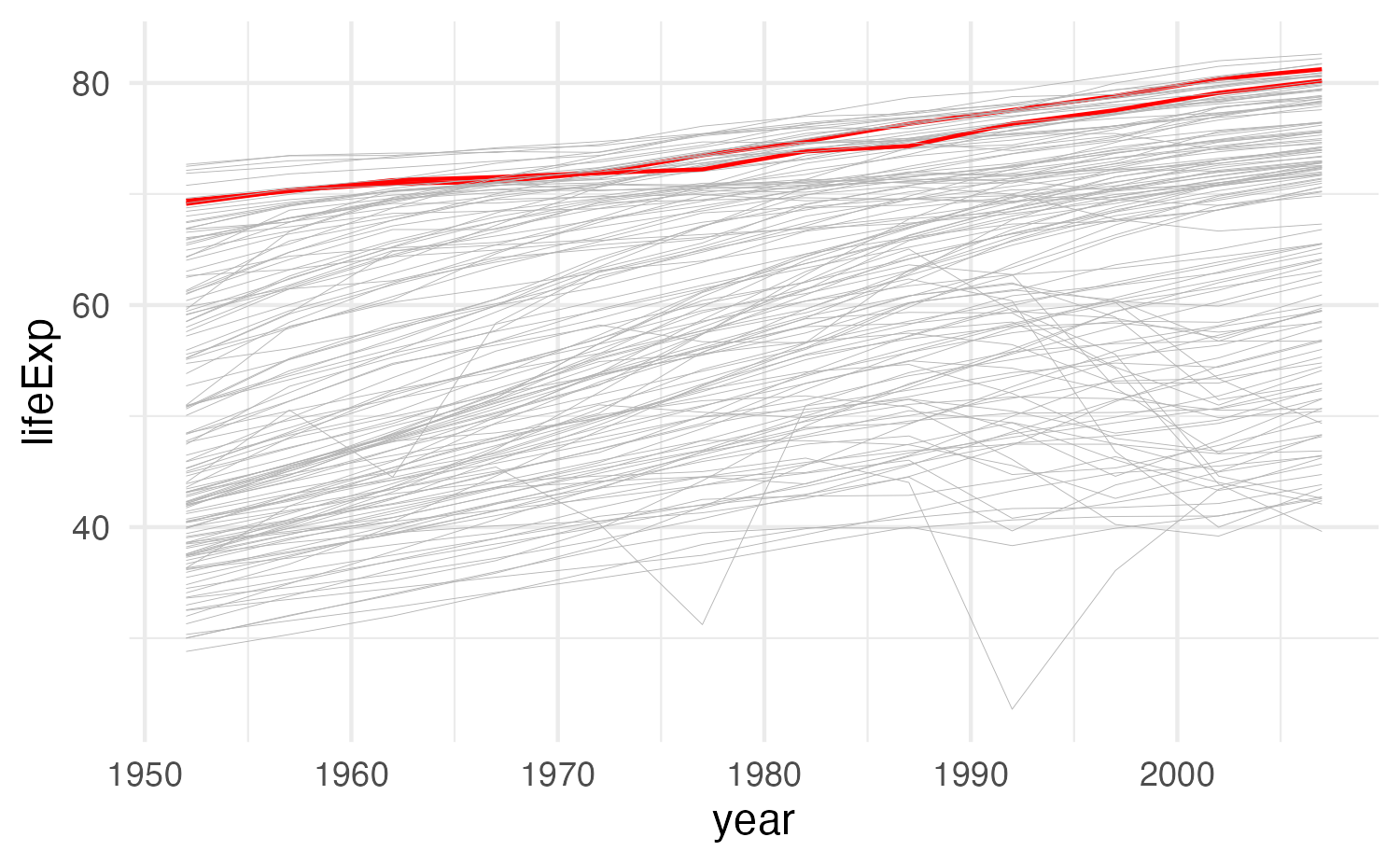
Including text on a plot
Label actual data points
geom_text(), geom_label(), geom_text_repel(), etc.
Add arbitrary annotations
annotate()
Adding arbitrary annotations
Adding arbitrary annotations
Any geom works
Any geom works
Use multiple annotations
ggplot(
gapminder_europe,
aes(x = gdpPercap, y = lifeExp)
) +
geom_point() +
annotate(
geom = "rect",
xmin = 30000, xmax = 50000,
ymin = 78, ymax = 82,
fill = "red", alpha = 0.2
) +
annotate(
geom = "label",
x = 40000, y = 76.5,
label = "Rich and long-living"
) +
annotate(
geom = "segment",
x = 40000, xend = 40000,
y = 76.8, yend = 77.8,
arrow = arrow(
length = unit(0.1, "in")
)
)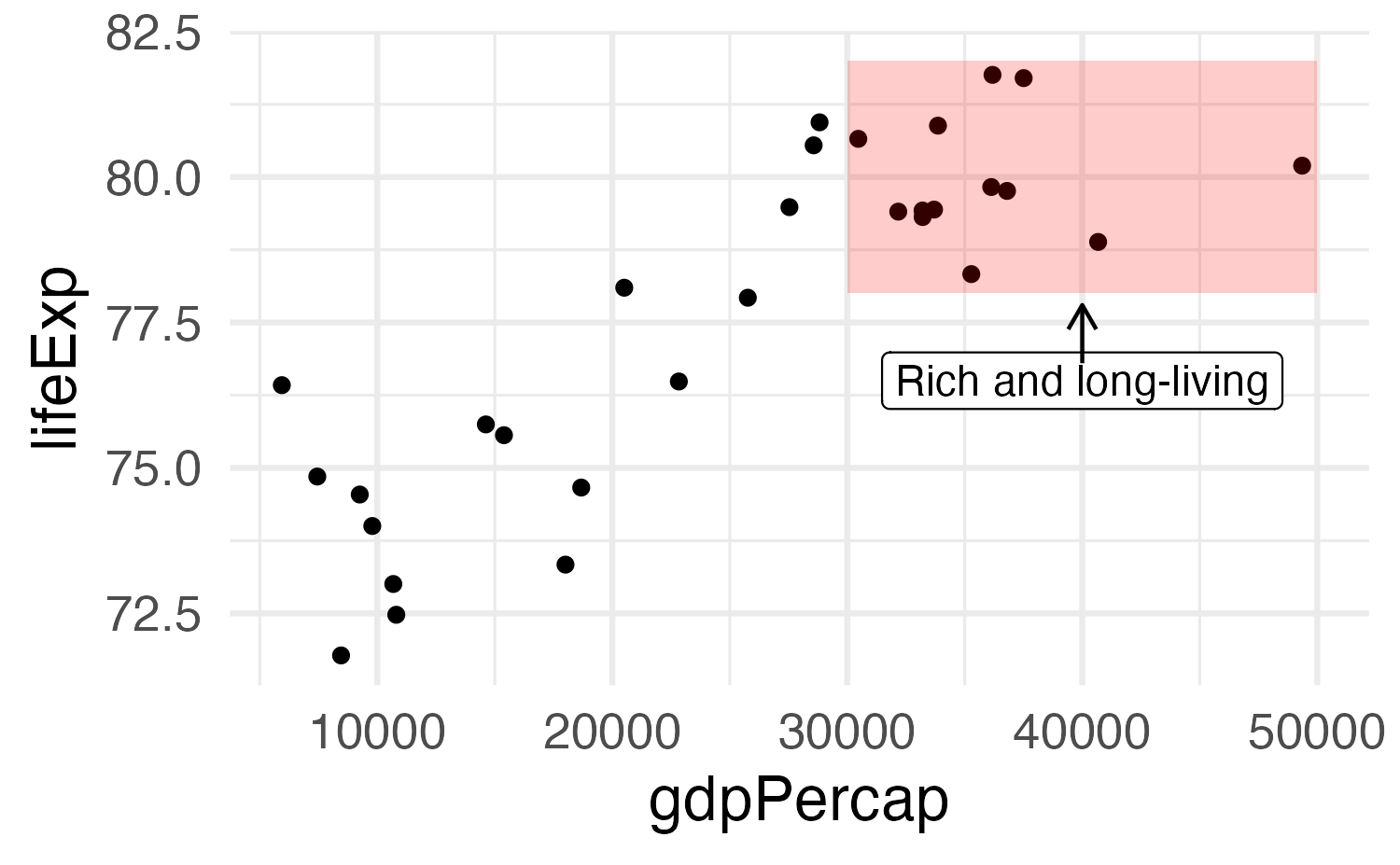
World development indicators
World development indicators
Rows: 6,020
Columns: 9
$ iso2c <chr> "AF", "AF", "AF", "AF", "AF", "AF", "AF", "AF", "AF", "AF", "AF", "AF", "AF"…
$ iso3c <chr> "AFG", "AFG", "AFG", "AFG", "AFG", "AFG", "AFG", "AFG", "AFG", "AFG", "AFG",…
$ country <chr> "Afghanistan", "Afghanistan", "Afghanistan", "Afghanistan", "Afghanistan", "…
$ year <dbl> 2001, 1998, 2009, 2000, 2012, 1996, 1999, 2002, 2003, 2004, 2005, 2006, 2007…
$ population <dbl> 19688632, 18493132, 27385307, 19542982, 30466479, 17106595, 19262847, 210002…
$ co2_emissions <dbl> 0.05529272, 0.07126970, 0.23950690, 0.05516661, 0.33506104, 0.08226652, 0.05…
$ gdp_per_cap <dbl> NA, NA, 490.2728, NA, 570.6761, NA, NA, 344.2242, 347.4152, 338.7394, 363.54…
$ region <chr> "South Asia", "South Asia", "South Asia", "South Asia", "South Asia", "South…
$ income <chr> "Low income", "Low income", "Low income", "Low income", "Low income", "Low i…Credit: Data Visualization with R
Clean and reshape data
# A tibble: 170 × 9
iso3c country region income rank_1995 rank_2020 rank_diff big_change better_big_change
<chr> <chr> <chr> <chr> <dbl> <dbl> <dbl> <lgl> <chr>
1 ZWE Zimbabwe Sub-S… Lower… 75 39 -36 TRUE Rank improved
2 DNK Denmark Europ… High … 160 127 -33 TRUE Rank improved
3 SWE Sweden Europ… High … 132 100 -32 TRUE Rank improved
4 SYR Syrian Arab Repub… Middl… Low i… 96 64 -32 TRUE Rank improved
5 MLT Malta Middl… High … 128 99 -29 FALSE Rank changed a l…
6 EST Estonia Europ… High … 161 133 -28 FALSE Rank changed a l…
7 UKR Ukraine Europ… Lower… 139 111 -28 FALSE Rank changed a l…
8 YEM Yemen, Rep. Middl… Low i… 53 25 -28 FALSE Rank changed a l…
9 VEN Venezuela, RB Latin… Not c… 119 92 -27 FALSE Rank changed a l…
10 SWZ Eswatini Sub-S… Lower… 79 53 -26 FALSE Rank changed a l…
# ℹ 160 more rowsBasic plot
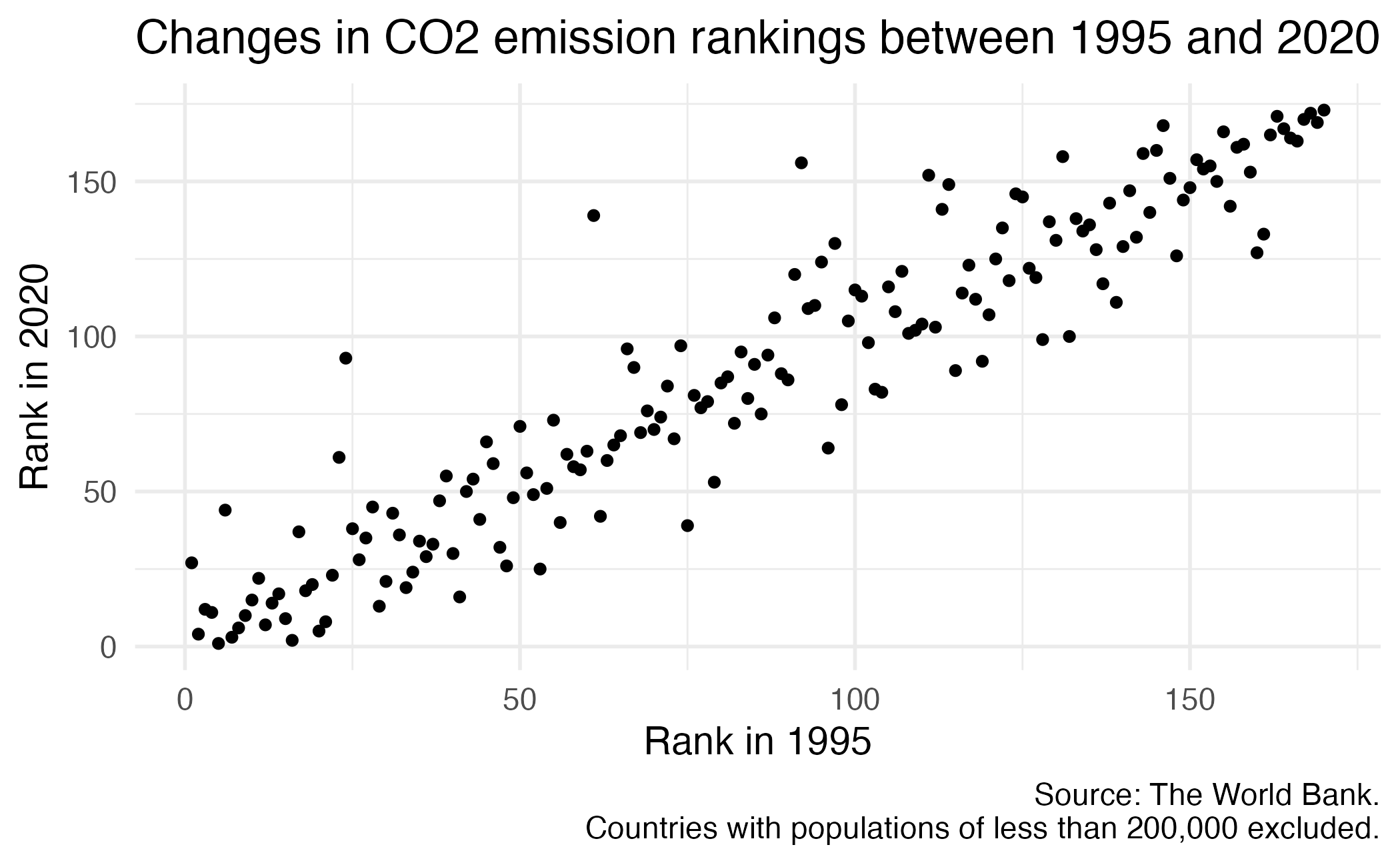
Application exercise
ae-09
Brainstorm methods to improve the readability and interpretability of the chart through annotations
Points to emphasize
What is a “good” rank? What is a “bad” rank?
Note
- 1 is lowest carbon emissions per capita
- 170 is the highest carbon emissions per capita
What are the countries that have significantly improved or worsened their rank?
What other aspects do you feel should be emphasized?
Methods for annotation
- Text labels
- Arrows/lines
- Rectangles
- Colors/fills
Wrap up
Recap
- Visual storytelling requires a combination of data, visualization, and annotation
- Attention to detail is key to ensure that the message is clear
- Annotation is a powerful method for enhancing clarity and interpretability of plots
- {ggplot2} has powerful annotation tools
- Alternatively, export to vector format and use a vector graphics editor (e.g. Illustrator, GIMP)
Acknowledgements
- Slides derived in part from Data Visualization with R and licensed under Creative Commons Attribution-NonCommercial 4.0 International license (CC BY-NC 4.0)