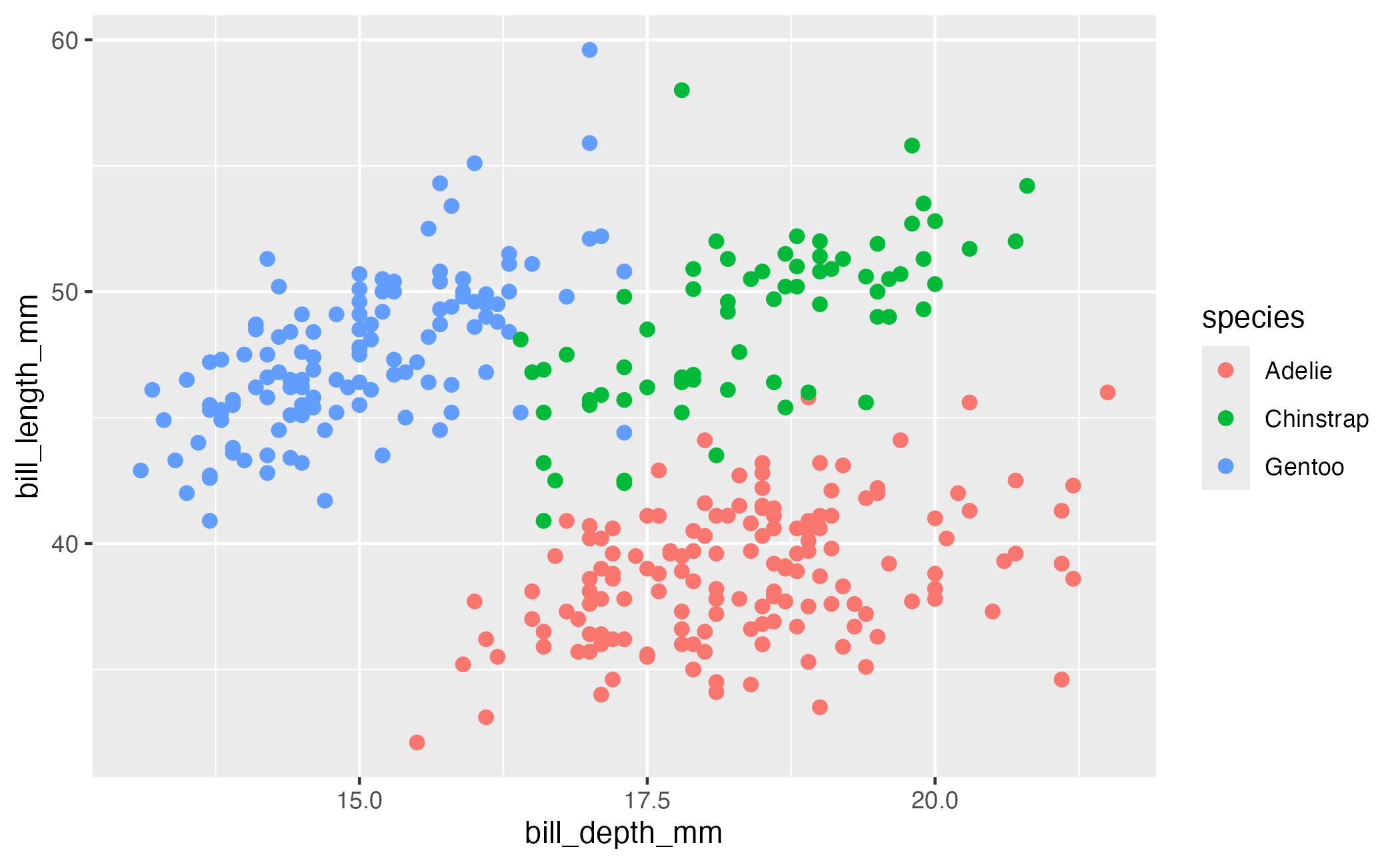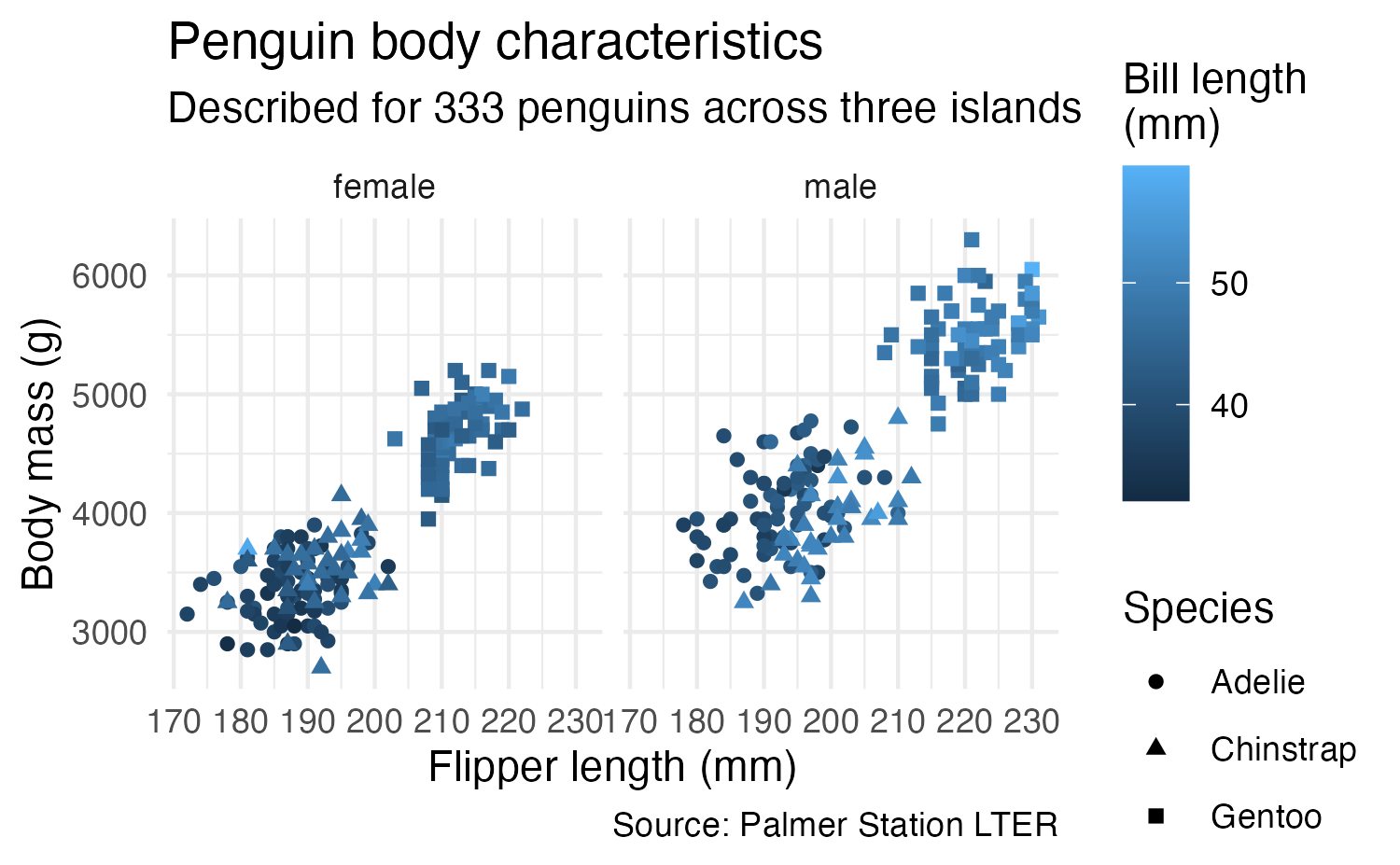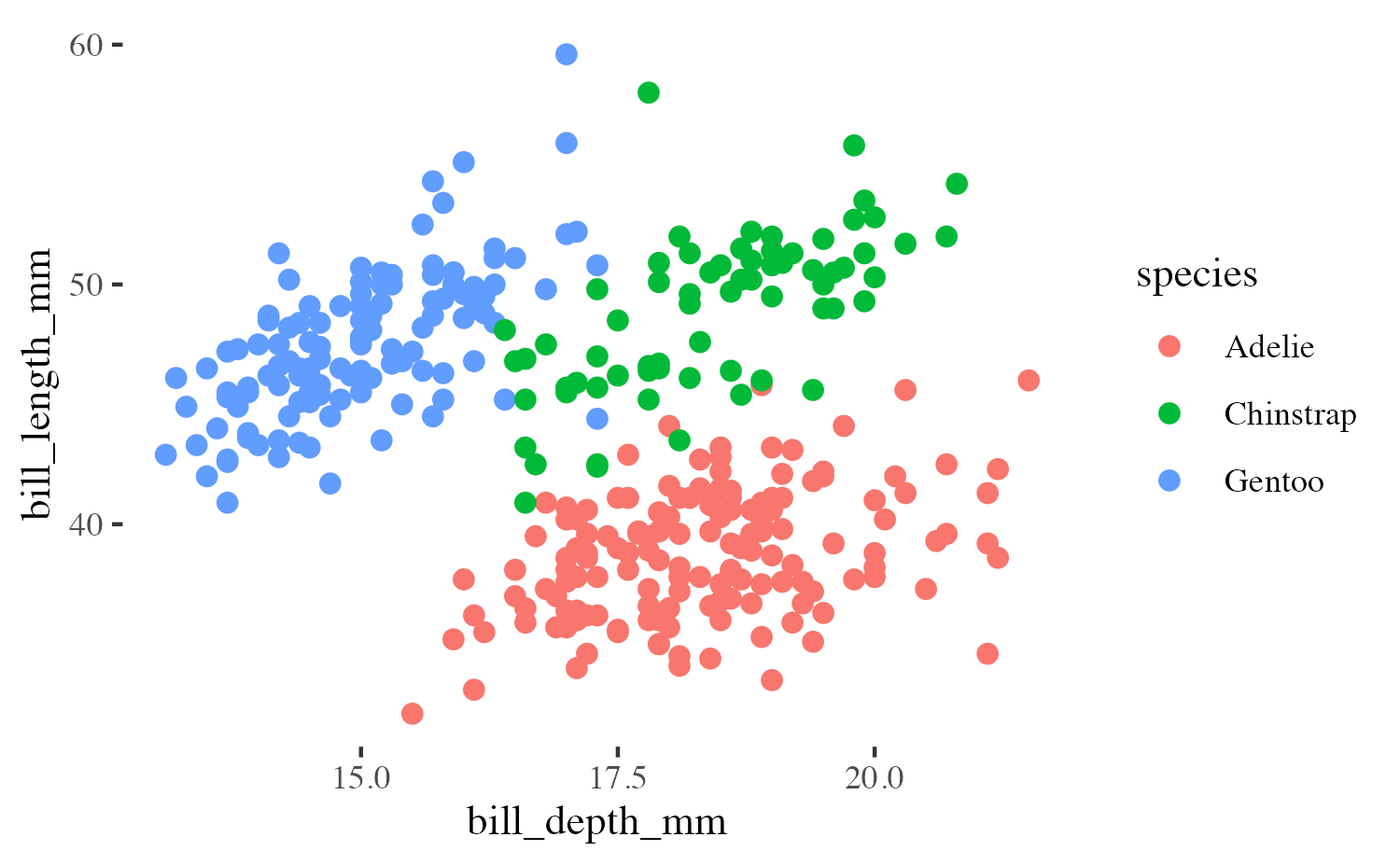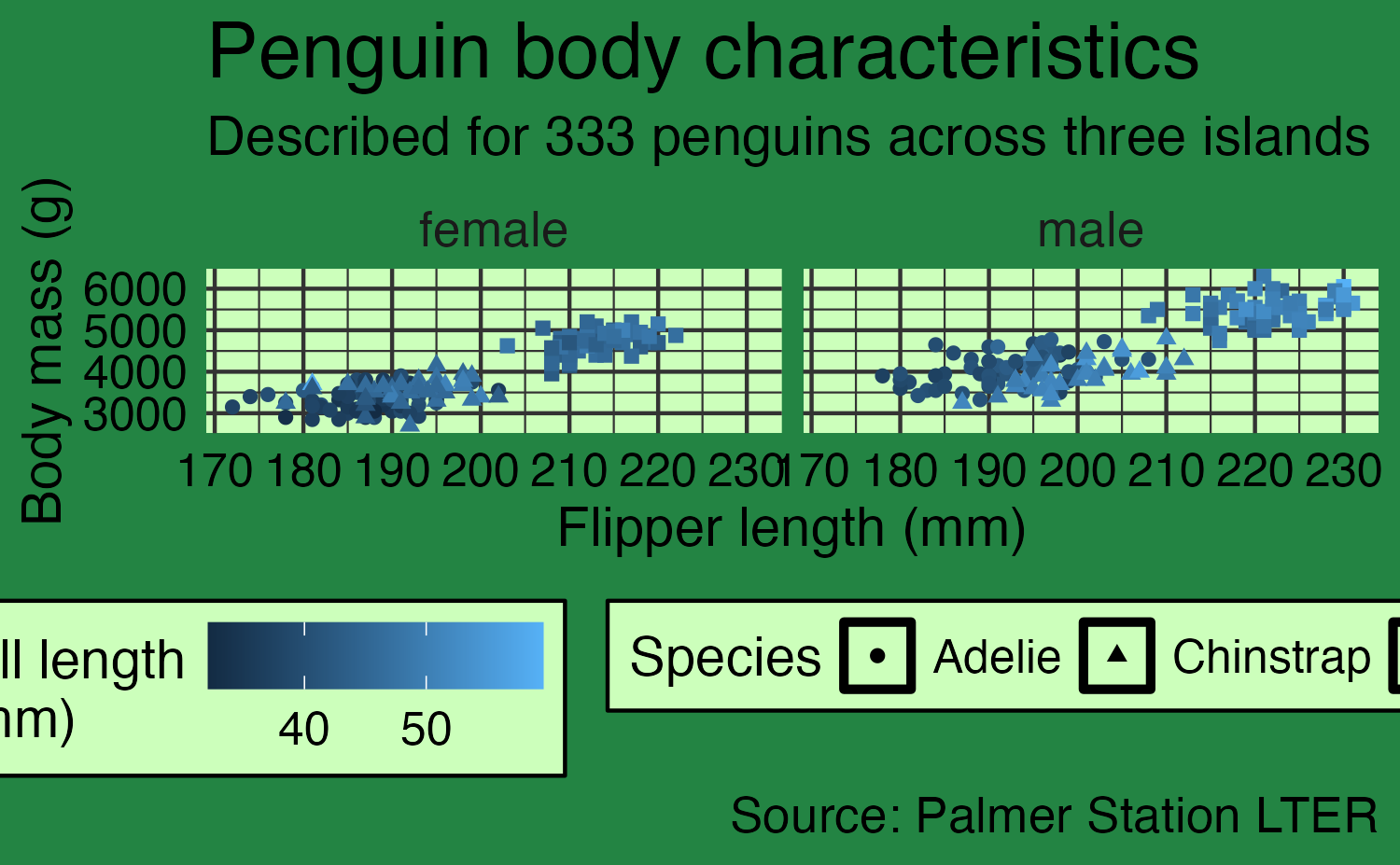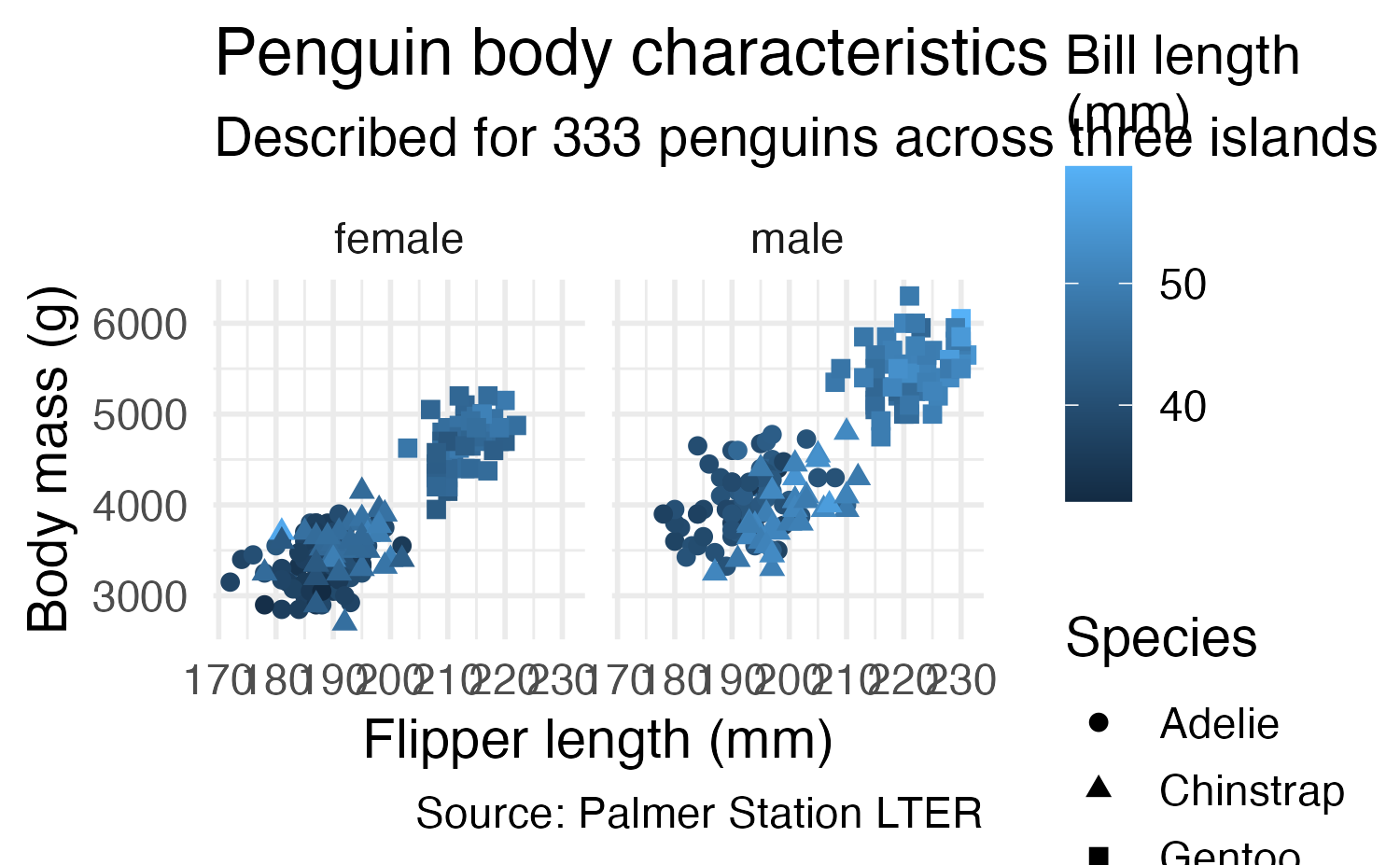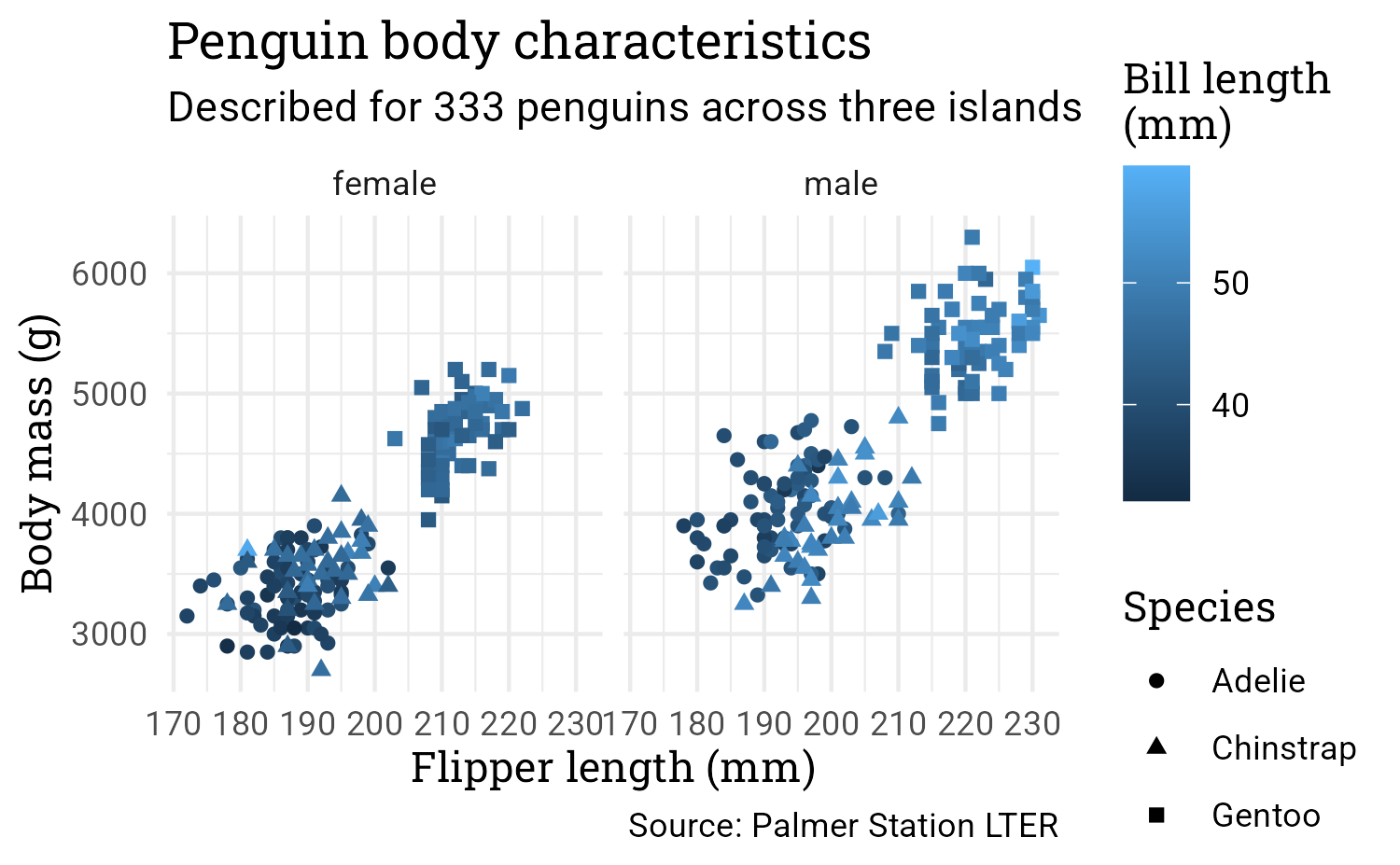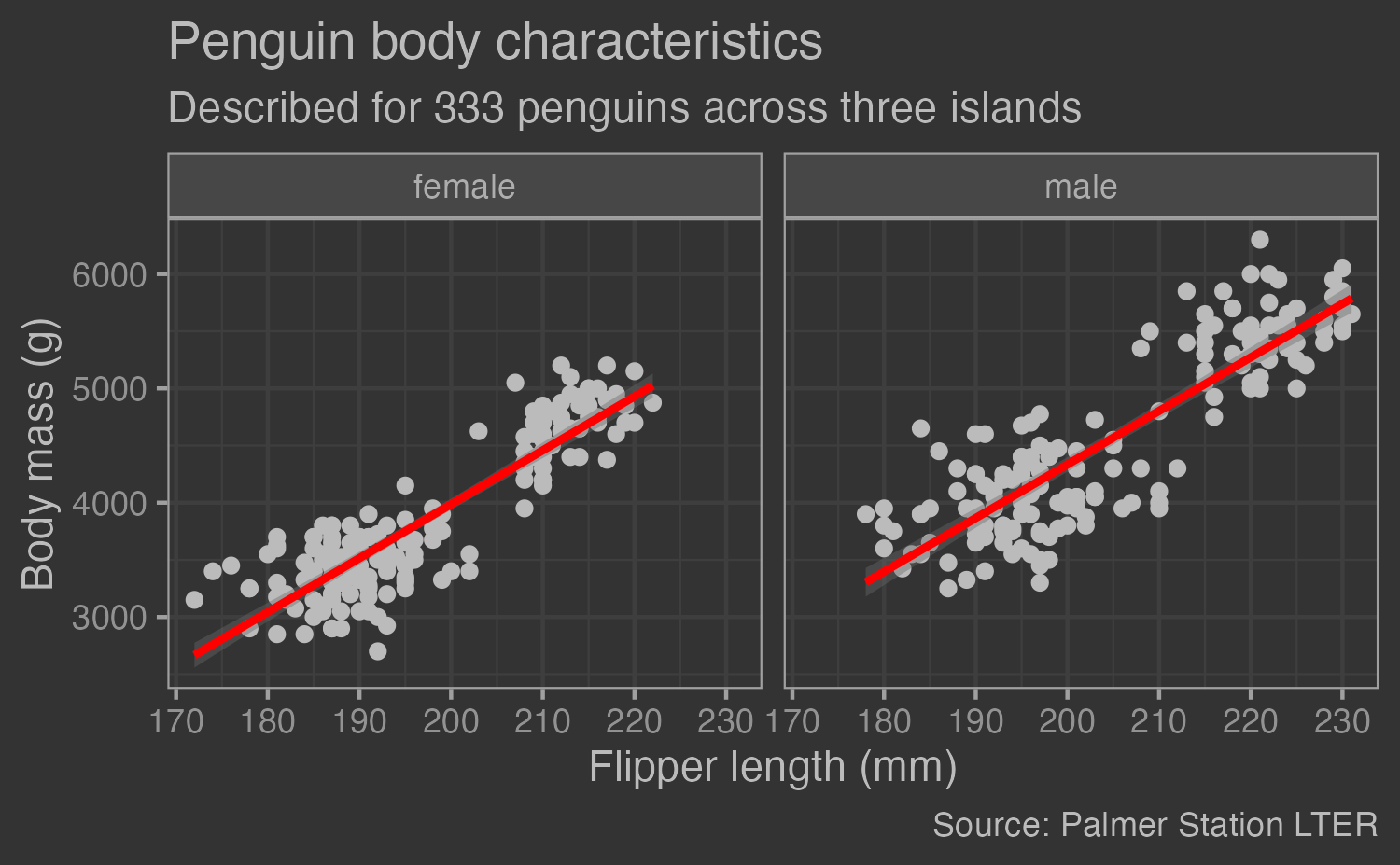Deep dive: themes
Lecture 09
Dr. Benjamin Soltoff
Cornell University
INFO 3312/5312 - Spring 2026
February 19, 2026
Announcements
Announcements
- Homework 03
- Revised project 01 proposals due tonight by 11:59pm
- Aim to have a solid draft for your report (question 1) before class next Thursday
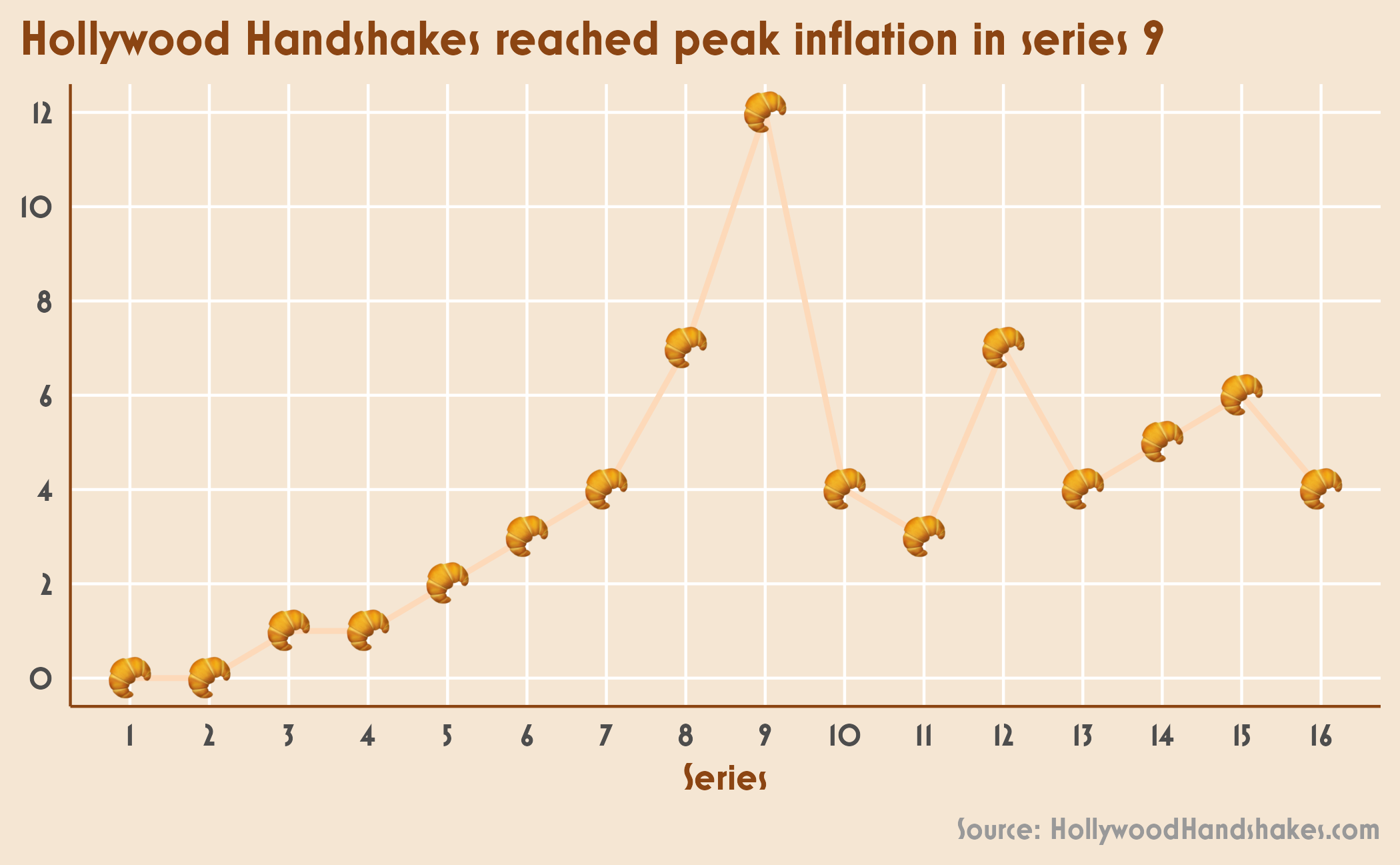
Learning objectives
- Define {ggplot2} themes and their elements
- Identify existing and extension themes for {ggplot2}
- Implement custom fonts for charts
- Develop custom themes based on organizational style guides
Themes
Themes in {ggplot2}
A theme is a list of descriptions for various parts of the plot
- Size of your titles
- Colors of your panels
- Thickness of your grid lines
- Placement of legends
Themes are declared using theme() and can be applied to any plot
Source: {ggplot2 styling}
Complete themes
Complete themes
Extension theme
Or this
Tweaking complete themes
Tweaking complete themes
Ink/paper/accent
Why customize themes?
- Apply a consistent style across multiple plots
- Create a unique style that reflects your brand or personality
- Make your plots visually distinctive
- Improve readability and accessibility of your plots
- Better communicate the story you want to tell with your data
The anatomy of a ggplot() theme
Theme system
Source: {ggplot2 styling}
Theme elements
Each element in the plot can be targeted
- Plot title =
plot.title - Grid lines =
panel.grid - Legend background =
legend.background
Use special functions to manipulate specific elements
- Line-based things (axis lines, grid lines) =
element_line() - Rectangular things (backgrounds) =
element_rect() - Text-based things =
element_text() - Default properties of layers =
element_geom() - Disable element completely =
element_blank()
How to learn theme()
- The
theme()function has 147 possible arguments - You can get hyper-specific with things like
axis.ticks.length.x.bottom - The only way to learn how to use
theme()is to use it and tinker with it
{gapminder}
# A tibble: 1,704 × 6
country continent year lifeExp pop gdpPercap
<fct> <fct> <int> <dbl> <int> <dbl>
1 Afghanistan Asia 1952 28.8 8425333 779.
2 Afghanistan Asia 1957 30.3 9240934 821.
3 Afghanistan Asia 1962 32.0 10267083 853.
4 Afghanistan Asia 1967 34.0 11537966 836.
5 Afghanistan Asia 1972 36.1 13079460 740.
6 Afghanistan Asia 1977 38.4 14880372 786.
7 Afghanistan Asia 1982 39.9 12881816 978.
8 Afghanistan Asia 1987 40.8 13867957 852.
9 Afghanistan Asia 1992 41.7 16317921 649.
10 Afghanistan Asia 1997 41.8 22227415 635.
# ℹ 1,694 more rowsBasic plot
gapminder_filtered <- gapminder |>
filter(year > 2000)
base_plot <- ggplot(
data = gapminder_filtered,
mapping = aes(
x = gdpPercap,
y = lifeExp,
color = continent,
size = pop
)
) +
geom_point() +
# Use dollars, and get rid of the cents part (i.e. $300 instead of $300.00)
scale_x_log10(labels = label_currency(scale_cut = cut_short_scale())) +
# Format with commas
scale_size_continuous(labels = label_comma()) +
# Use dark 3
scale_color_discrete_qualitative(palette = "Dark 3") +
labs(
x = "GDP per capita",
y = "Life expectancy",
color = "Continent",
size = "Population",
title = "Here's a cool title",
subtitle = "And here's a neat subtitle",
caption = "Source: The Gapminder Project"
) +
facet_wrap(facets = vars(year)) +
theme_grey()
base_plot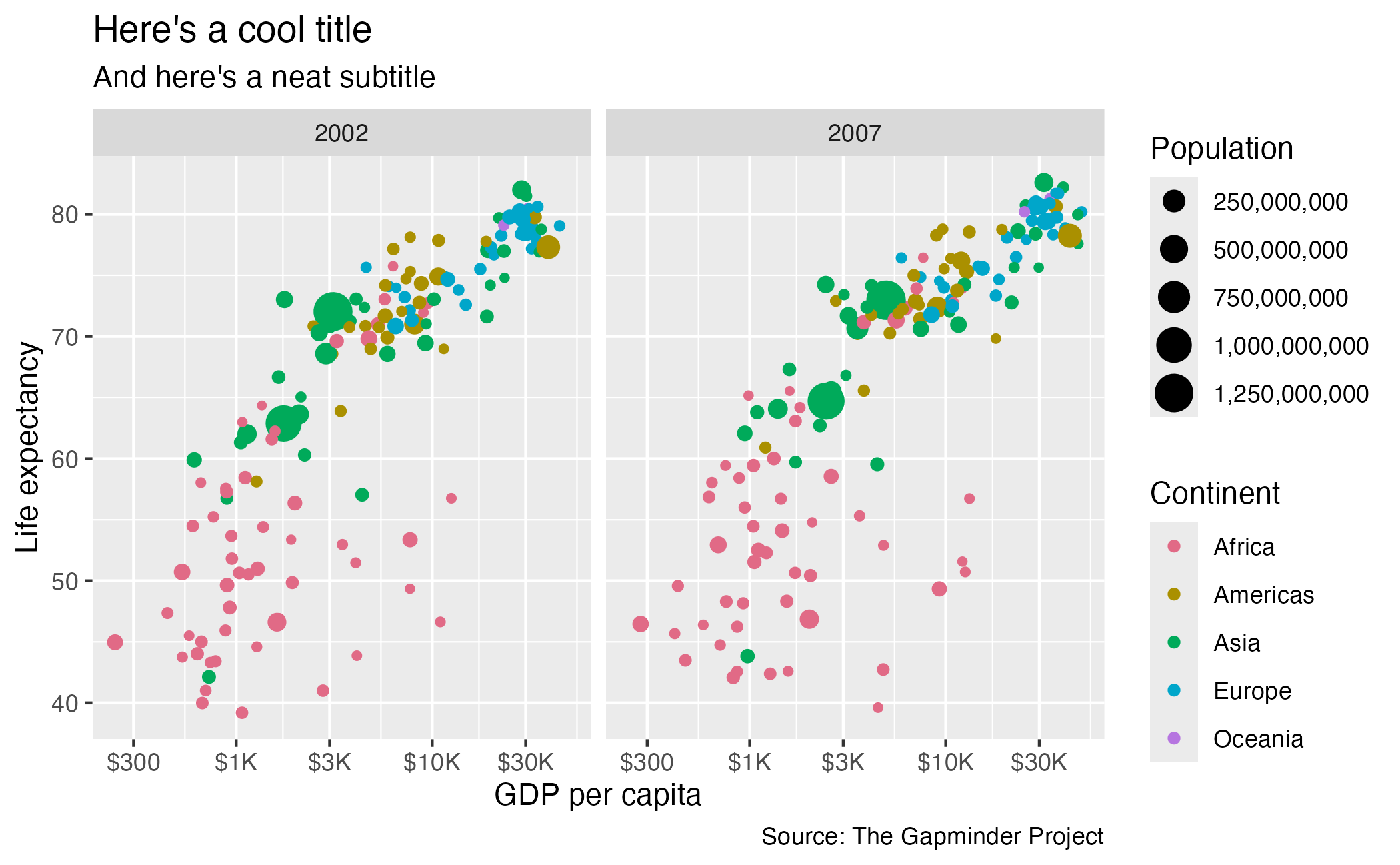
Change the theme
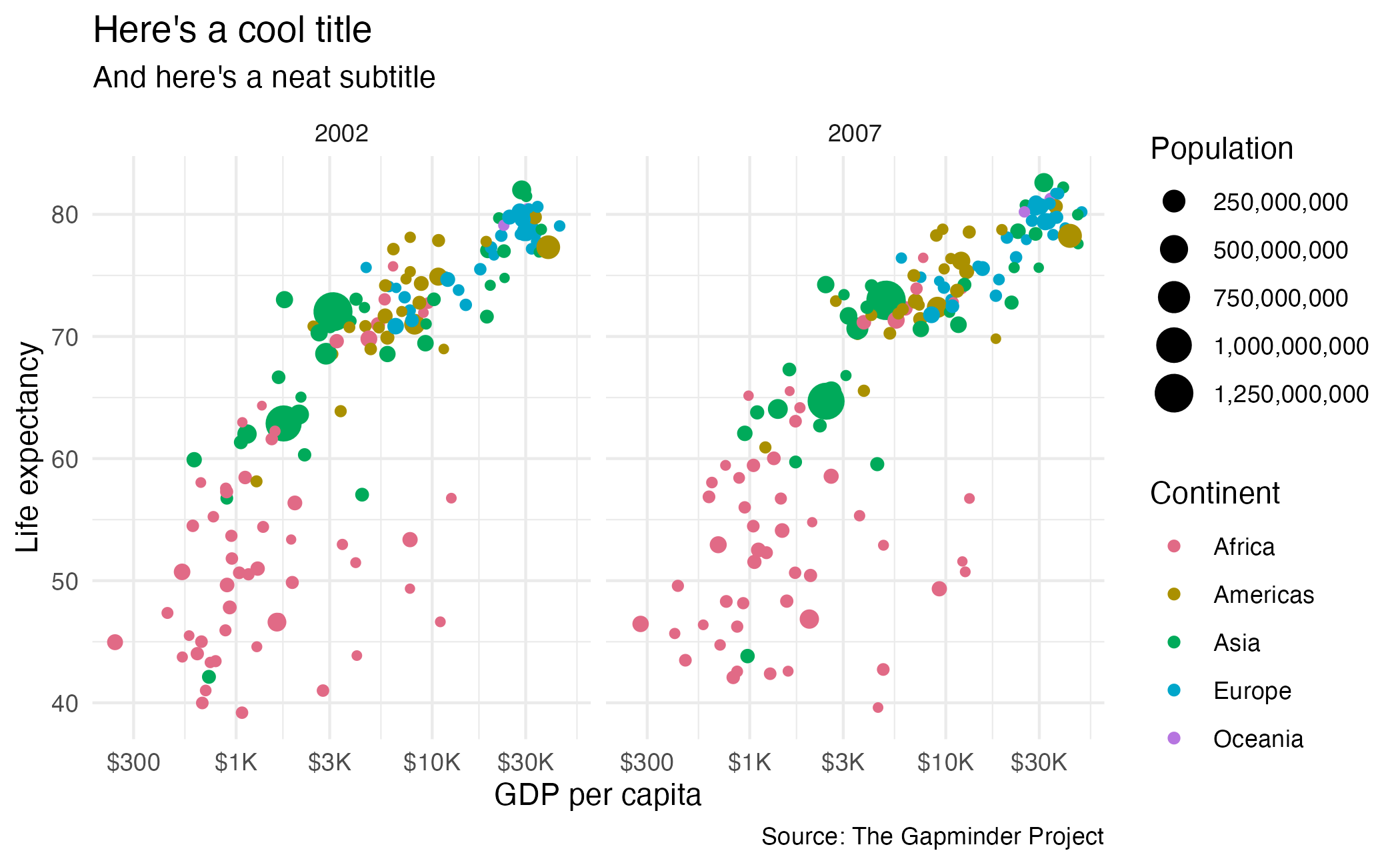
Create a custom theme
# change base font and size
theme_pretty <- function(
base_family = "Atkinson Hyperlegible",
base_size = 14,
ink = "#222222", # Cornell dark gray
paper = "#FFFFFF", # White
accent = "#B31B1B", # Carnellian
...
) {
theme_minimal(
base_family = base_family,
base_size = base_size,
ink = ink,
paper = paper,
accent = accent,
...
) +
theme_sub_panel(
# Remove minor grid lines
grid.minor = element_blank(),
# Add a thin grey border around all the plots to tie in the facet titles
border = element_rect(color = "grey90", fill = NA)
) +
theme_sub_plot(
# Bold, bigger title
title = element_text(face = "bold", size = rel(1.7)),
# Plain, slightly bigger subtitle that is grey
subtitle = element_text(
face = "plain",
size = rel(1.3),
color = "grey70"
),
# Italic, smaller, grey caption that is left-aligned
caption = element_text(
face = "italic",
size = rel(0.7),
color = "grey70",
hjust = 0
)
) +
theme_sub_legend(
# Bold legend titles
title = element_text(face = "bold")
) +
theme_sub_strip(
# Bold, slightly larger facet titles that are left-aligned for the sake of repetition
text = element_text(face = "bold", size = rel(1.1), hjust = 0),
# Add a light grey background to the facet titles, with no borders
background = element_rect(fill = "grey90", color = NA)
) +
theme_sub_axis(
# Bold axis titles
title = element_text(face = "bold"),
) +
theme_sub_axis_x(
# Add some space above the x-axis title and make it left-aligned
title = element_text(margin = margin(t = 10), hjust = 0)
) +
theme_sub_axis_y(
# Add some space to the right of the y-axis title and make it top-aligned
title = element_text(margin = margin(r = 10), hjust = 1)
)
}Theme credit: Data Visualization with R
Applied to existing plot
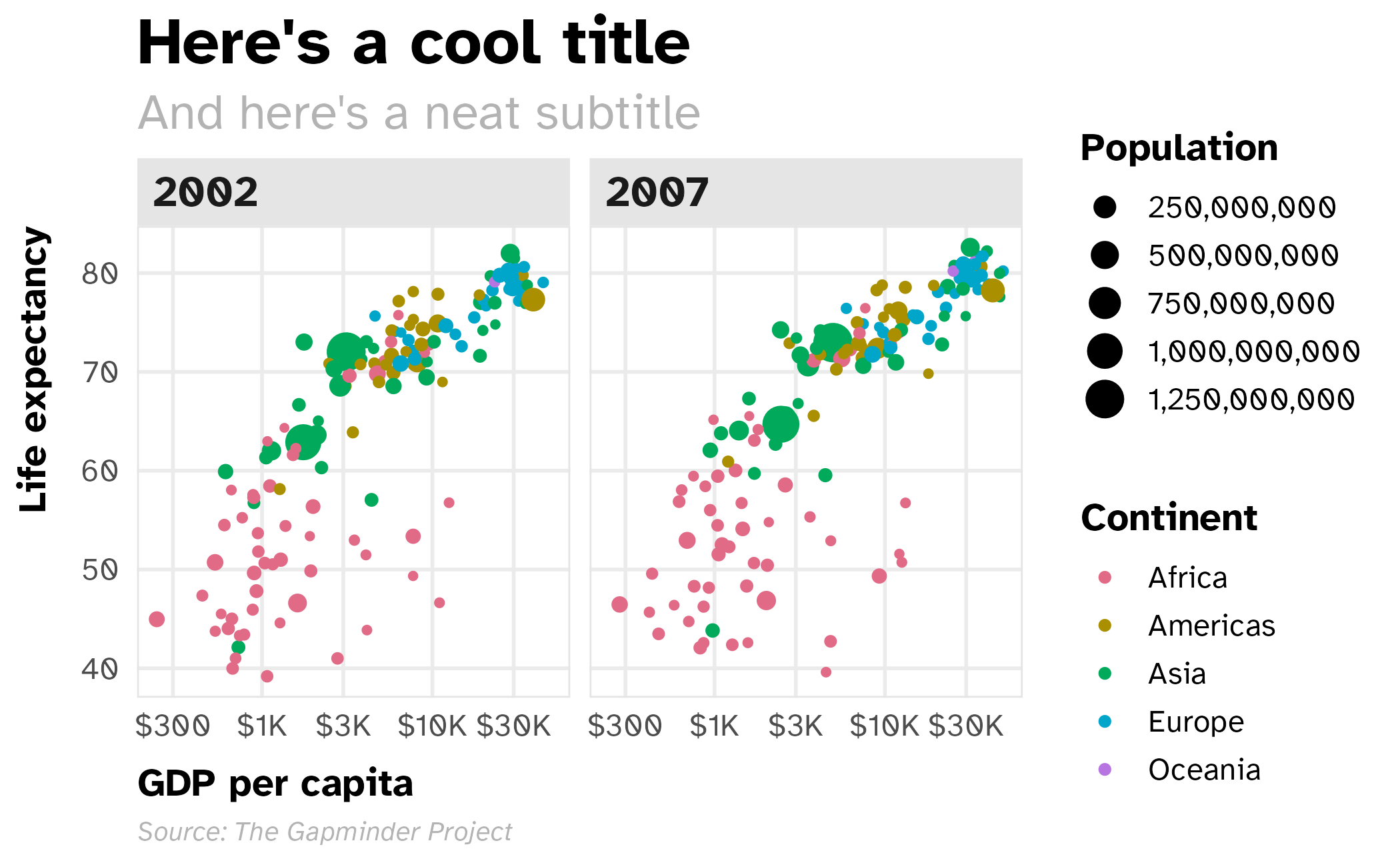
Render in a document
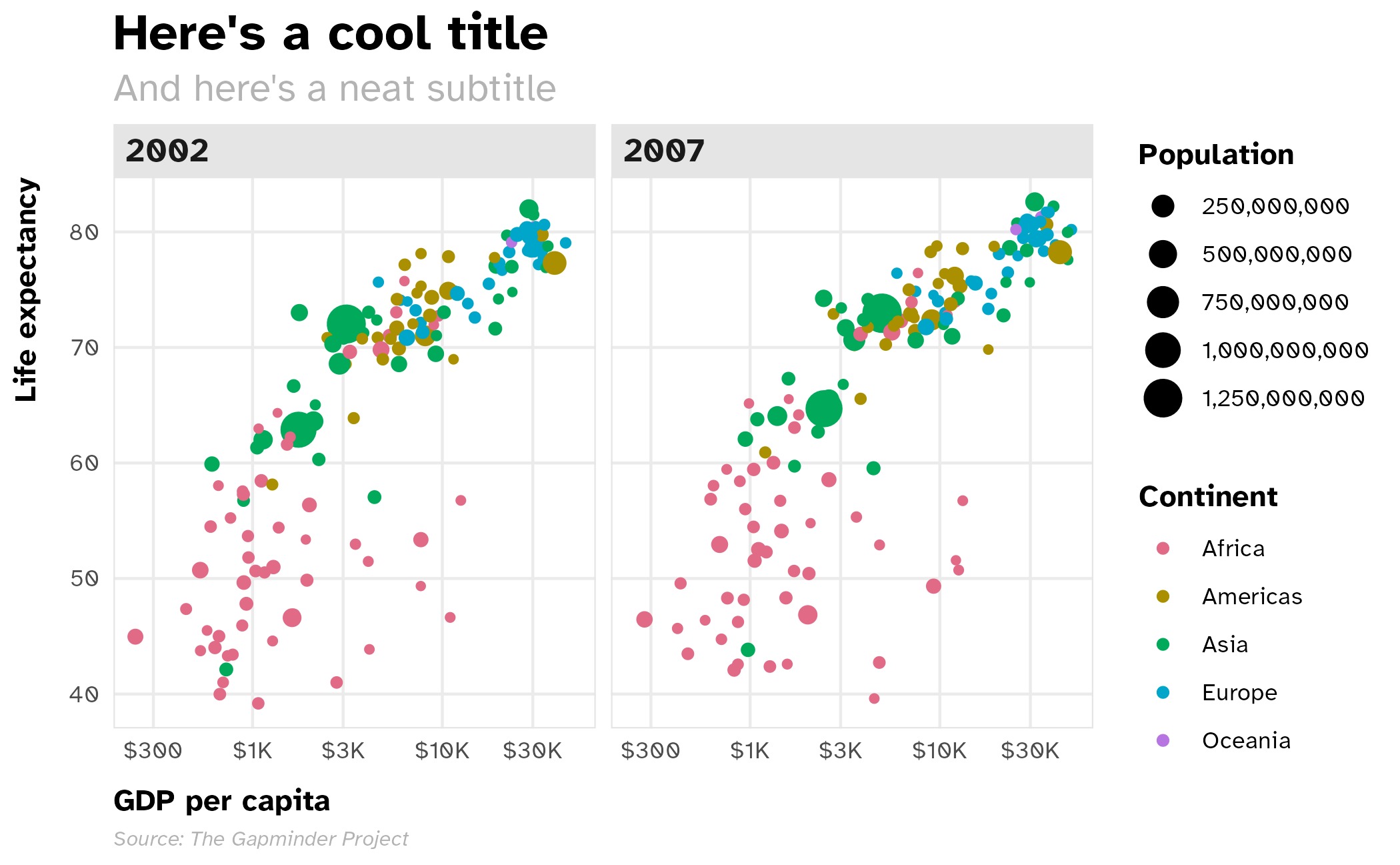
Applied to another plot
ggplot(
data = drop_na(penguins, sex),
mapping = aes(x = bill_len, y = body_mass, color = str_to_title(sex))
) +
geom_point(size = 3, alpha = 0.5) +
scale_color_discrete_qualitative(palette = "Dark 3") +
scale_y_continuous(labels = label_comma()) +
facet_wrap(facets = vars(species)) +
labs(
x = "Bill length (mm)", y = "Body mass (g)", color = "Sex",
title = "Gentoo penguins are the largest",
subtitle = "But females are typically smaller than males",
caption = "Here's a caption"
) +
theme_pretty()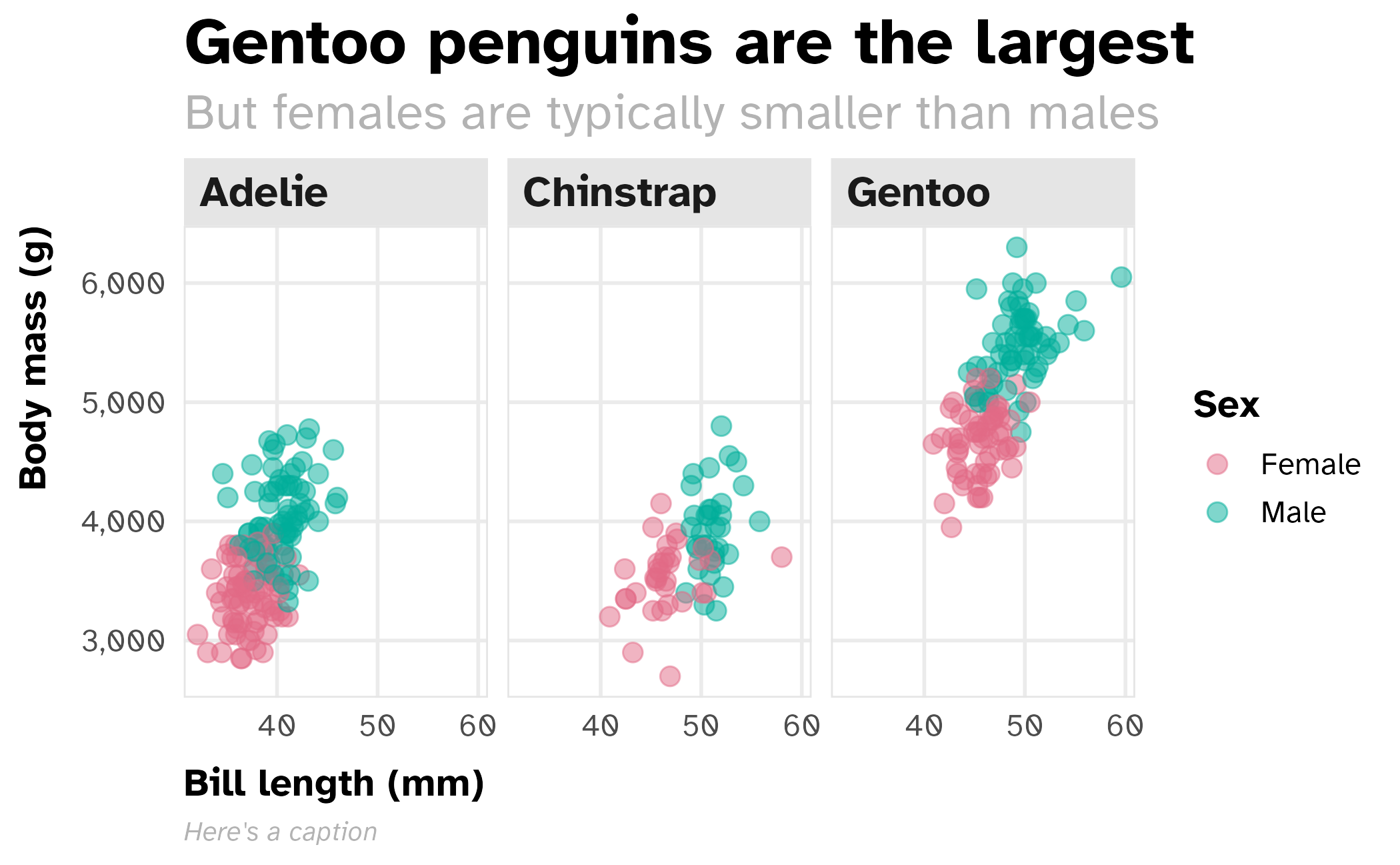
A note on custom fonts
Custom fonts in {ggplot2}
- Rendering text and custom fonts has been historically difficult in R (and many other programming languages)
- Requires unifying the graphics device, operating system, text rendering, and R
- Several approaches exist with {ggplot2} to simplify this process
{ragg}
- {ragg} is a package that provides a consistent way to render fonts across different devices
- Install fonts directly on system and use {ragg} as the graphics device
- Many great uses for this workflow! But it requires the ability to directly install fonts on the device…
Can’t install fonts directly on system?
Use {systemfonts} and require_font() to download font automatically from Google Fonts or Font Squirrel.
Ensure graphs are rendered using {ragg}
ggsave()automatically uses {ragg} as of {ggplot2} 3.3.4- In Quarto, set the
devchunk option
Application exercise
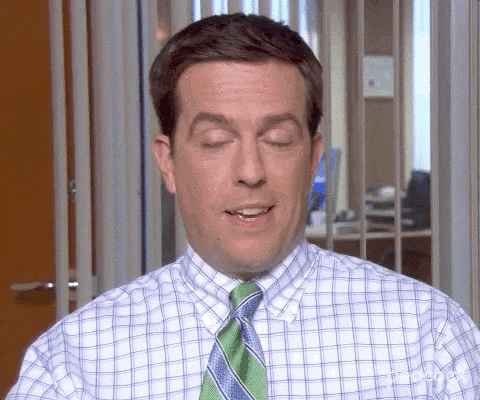
ae-08
Instructions
- Go to the course GitHub org and find your
ae-08(repo name will be suffixed with your GitHub name). - Clone the repo in Positron, run
renv::restore()to install the required packages, open the Quarto document in the repo, and follow along and complete the exercises. - Render, commit, and push your edits by the AE deadline – end of the day
Wrap up
Wrap up
- {ggplot2} uses theming to control the visual appearance of charts
- Use custom themes to apply consistent styles across multiple plots